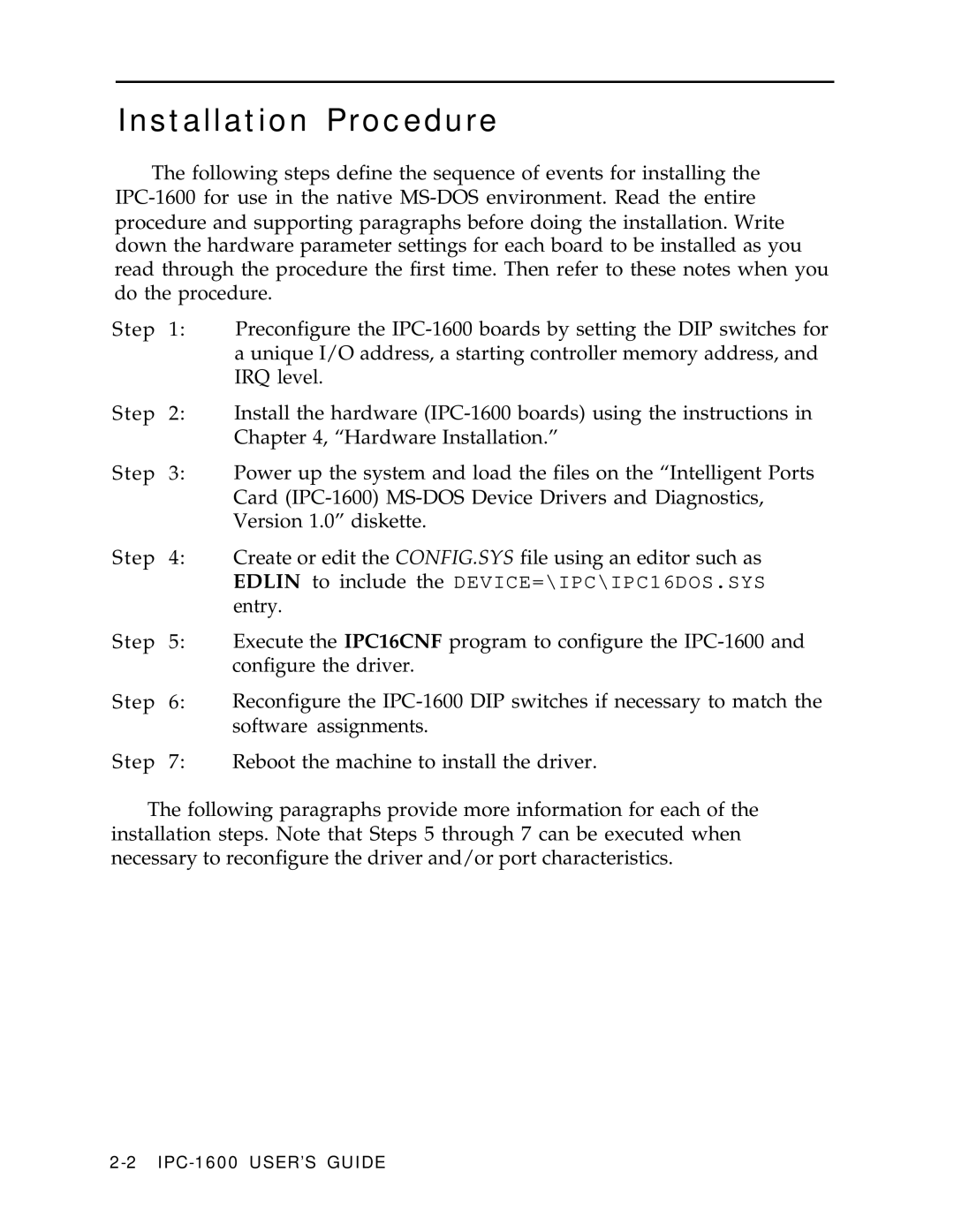Installation Procedure
The following steps define the sequence of events for installing the IPC-1600 for use in the native MS-DOS environment. Read the entire procedure and supporting paragraphs before doing the installation. Write down the hardware parameter settings for each board to be installed as you read through the procedure the first time. Then refer to these notes when you do the procedure.
Step 1: Preconfigure the IPC-1600 boards by setting the DIP switches for a unique I/O address, a starting controller memory address, and IRQ level.
Step 2: Install the hardware (IPC-1600 boards) using the instructions in Chapter 4, “Hardware Installation.”
Step 3: Power up the system and load the files on the “Intelligent Ports Card (IPC-1600) MS-DOS Device Drivers and Diagnostics, Version 1.0” diskette.
Step 4: Create or edit the CONFIG.SYS file using an editor such as EDLIN to include the DEVICE=\IPC\IPC16DOS.SYS entry.
Step 5: Execute the IPC16CNF program to configure the IPC-1600 and configure the driver.
Step 6: Reconfigure the IPC-1600 DIP switches if necessary to match the software assignments.
Step 7: Reboot the machine to install the driver.
The following paragraphs provide more information for each of the installation steps. Note that Steps 5 through 7 can be executed when necessary to reconfigure the driver and/or port characteristics.
2-2 IPC-1600 USER’S GUIDE