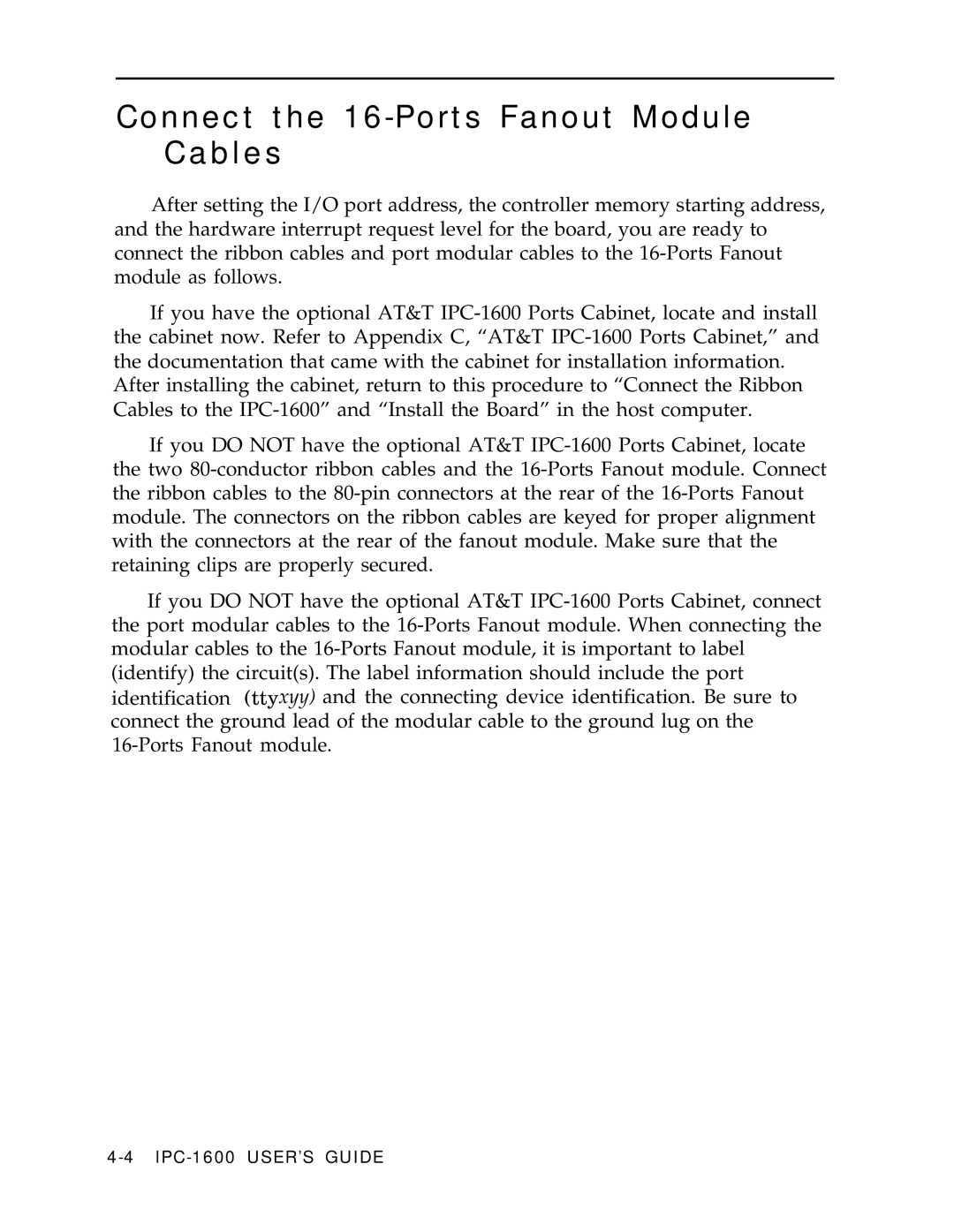Connect the 16-Ports Fanout Module
Cables
After setting the I/O port address, the controller memory starting address, and the hardware interrupt request level for the board, you are ready to connect the ribbon cables and port modular cables to the 16-Ports Fanout module as follows.
If you have the optional AT&T IPC-1600 Ports Cabinet, locate and install the cabinet now. Refer to Appendix C, “AT&T IPC-1600 Ports Cabinet,” and the documentation that came with the cabinet for installation information.
After installing the cabinet, return to this procedure to “Connect the Ribbon Cables to the IPC-1600” and “Install the Board” in the host computer.
If you DO NOT have the optional AT&T IPC-1600 Ports Cabinet, locate the two 80-conductor ribbon cables and the 16-Ports Fanout module. Connect the ribbon cables to the 80-pin connectors at the rear of the 16-Ports Fanout module. The connectors on the ribbon cables are keyed for proper alignment with the connectors at the rear of the fanout module. Make sure that the retaining clips are properly secured.
If you DO NOT have the optional AT&T IPC-1600 Ports Cabinet, connect the port modular cables to the 16-Ports Fanout module. When connecting the modular cables to the 16-Ports Fanout module, it is important to label (identify) the circuit(s). The label information should include the port identification (ttyxyy) and the connecting device identification. Be sure to connect the ground lead of the modular cable to the ground lug on the 16-Ports Fanout module.
4-4 lPC-1600 USER’S GUIDE