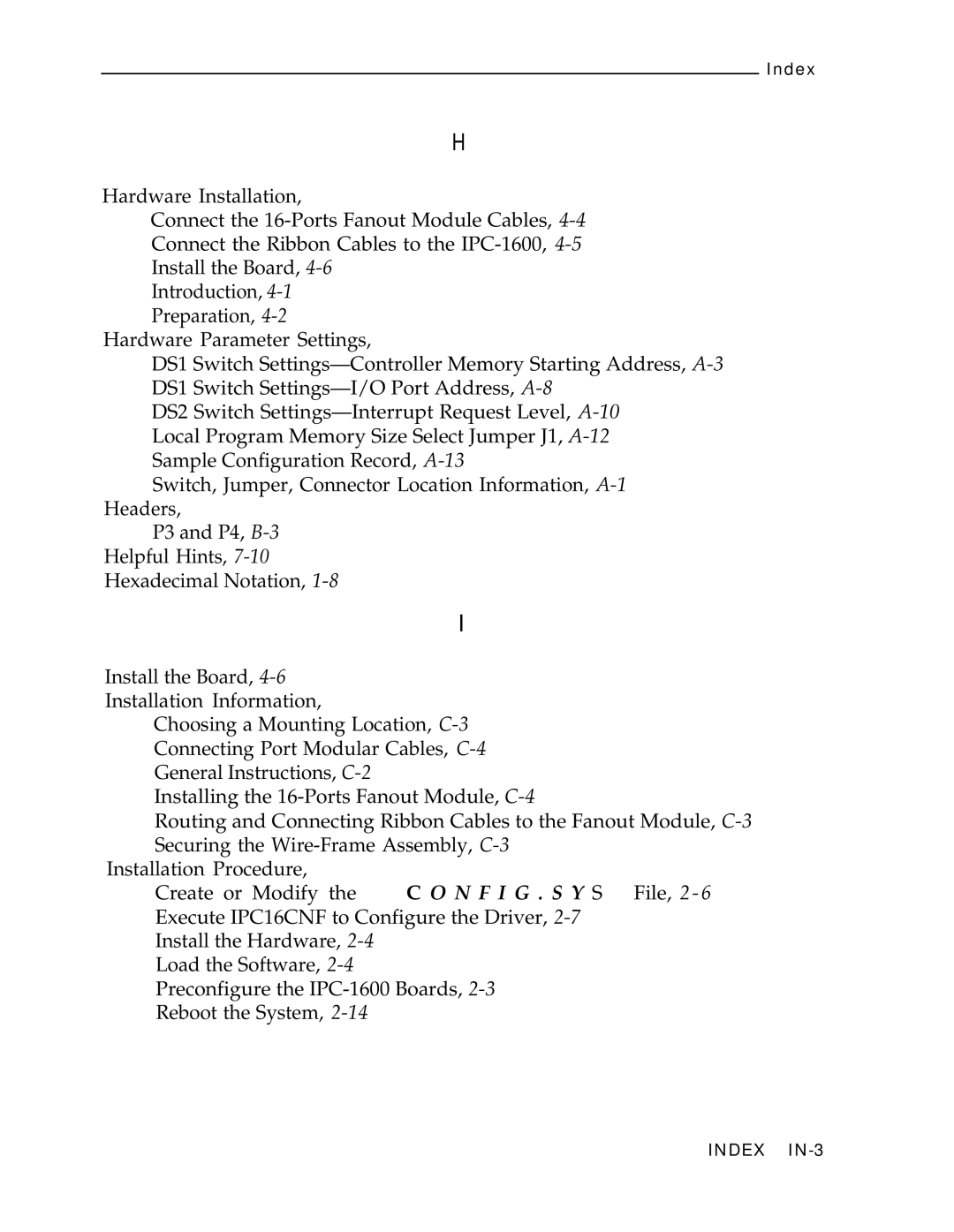Index
H
Hardware Installation,
Connect the
Connect the Ribbon Cables to the
Install the Board,
Introduction,
Preparation,
Hardware Parameter Settings,
DS1 Switch
DS2 Switch
Local Program Memory Size Select Jumper J1,
Sample Configuration Record,
Switch, Jumper, Connector Location Information,
P3 and P4,
Helpful Hints,
Hexadecimal Notation,
I
Install the Board,
Installation Information,
Choosing a Mounting Location,
Connecting Port Modular Cables,
General Instructions,
Installing the
Routing and Connecting Ribbon Cables to the Fanout Module,
Installation Procedure, |
|
Create or Modify the | C O N F I G . S Y S File, 2 - 6 |
Execute IPC16CNF to Configure the Driver,
Install the Hardware,
Load the Software,
Preconfigure the
Reboot the System,
INDEX