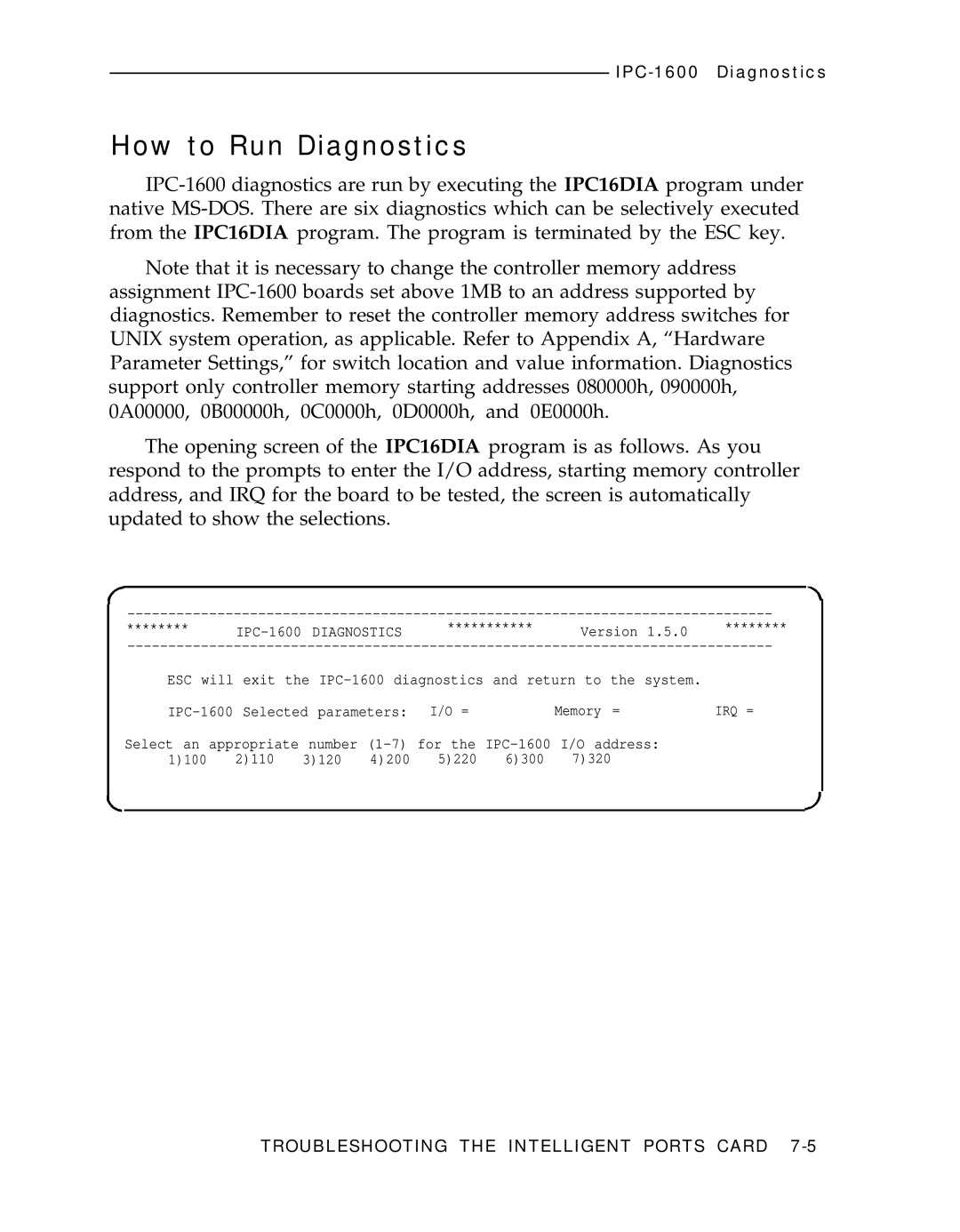IPC-1600 Diagnostics
How to Run Diagnostics
IPC-1600 diagnostics are run by executing the IPC16DIA program under native MS-DOS. There are six diagnostics which can be selectively executed from the IPC16DIA program. The program is terminated by the ESC key.
Note that it is necessary to change the controller memory address assignment IPC-1600 boards set above 1MB to an address supported by diagnostics. Remember to reset the controller memory address switches for UNIX system operation, as applicable. Refer to Appendix A, “Hardware Parameter Settings,” for switch location and value information. Diagnostics support only controller memory starting addresses 080000h, 090000h, 0A00000, 0B00000h, 0C0000h, 0D0000h, and 0E0000h.
The opening screen of the IPC16DIA program is as follows. As you respond to the prompts to enter the I/O address, starting memory controller address, and IRQ for the board to be tested, the screen is automatically updated to show the selections.
-------------------------------------------------------------------------------
******** IPC-1600 DIAGNOSTICS *********** Version 1.5.0 ********
-------------------------------------------------------------------------------
ESC will exit the IPC-1600 diagnostics and return to the system.
IPC-1600 Selected parameters: | I/O = | | Memory = | IRQ = |
Select an appropriate number (1-7) | for the IPC-1600 I/O address: | |
1)100 | 2)110 | 3)120 | 4)200 | 5)220 | 6)300 | 7)320 | |
| | | | | | | |
TROUBLESHOOTING THE INTELLIGENT PORTS CARD 7-5