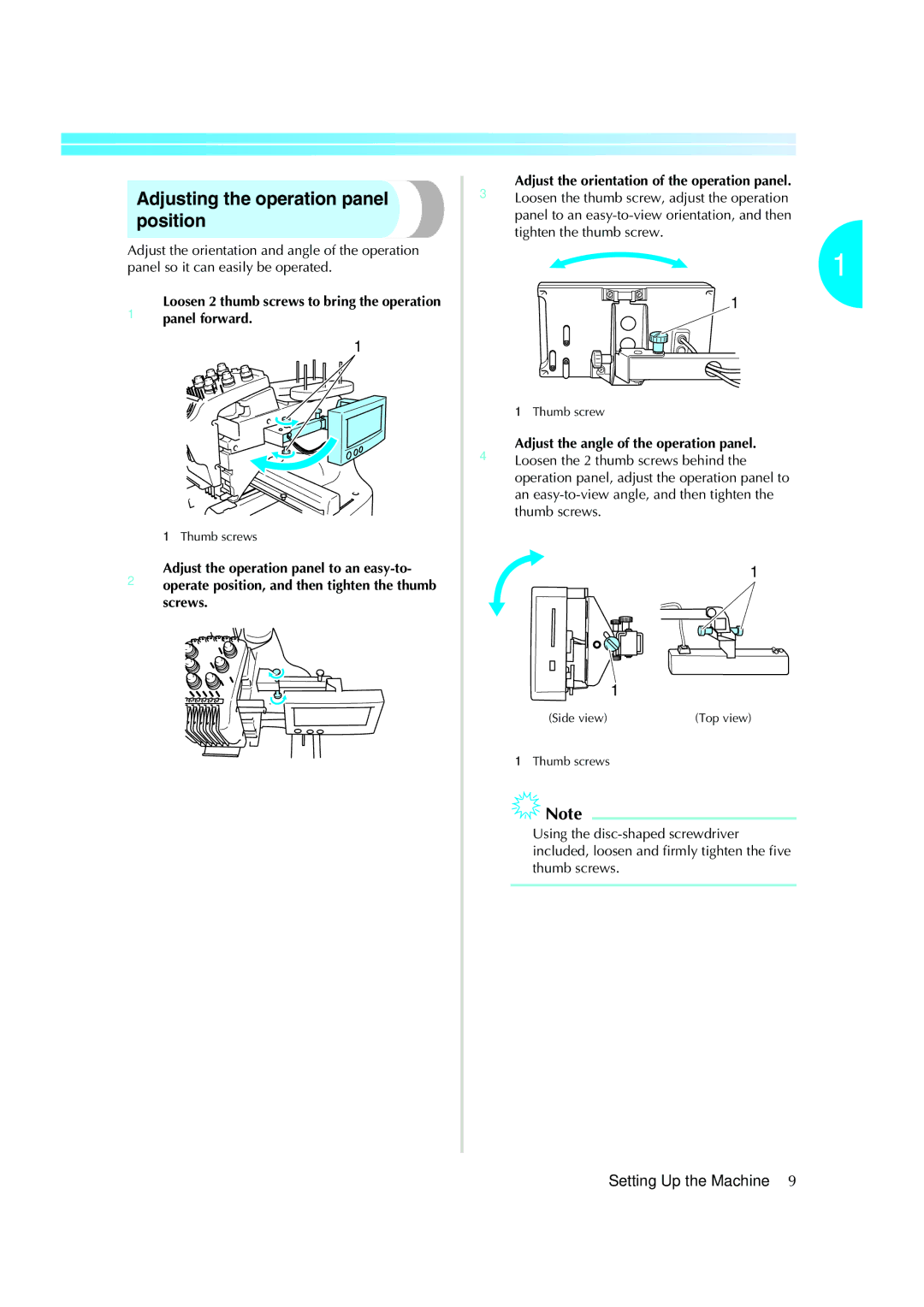PR-620
Important Safety Instructions
For Users in the UK, EIRE, Malta and Cyprus only
Page
Thank YOU for Choosing OUR Machine
License Agreement
Label locations
Concerning USB media
Precautions
Concerning optional embroidery cards
Viii
Machine Structure and Features
Six-needle machine embroidering
Machine Structure and Features
Differences with single-needle machines
Easy-to-read and easy-to-use LCD
Other features
Safety mechanism
Wide selection of built-in thread color information
Embroidery pattern editing
Available features
Various built-in patterns
Read before use
Read when additional information is required
Manual Structure
Searching for information
Contents
Xiv
Editing the Embroidery Pattern Embroidering Settings Screen
Temporary Needle Bar Setting Reserved Needle Bar Settings
Embroidery Data Precautions
Using the Settings Key
Xvi
Front view Right-side/rear view Operation panel
Accessories
Setup location
Names of Machine Parts and Their Functions
Front view
Operation panel
USB Type a host port connector
Right-side/rear view
Names of Machine Parts and Their Functions
Included Accessories
Accessories
Following are available as optional accessories
Optional Accessories
Optional Accessories
Embroidery card
Setting Up the Machine
Setup and transporting precautions
Setup location
Setting Up the Machine
Setting up the machine
Foot can be turned
Adjusting the operation panel position
Loosen 2 thumb screws to bring the operation panel forward
Preparing the thread guide assembly
Remove the two thumb screws of the embroidery frame holder
Positioning the spool stand
Attaching the embroidery frame holder
This completes the preparation of the machine
Embroidering Tutorial
Operating Precautions
Power supply precautions
Operating Precautions
Needle precautions
Bobbin precautions
Checking the needle
Display recommendations
Upper thread recommendations
Fabric recommendations
Embroidering settings
Basic Procedures
Basic Procedures
Following pages
Installing the Bobbin
Removing the bobbin case
Installing the Bobbin
Installing the bobbin
Installing the bobbin case
Carriage moves to its initial position
Turning on the Machine
Buzzer beeps once and the LCD screen comes on
Understanding the screens
Turning on the Machine
Basic operation flow is shown below
Screen overview
Upper threads.Touch the unlock key so
Checking a preview image from the pattern selection screen
Selecting an Embroidery Pattern
Selecting an Embroidery Pattern
2Touch
Selecting an embroidery pattern
1Touch to select the embroidery patterns category
Is displayed
When
Editing the Embroidery Pattern
Editing the Embroidery Pattern
1Press
Specifying Embroidering Setting
Previewing the Image
Previewing the Image
Checking a preview image
1Touch
Select an embroidery frame
Hooping the Fabric in the Embroidery Frame
Hooping the fabric in the embroidery frame
Embroidery frame types
4Press the inner frame into the outer frame
Hooping the Fabric in the Embroidery Frame
2Loosen the screw on the outer frame
Attaching the Embroidery Frame to the Machine
Attaching the embroidery frame
For this example, align with mark
Attaching the Embroidery Frame to the Machine
Loosen the two thumb screws on the embroidery frame holder
Inner frame should be on top Incorrect frame positioning
Embroidery frame stops moving, and the next screen appears
Checking the Embroidery Area
Continuing to the embroidering screen
Embroidering screen appears
Upper Threading
Upper Threading
Checking the needle bars and thread colors
Thread colors in this screen
Touch
Screen indicating that the spools be changed is closed
#50 in Japan
Upper threading
As indicated
Make sure that the spool stand is opened in the shape of a
4 3 2
Make sure that the thread is securely caught
Middle thread guide Thread guide pin
Threading the needle
Press the automatic needle-threading button
Moving the needle bar to be threaded to the sewing position
Selected needle bar moves to the embroidery position
Using the spool net
Locking mechanism
Sewing the Embroidery
Starting embroidering
Touch to unlock the embroidery machine
Continuing embroidering
Sewing the Embroidery
Following screen appears
Stopping embroidering
Temporarily pausing Press the start/stop button
Set the main power switch to
2Press the thread trimming button
Correct thread tension
Checking the Thread Tension
Checking the Thread Tension
Removing the fabric
Removing the Embroidery Frame and Fabric
Removing the embroidery frame
Turning OFF the Machine
2Unplug the power supply cord from the electrical outlet
Grasp the plug when unplugging the power supply cord
Turning OFF the Machine
Turned off either before or after embroidering Turned on
Common screen controls
Screen Quick Reference Guide
Key displays
Screen Quick Reference Guide
Understanding the pattern type selection screen
Understanding the pattern list screen
Understanding the pattern editing screen
Edited in the direction of the arrow If Is touched
Selects the pattern that is being edited when
Have been combined
Sewing position is moved to the center
Shows the horizontal distance between patterns when
Understanding the embroidering settings screen
Sewing is selected
Repeat sewing is selected
Repeatedly sews the pattern
Functions Rotates the entire embroidery pattern when it
Consists of multiple patterns that have been Combined
Color key Moves the sewing position of the whole pattern
Understanding the embroidering screen
Moves the needle forward or backward through
Enables the needle bar settings to manually be specified
Key Stop as the next color begins
Stitching. Use this key in the following situations
Needle number
When You Have a Question, This May Help You
USB Type a host and USB Type B function
Needle at the embroidering position
Customize the embroidery colors
When You Have a Question, This May Help You
Getting false thread breakage error
Thread tension changed suddenly
Embroidering Tutorial
Other Basic Procedures
If the machine was turned off while embroidering
To select a pattern and start a new operation 3Touch
If the operation in the pattern editing screen is finished
Changing the Needle
Changing the Needle
Replacing the needle
Turn off the embroidery machine
Other Basic Procedures
Embroidery frame types and applications
Correctly Using the Embroidery Frames
Correctly Using the Embroidery Frames
Attaching Iron-On Stabilizer Backing to Fabric
Hooping the Fabric
Hooping the Fabric
Using the embroidery sheet
Embroidering small pieces of fabric
Large/small pieces of fabric
Embroidering large pieces of fabric or heavy clothing
Embroidering the corner of fabric
Moving to the correct position
Embroidery Frame Position and Movement
Embroidery frames that cannot be used for embroidering
Embroidery Frame Position and Movement
Finding the sewing position
Touch Embroidering settings screen
Changing the Embroidering Position
Needle and presser foot are locked in the down position
Needle bar is unlocked
Adjusting the angle
Changing the Embroidering Position
Screen shown below appears Example Original angle
After making the desired changes, touch
2Touch the keys to adjust the pattern to the desired angle
4If necessary, touch to check the embroidering area
Changes are necessary
Embroidering a Pattern Containing Seven or More Colors
Checking if thread spool
Embroidering a Pattern Containing Seven or More Colors
Stitch navigating screen appears
Spool change indicator
1Touch in the embroidering screen
3Check the position
For details, refer to Reserved Needle Bar Settings on
Change thread spools message
Easily changing the thread spools
If the upper thread breaks
Repage-thread35.the upper thread. Refer to Touch
If the bobbin thread breaks or runs out
1Touch , and then press the thread trimming button
1Pressmachine.the start/stop button to stop
Embroidering From the Beginning or Middle of the Pattern
Embroidering From the Beginning or Middle of the Pattern
Touch To start sewing from the beginning
4After selecting the stitch from where
Embroidering begins from the specified point
Resume Embroidering After Turning OFF the Machine
Resume Embroidering After Turning OFF the Machine
Machine can be stopped at any time
Embroidering screen displayed before
Sewn
Adjusting the Thread Tension
Adjusting the Thread Tension
Adjusting the tension of the bobbin thread
Weight S is included with the optional bobbin winder
Upper thread is too tight
Adjusting the tension of the upper thread
Turn the thread tension knobs
Upper thread is too loose
Embroidering Settings
1Touch So that it changes to
Automatic Lock Stitch Setting
Setting turned on Setting turned off
Starting/ending position settings screen appears
Starting/Ending Position Settings
Starting/Ending Position Settings
4Repeat steps 2 and 3 three times
Repeatedly sewing a pattern along a diagonal
2Sew the first embroidery pattern
Maximum Sewing Speed Setting
Maximum Sewing Speed Setting
Specifying pause locations before embroidering
Setting the Machine to Stop at Color Changes
Stopping the machine at the next color change
After specifying the desired settings, touch
Setting the Machine to Stop at Color Changes
Mark appears to indicate where the machine will stop
3Touch so that it changes to
Temporary Needle Bar Setting
Temporary Needle Bar Setting
Color selected in is specified
Reserved Needle Bar Settings
3Selectbar. the color to be assigned to the needle
Wish to cancel
Reserved Needle Bar Settings
Cancelling the setting
This cancels the manual needle bar setting
Embroidering Settings
Rotating the entire pattern Creating a repeating pattern
General pattern selection Embroidery patterns
Embroidery cards optional Computer USB
Machine’s Memory If the Embroidery Pattern Cannot Be Saved
Embroidery Data Precautions
100
Precautions on using the computer to create data
Embroidery Data Precautions
Please refer to page 5 for a list of compatible cards
General pattern selection
102
Off
3If necessary, edit the pattern
Embroidery patterns
104
2Select an embroidery pattern. Touch the desired pattern
Renaissance Alphabet Patterns
List of renaissance alphabet patterns appears
4Touch Select an embroidery pattern
Floral alphabet patterns
106
3Select an embroidery pattern. Touch the desired pattern
Appliqué alphabet
2Select the text size
4If necessary, edit the pattern
List of frame patterns appears
Frame patterns
108
Font selection screen appears
Alphabet patterns
There are 13 built-in character fonts
2Select a character font
Size of the two small fonts Cannot be changed
110
Changing the size
Selected characters appear in the pattern display area
Touch to return to the text input screen
Embroidery patterns stored in the machine
Changing the text arrangement
8After entering all of the text as desired, touch
Deleting embroidery data
Embroidery cards optional
112
List of patterns on the embroidery card appears
114
Connecting
Computer USB
List of patterns is displayed
116
USB media Commercially Available
Insert the USB media into the machine’s USB Type a host port
118
Editing the Embroidery Pattern Pattern Editing Screen
Editing the Embroidery Pattern Pattern Editing Screen
Combining patterns
2Select an embroidery pattern
120
Selecting the pattern to be edited
Moving a pattern
Touch or
Changing the size of a pattern
Flipping a pattern horizontally
Flipping a pattern vertically
Screen shown below appears Example Original size
122
2Touch the keys to adjust the pattern to the desired size
Rotating a pattern
4After making the desired changes, touch
Changing the text arrangement of a character
Screen shown below appears
Changing the character spacing
124
Selects a less thread density
Changing the thread density
Trimming the threads between characters
Selects a more thread density
2Touchdensity.the keys to select the desired thread
Specifying multi-color text
126
3After making the desired changes, touch
Changing the colors of the pattern
Deleting a pattern
128
Rotating the entire pattern
Editing the Embroidery Pattern Embroidering Settings Screen
Editing the Embroidery Pattern Embroidering Settings Screen
If necessary, touch
2Touch , , or to
Creating a repeating pattern
130
3Touch , , or to
5embroidering area
4If necessary, touch the arrow keys to adjust
After specifying the desired repeat settings Touch
2Forpagedetails127. on changing the colors, refer to
Will then edit
Editing a Combined Pattern
132
1Touch 2Select
Touch 7Type ood
9Touch and adjust the position of the letters
Editing a Combined Pattern
8After selecting the characters, touch
To select the pattern to be edited
134
BTouch to select the same font, and then type Luck
Example To reduce
JAfter finishing all editing, touch
If the Embroidery Pattern Cannot Be Saved
Saving Embroidery Patterns
Machine’s Memory
136
Saving the data takes approximately 10 seconds
Saving Embroidery Patterns
4To delete the data, press
Recalling stored patterns
138
3Press
Basic Settings and Help Feature
Changing the display guides
140
Using the Settings Key
Understanding the settings screen
Using the Settings Key
Reserved Needle
Turning the buzzer on or off
Adjusting the brightness of the LCD
1Touch or and select the desired setting
142
Changing the display guides
Changing the language
Changing the units of measurements
Centerpoint marker and grid
144
Embroidering area of the large embroidery frame
Centerpoint marker and grid are displayed as specified
1Touch and to select the desired thread color display
Changing the thread color information
Center Cursor
Sample displays
Thread color number Robison-Anton Time
Display expanded thread color
146
Original Thread
Creating a custom thread
Custom thread table settings
2Touch and to select the thread
Touchdesired thread. or to select
4Type in the thread color number
148
3Select the thread color number type
Changing the color thread table
Specifying the remaining length of thread
1Touch and to select the setting
Deleting short stitches
150
Touch Troubleshooting Maintenance
Using the Machine Operations Guide Key
Using the Machine Operations Guide Key
Procedure for threading the upper thread appears
4Touch to display the next
After checking the procedure, touch Touch
152
Screen that was displayed before was touched appears
Example Viewing help on the function keys
Using the Help Key
Using the Help Key
154
Additional digitizing information
Precautions
Sewing appliqué patterns
Sewing appliqué patterns
Procedure for sewing appliqués
Appliqué Sewing
156
7Finish sewing the embroidery
Using a frame pattern to create appliqués
Appliqué Sewing
158
Select the satin-stitched frame pattern with the same shape
160
Helpful Tips for the Operation of the Machine
Checking the thread tension of built-in patterns
3Touch 1Touch 4Touch 2Touch 1 times, and then touch 5Touch
Sewing a pattern aligned with a mark on the fabric
Helpful Tips for the Operation of the Machine
Withfabric.a fabric marker, mark this point on
162
3Withfabric.a fabric marker, mark this point on
Color thread table
Colors of Tajima .dst embroidery data
164
Creating Beautiful Embroidery
Threads
Backing must not be visible in the finished Product.7
Stabilizers Backing
Creating Beautiful Embroidery
Frame Basics
Hooping Techniques
166
Fabric/stabilizer compatibility chart
Optional Accessories
168
Using the Optional Cap Frame
Using the Optional Cap Frame
Cap frame and its accessories
Types of caps
170
Preparing to use the cap frame
Fabric precautions
Installing the cap frame driver
Cap fabric not recommended for embroidering
This completes the installation of the cap frame driver
172
Adjusting the cap frame driver
Do not loosen them too far
Attach the needle plate spacer to the needle plate
174
Firmly tighten the screws
Preparing the mounting jig
2Tighten the two screws
Check that there is no looseness
Attach the standard cap frame to the mounting jig
176
For the standard type
3Placing a sheet of stabilizer
178
Check for the following conditions
Make sure the notch comes out
Attach the advanced cap frame to the mounting jig
180
BRemove the standard cap frame from the mounting jig
3Secureframe. the stabilizer with the pins on the cap
182
DAdjustshape. the brim so that it maintains a rounded
Remove the advanced cap frame from the mounting jig
Removing the cap frame
184
Attaching the cap frame to the embroidery machine
Remove the needle plate spacer
Installing the embroidery frame holder
4Remove the cap frame driver
2Loosen the two lower thumb screws
Additional digitizing information
186
Don’t sew more than four overlapping layers
Optional bobbin winder and its accessories
Using the Optional Bobbin Winder
Precautions
For precautions concerning the power supply, refer to
Using the Optional Bobbin Winder
Setting up the optional bobbin winder
Connecting the AC adapter
2Insert the thread guide
2Set the thread spool on the spool pin
Winding the bobbin
190
Press the main power switch to start winding the bobbin
8Slideplace.the bobbin holder, until it clicks into
192
ARemove the bobbin
Cleaning the machine surface
Maintenance
Cleaning the LCD
Cleaning the hook
Cleaning around the needle plate
194
Cleaning the bobbin case
Oiling the machine
196
Be sure to rotate the handwheel counterclockwise
Put a drop of oil onto the hook
198
Troubleshooting
On-screen troubleshooting
Breaks
Troubleshooting
Troubleshooting
Dealer Presser foot
200
Upper thread is catching
Needle is touching the needle plate Upper thread
Upper or middle thread guide
202
Area
Clean the hook and the needle Skipped
Needle plate or in the hook Plate
204
Dealer Bent
Thread Embroidering Short Begins
Is incorrect
206
Fabrics. Use stabilizer on top
Be read
Bobbin thread was broken or ran out
Error messages
Installed embroidery frame is too small
208
Machine couldnt save the data
Patterns stored in the machines memory cannot be recalled
USB media is write-pro- tected
Thread color that was specified is incorrect
Embroidery data cannot be detected
USB media error
210
Embroidery data may be damaged
Troubleshooting
212
Adjustments screen appears
If the LCD cannot be read
214
Specifications
Specifications
Embroidery machine specifications
Specification
Index
216
Index
LCD
218
Index
English