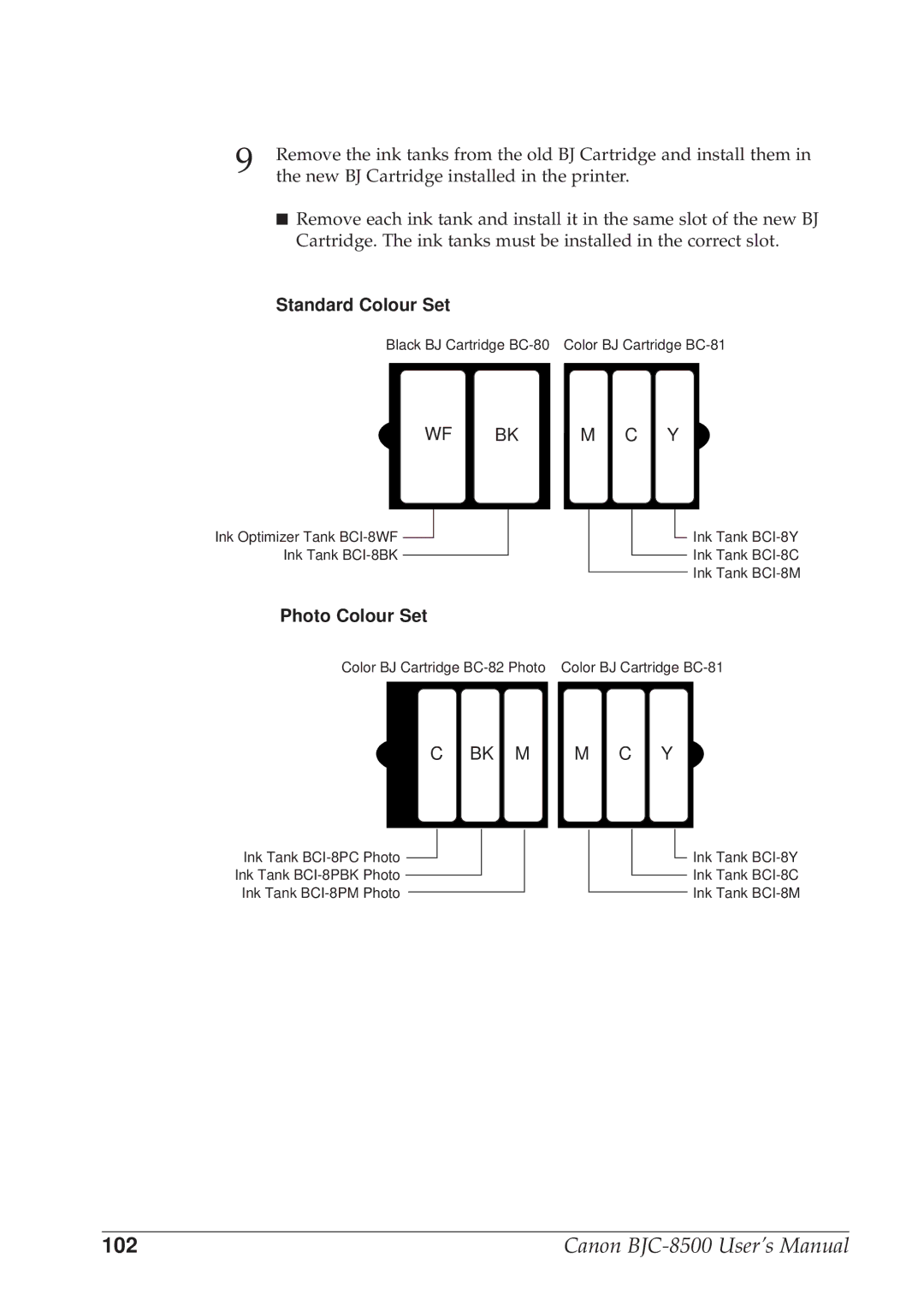9 | Remove the ink tanks from the old BJ Cartridge and install them in | ||
the new BJ Cartridge installed in the printer. | |||
| ■ Remove each ink tank and install it in the same slot of the new BJ | ||
| Cartridge. The ink tanks must be installed in the correct slot. | ||
| Standard Colour Set |
|
|
| Black BJ Cartridge | Color BJ Cartridge | |
| WF | BK | M C Y |
Ink Optimizer Tank ![]() Ink Tank
Ink Tank
![]() Ink Tank
Ink Tank
Ink Tank
Ink Tank
Photo Colour Set
Color BJ Cartridge
C BK M M C Y
Ink Tank ![]()
Ink Tank
Ink Tank
![]() Ink Tank
Ink Tank
Ink Tank
Ink Tank
102 | Canon |