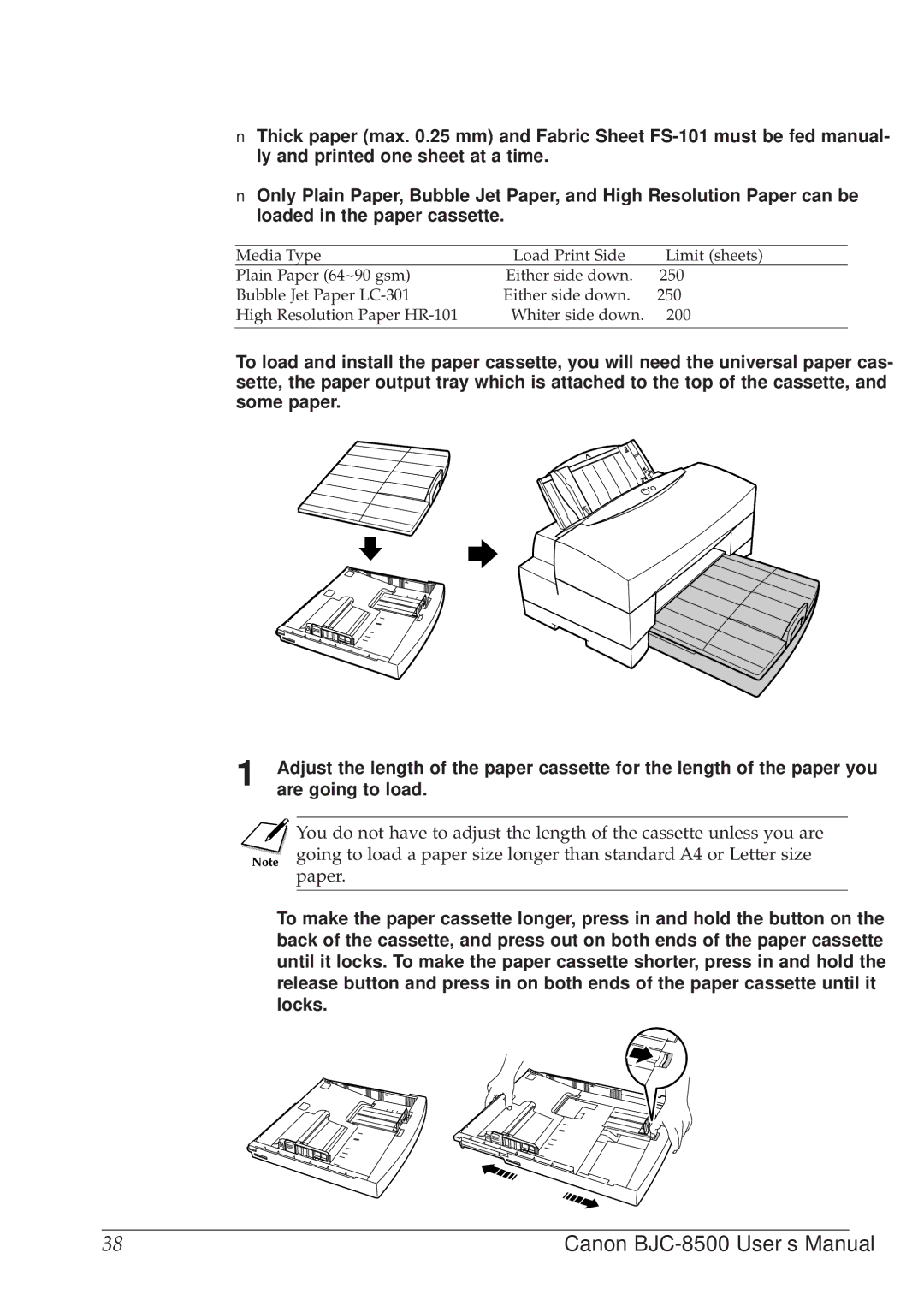■Thick paper (max. 0.25 mm) and Fabric Sheet
■Only Plain Paper, Bubble Jet Paper, and High Resolution Paper can be loaded in the paper cassette.
Media Type | Load Print Side | Limit (sheets) |
Plain Paper (64~90 gsm) | Either side down. | 250 |
Bubble Jet Paper | Either side down. | 250 |
High Resolution Paper | Whiter side down. | 200 |
|
|
|
To load and install the paper cassette, you will need the universal paper cas- sette, the paper output tray which is attached to the top of the cassette, and some paper.
1 | Adjust the length of the paper cassette for the length of the paper you |
are going to load. |
You do not have to adjust the length of the cassette unless you are going to load a paper size longer than standard A4 or Letter size paper.
To make the paper cassette longer, press in and hold the button on the back of the cassette, and press out on both ends of the paper cassette until it locks. To make the paper cassette shorter, press in and hold the release button and press in on both ends of the paper cassette until it locks.
38 | Canon |