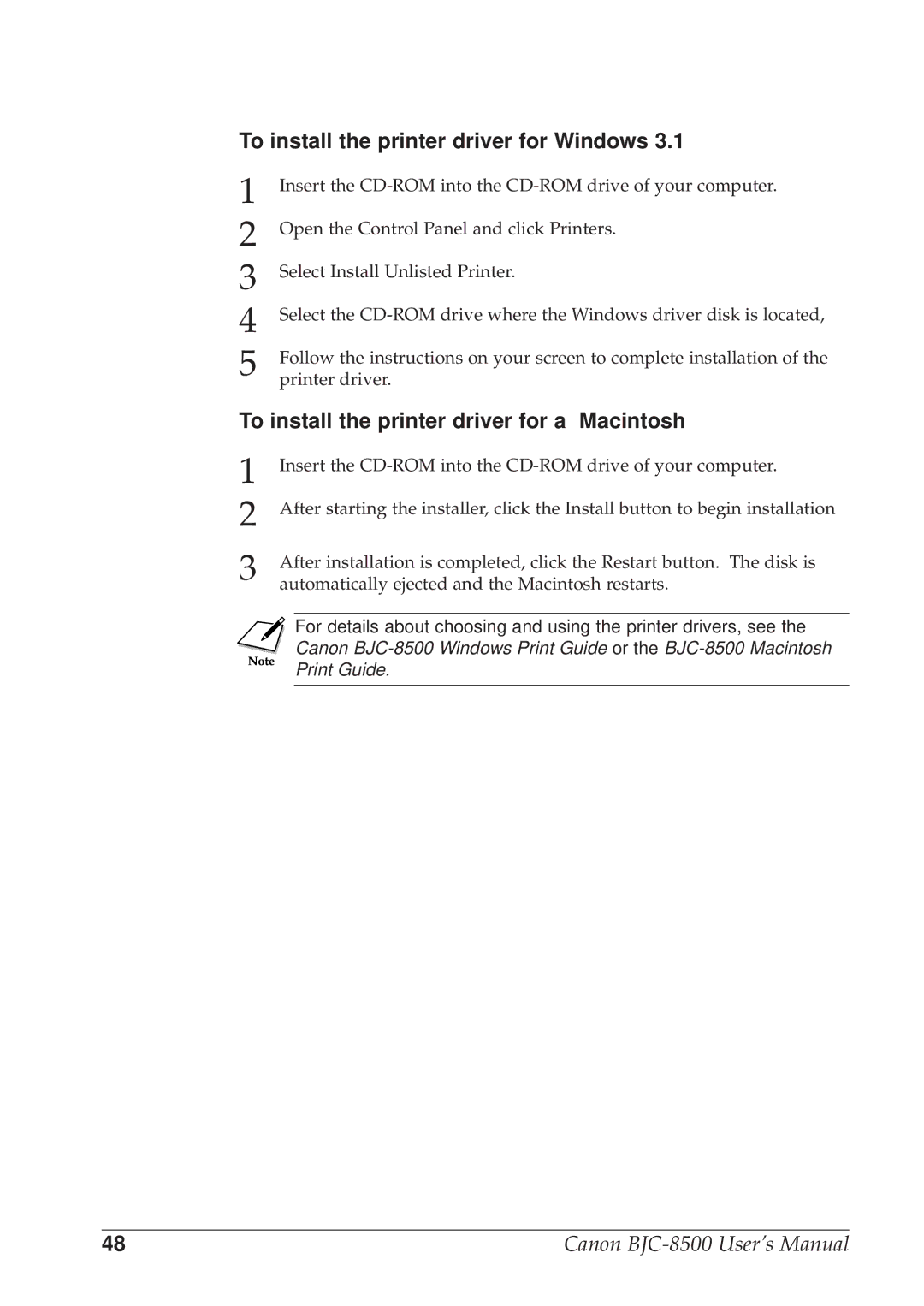To install the printer driver for Windows 3.1
1 | Insert the |
2 | Open the Control Panel and click Printers. |
3 | Select Install Unlisted Printer. |
4 | Select the |
5 | Follow the instructions on your screen to complete installation of the |
printer driver. |
To install the printer driver for a Macintosh
1
2
Insert the
After starting the installer, click the Install button to begin installation
3 | After installation is completed, click the Restart button. The disk is |
automatically ejected and the Macintosh restarts. |
For details about choosing and using the printer drivers, see the Canon
48 | Canon |