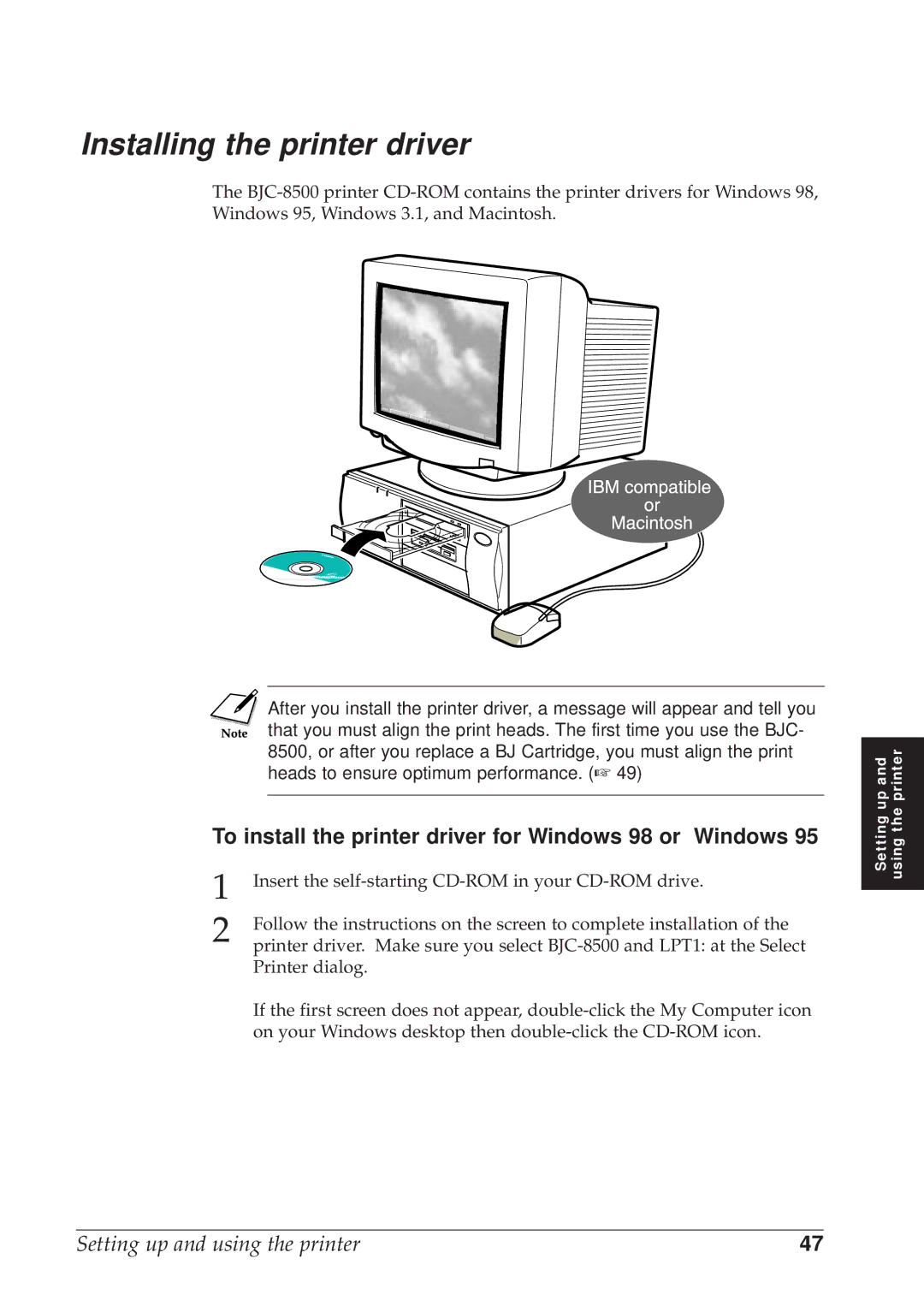Installing the printer driver
The
After you install the printer driver, a message will appear and tell you that you must align the print heads. The first time you use the BJC- 8500, or after you replace a BJ Cartridge, you must align the print heads to ensure optimum performance. (☞ 49)
To install the printer driver for Windows 98 or Windows 95
1 | Insert the |
2 | Follow the instructions on the screen to complete installation of the |
printer driver. Make sure you select |
Printer dialog.
If the first screen does not appear,
Setting up and using the printer
Setting up and using the printer | 47 |