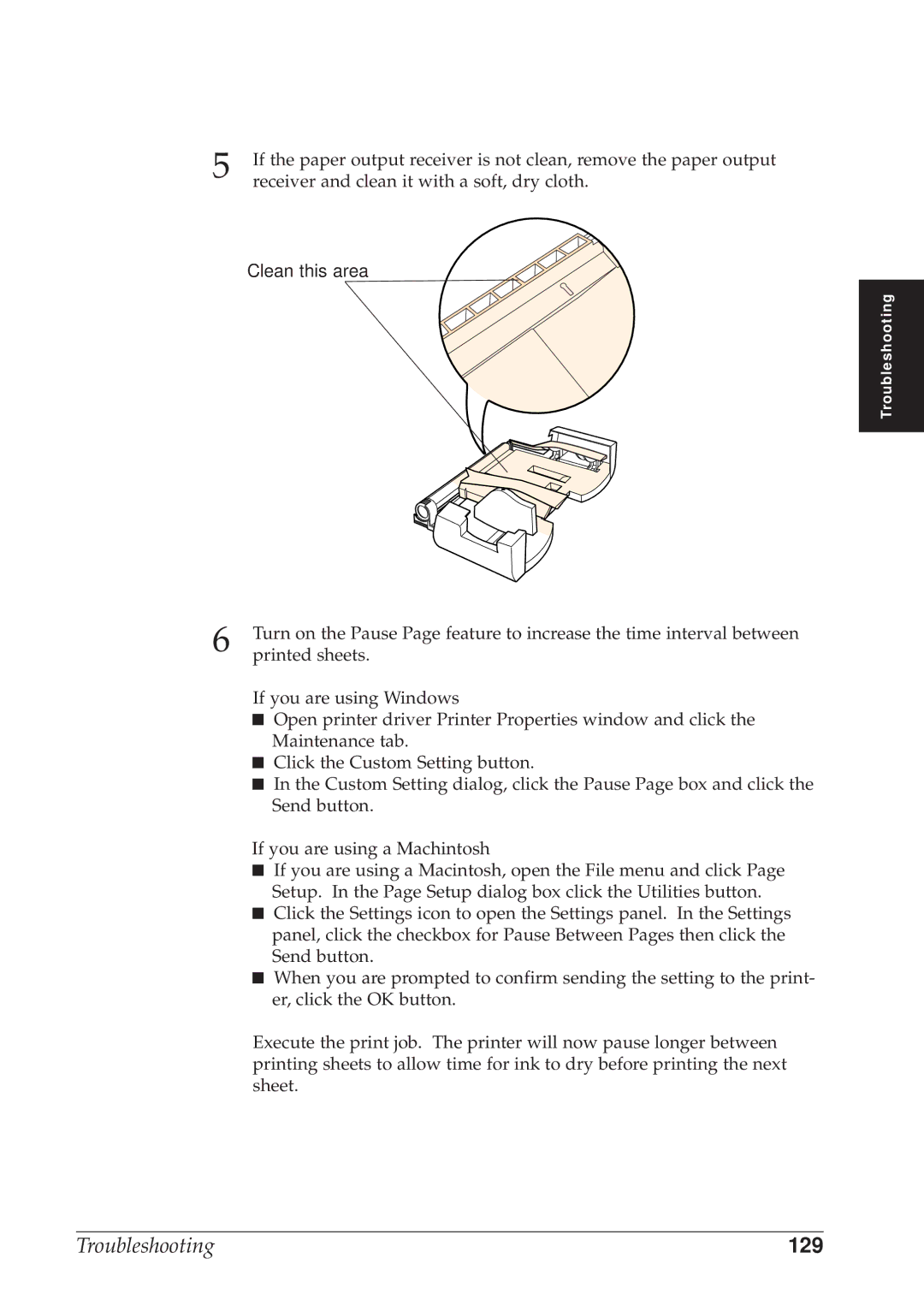5 | If the paper output receiver is not clean, remove the paper output |
receiver and clean it with a soft, dry cloth. |
Clean this area
Troubleshooting
6 | Turn on the Pause Page feature to increase the time interval between |
printed sheets. |
If you are using Windows
■Open printer driver Printer Properties window and click the Maintenance tab.
■Click the Custom Setting button.
■In the Custom Setting dialog, click the Pause Page box and click the Send button.
If you are using a Machintosh
■If you are using a Macintosh, open the File menu and click Page Setup. In the Page Setup dialog box click the Utilities button.
■Click the Settings icon to open the Settings panel. In the Settings panel, click the checkbox for Pause Between Pages then click the Send button.
■When you are prompted to confirm sending the setting to the print- er, click the OK button.
Execute the print job. The printer will now pause longer between printing sheets to allow time for ink to dry before printing the next sheet.
Troubleshooting | 129 |