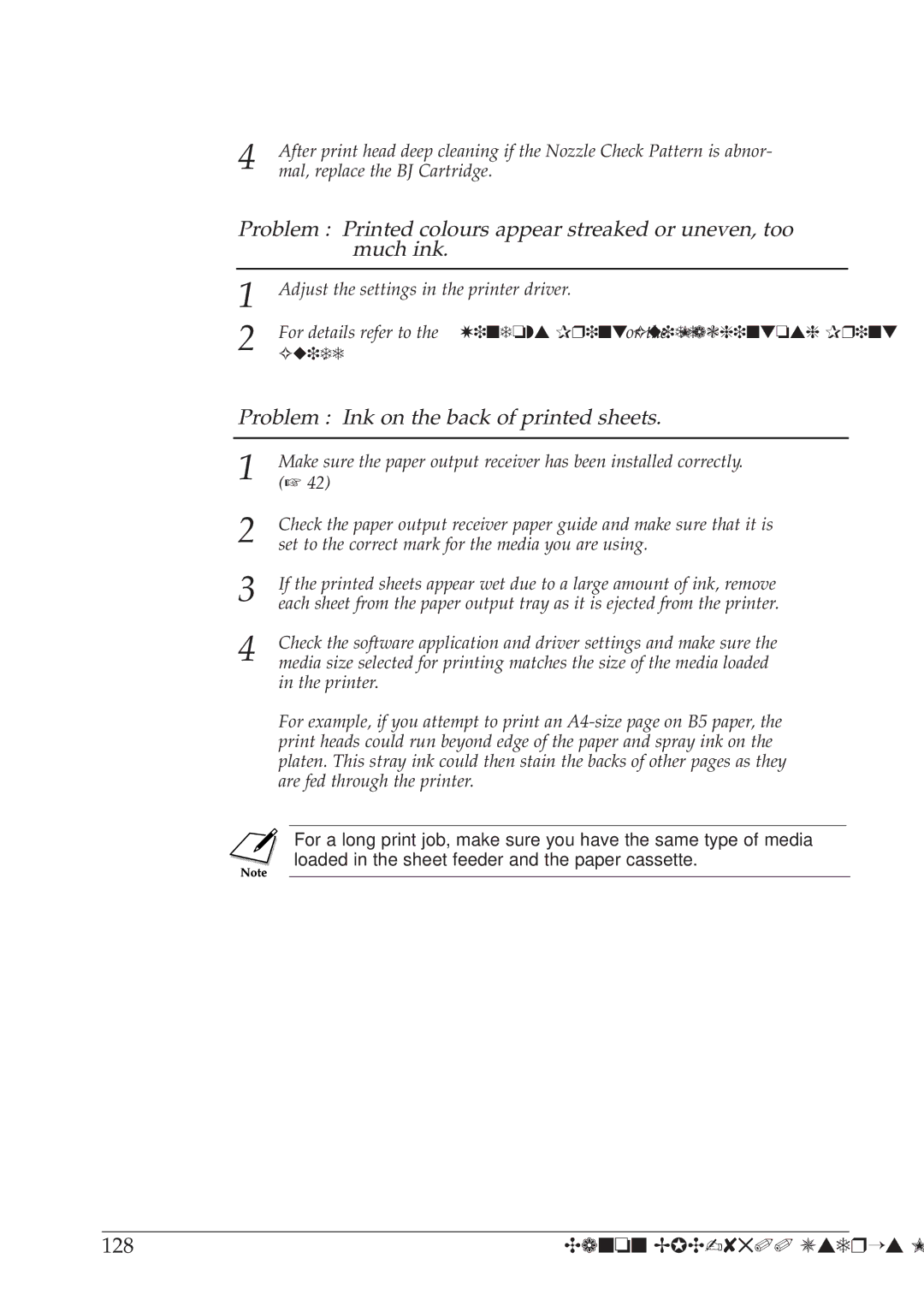4 | After print head deep cleaning if the Nozzle Check Pattern is abnor- |
mal, replace the BJ Cartridge. |
Problem : Printed colours appear streaked or uneven, too much ink.
1
2
Adjust the settings in the printer driver.
For details refer to the Windows Print Guide or the Machintosh Print Guide.
Problem : Ink on the back of printed sheets.
1 | Make sure the paper output receiver has been installed correctly. |
(☞ 42) | |
2 | Check the paper output receiver paper guide and make sure that it is |
set to the correct mark for the media you are using. | |
3 | If the printed sheets appear wet due to a large amount of ink, remove |
each sheet from the paper output tray as it is ejected from the printer. | |
4 | Check the software application and driver settings and make sure the |
media size selected for printing matches the size of the media loaded |
in the printer.
For example, if you attempt to print an
For a long print job, make sure you have the same type of media loaded in the sheet feeder and the paper cassette.
128 | Canon |