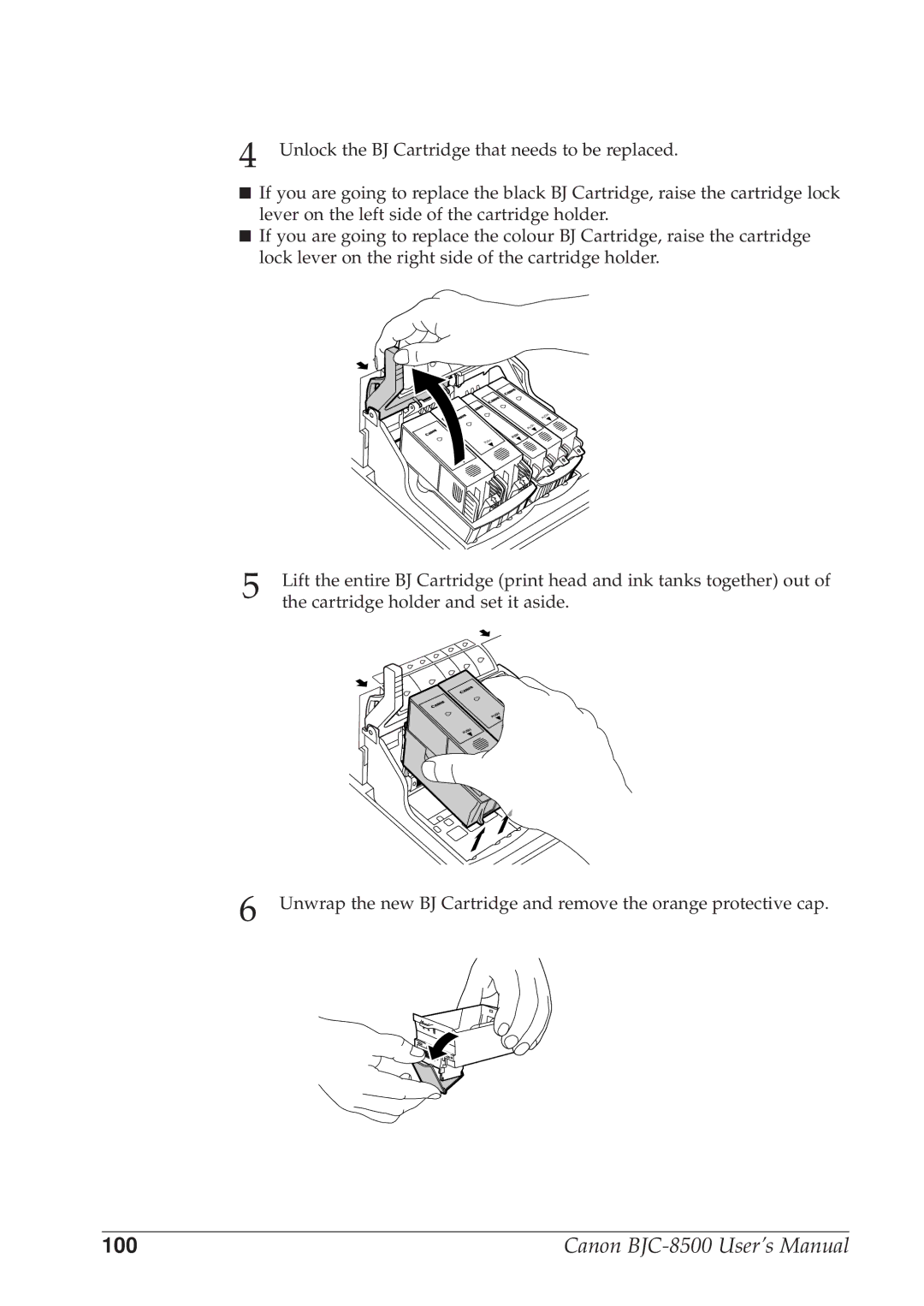4 Unlock the BJ Cartridge that needs to be replaced.
■If you are going to replace the black BJ Cartridge, raise the cartridge lock lever on the left side of the cartridge holder.
■If you are going to replace the colour BJ Cartridge, raise the cartridge lock lever on the right side of the cartridge holder.
PUSH
PUSH
![]() PUSH
PUSH
5 | Lift the entire BJ Cartridge (print head and ink tanks together) out of |
the cartridge holder and set it aside. |
![]()
![]() -61C
-61C
PUSH
PUSH
6 Unwrap the new BJ Cartridge and remove the orange protective cap.
100 | Canon |