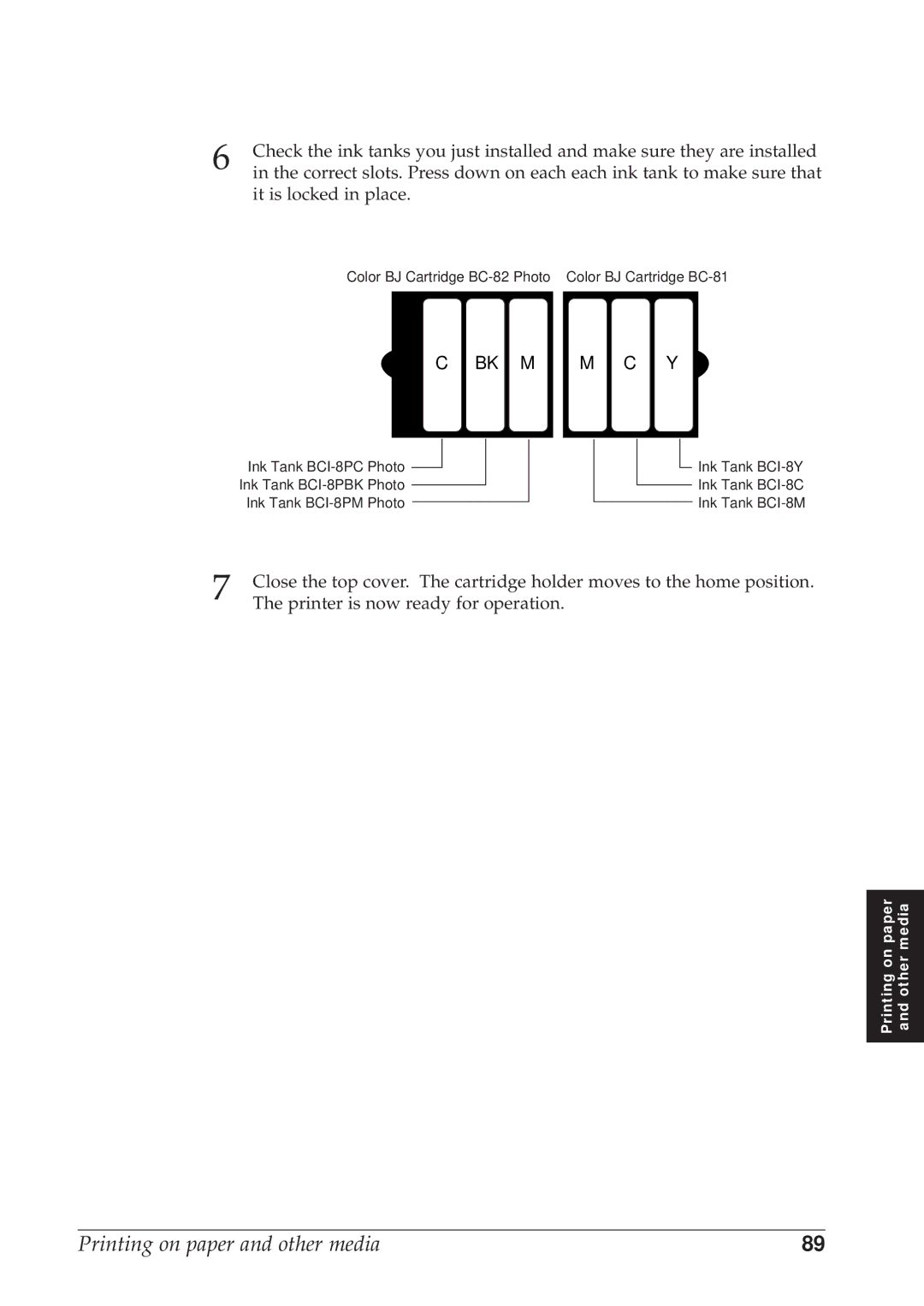6 | Check the ink tanks you just installed and make sure they are installed | |
in the correct slots. Press down on each each ink tank to make sure that | ||
| it is locked in place. |
|
| Color BJ Cartridge | Color BJ Cartridge |
| C BK M | M C Y |
Ink Tank ![]()
Ink Tank
Ink Tank
![]() Ink Tank
Ink Tank
Ink Tank
Ink Tank
7 | Close the top cover. The cartridge holder moves to the home position. |
The printer is now ready for operation. |
Printing on paper and other media
Printing on paper and other media | 89 |