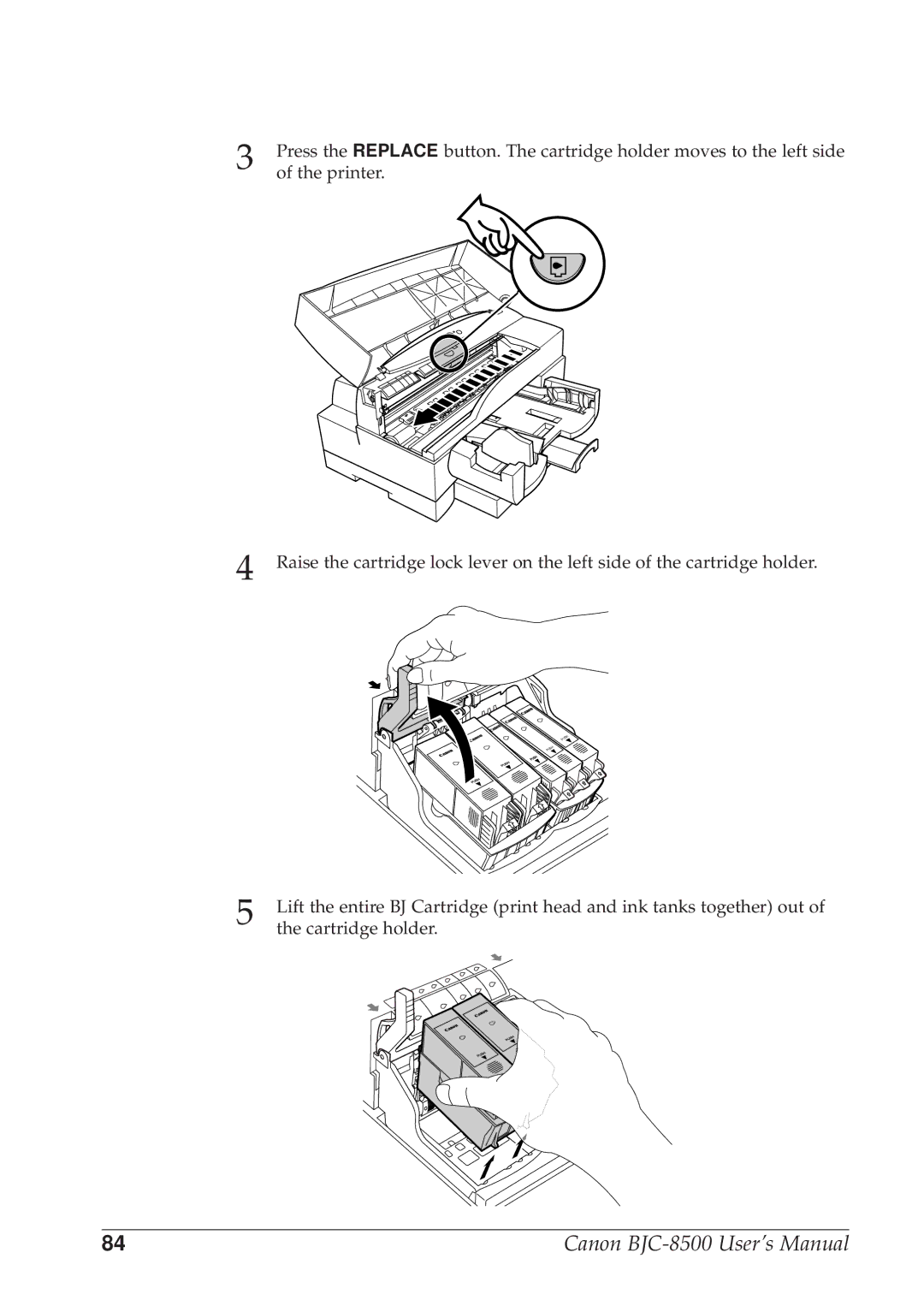3 | Press the REPLACE button. The cartridge holder moves to the left side |
of the printer. |
4 Raise the cartridge lock lever on the left side of the cartridge holder.
PUSH
PUSH
5 | Lift the entire BJ Cartridge (print head and ink tanks together) out of |
the cartridge holder. |
![]()
PUSH
PUSH
84 | Canon |