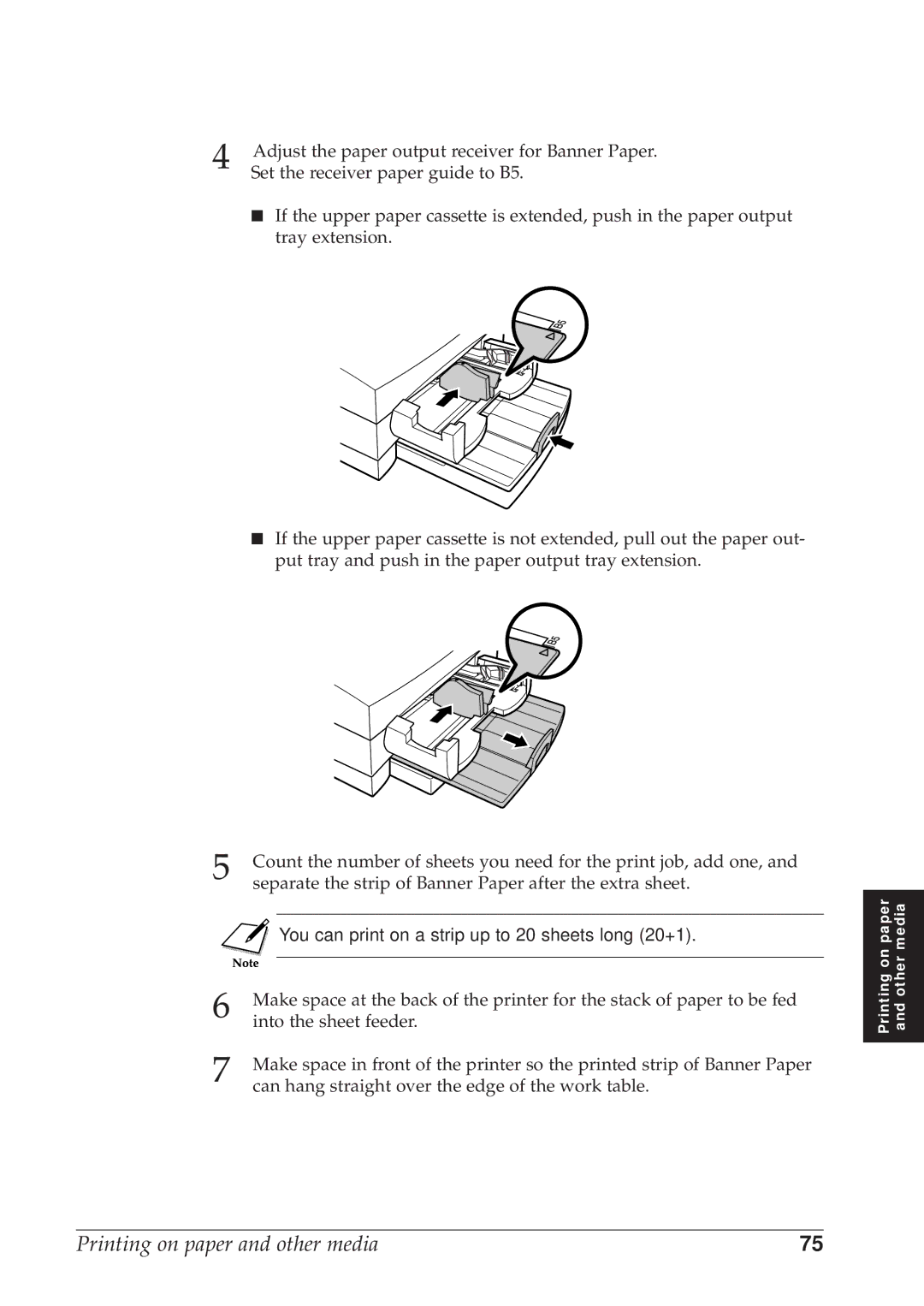4 Adjust the paper output receiver for Banner Paper. Set the receiver paper guide to B5.
■ If the upper paper cassette is extended, push in the paper output tray extension.
■ If the upper paper cassette is not extended, pull out the paper out- put tray and push in the paper output tray extension.
5 Count the number of sheets you need for the print job, add one, and separate the strip of Banner Paper after the extra sheet.
You can print on a strip up to 20 sheets long (20+1).
6 Make space at the back of the printer for the stack of paper to be fed into the sheet feeder.
7 Make space in front of the printer so the printed strip of Banner Paper can hang straight over the edge of the work table.
Printing on paper and other media
Printing on paper and other media | 75 |