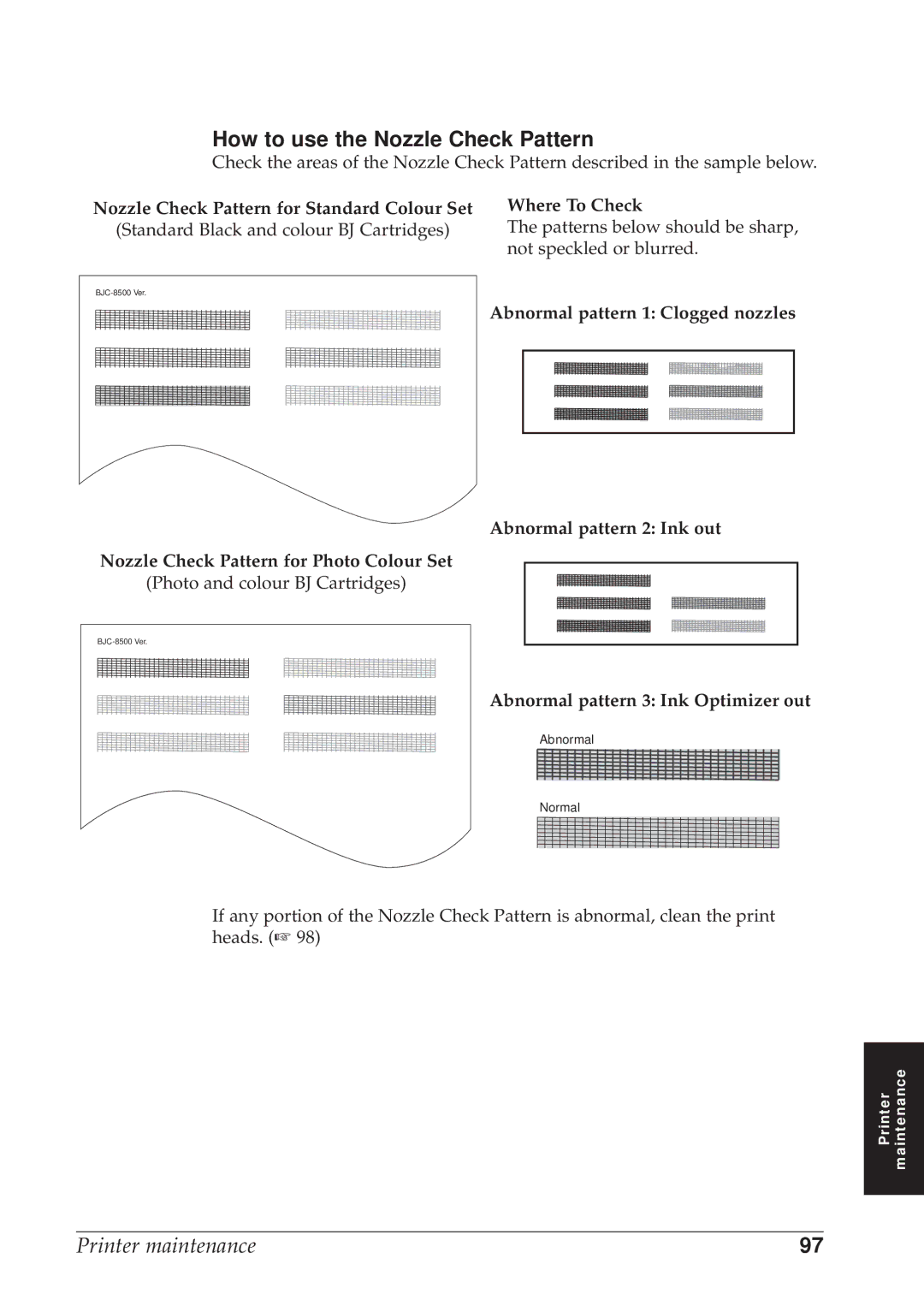How to use the Nozzle Check Pattern
Check the areas of the Nozzle Check Pattern described in the sample below.
Nozzle Check Pattern for Standard Colour Set | Where To Check | |||||||||||||||||||||||||
| (Standard Black and colour BJ Cartridges) | The patterns below should be sharp, | ||||||||||||||||||||||||
|
|
|
|
|
|
|
|
|
|
|
|
|
|
|
|
|
|
|
|
|
| not speckled or blurred. | ||||
|
|
|
|
| ||||||||||||||||||||||
|
|
|
|
|
|
|
|
|
|
|
|
|
|
|
|
|
|
|
|
|
| Abnormal pattern 1: Clogged nozzles | ||||
|
|
|
|
|
|
|
|
|
|
|
|
|
|
|
|
|
|
|
|
|
|
|
|
|
|
|
|
|
|
|
|
|
|
|
|
|
|
|
|
|
|
|
|
|
|
|
|
|
|
|
|
|
|
|
|
|
|
|
|
|
|
|
|
|
|
|
|
|
|
|
|
|
|
|
|
|
|
|
|
|
|
|
|
|
|
|
|
|
|
|
|
|
|
|
|
|
|
|
|
|
|
|
|
|
|
|
|
|
|
|
|
|
|
|
|
|
|
|
|
|
|
|
|
|
|
|
|
|
|
|
|
|
|
|
|
|
|
|
|
|
|
|
|
|
|
|
|
|
|
|
|
|
|
|
|
|
|
|
|
|
|
|
|
|
|
|
|
|
|
|
|
|
|
|
|
|
|
|
|
|
|
|
|
|
|
|
|
|
Abnormal pattern 2: Ink out
Nozzle Check Pattern for Photo Colour Set
(Photo and colour BJ Cartridges)
Abnormal pattern 3: Ink Optimizer out
Abnormal
Normal
If any portion of the Nozzle Check Pattern is abnormal, clean the print heads. (☞ 98)
Printer | maintenance |
|
|
Printer maintenance | 97 |