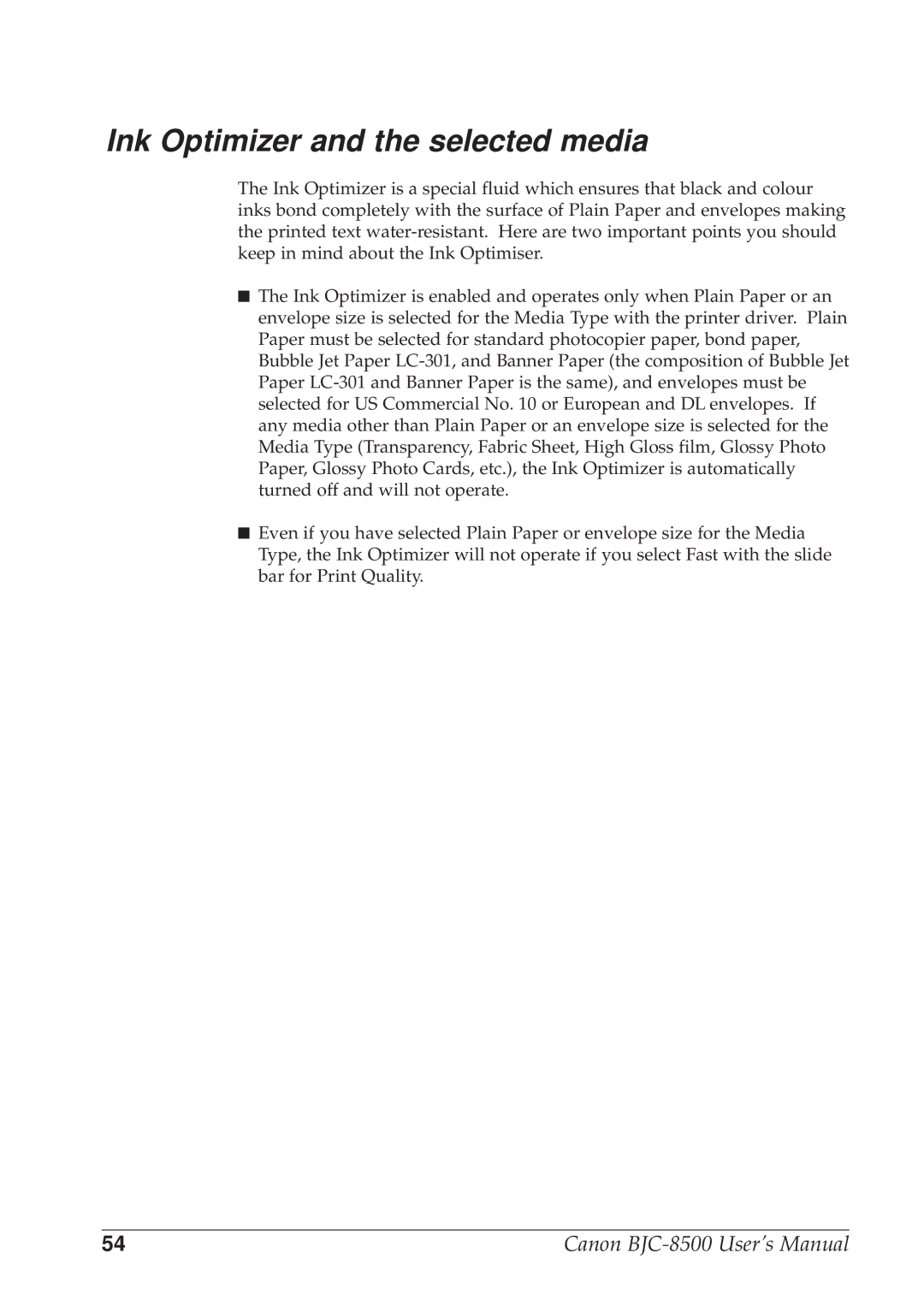Ink Optimizer and the selected media
The Ink Optimizer is a special fluid which ensures that black and colour inks bond completely with the surface of Plain Paper and envelopes making the printed text
■The Ink Optimizer is enabled and operates only when Plain Paper or an envelope size is selected for the Media Type with the printer driver. Plain Paper must be selected for standard photocopier paper, bond paper, Bubble Jet Paper
■Even if you have selected Plain Paper or envelope size for the Media Type, the Ink Optimizer will not operate if you select Fast with the slide bar for Print Quality.
54 | Canon |