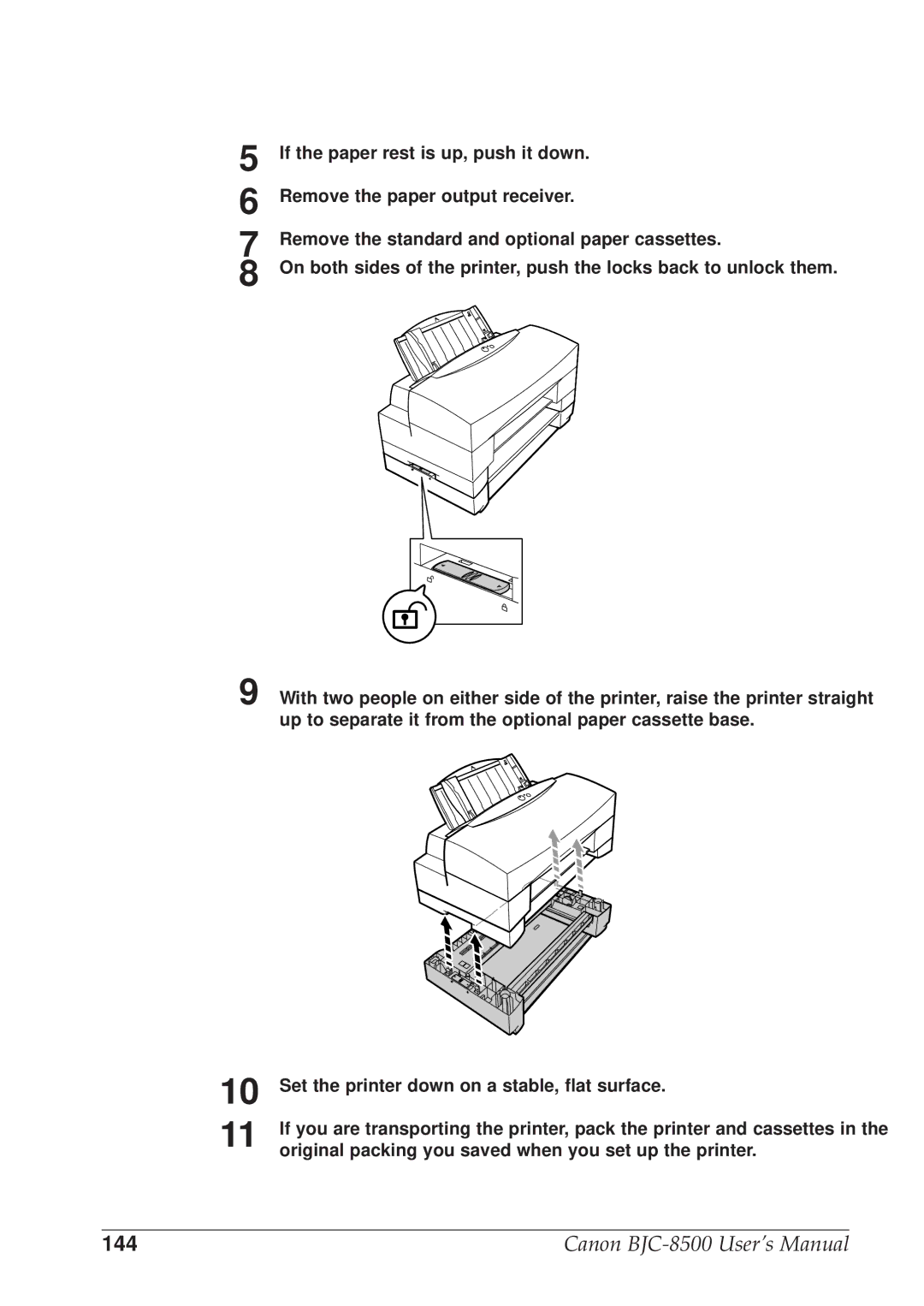5
6
7
8
9
If the paper rest is up, push it down.
Remove the paper output receiver.
Remove the standard and optional paper cassettes.
On both sides of the printer, push the locks back to unlock them.
With two people on either side of the printer, raise the printer straight up to separate it from the optional paper cassette base.
10 | Set the printer down on a stable, flat surface. |
11 | If you are transporting the printer, pack the printer and cassettes in the |
original packing you saved when you set up the printer. |
144 | Canon |