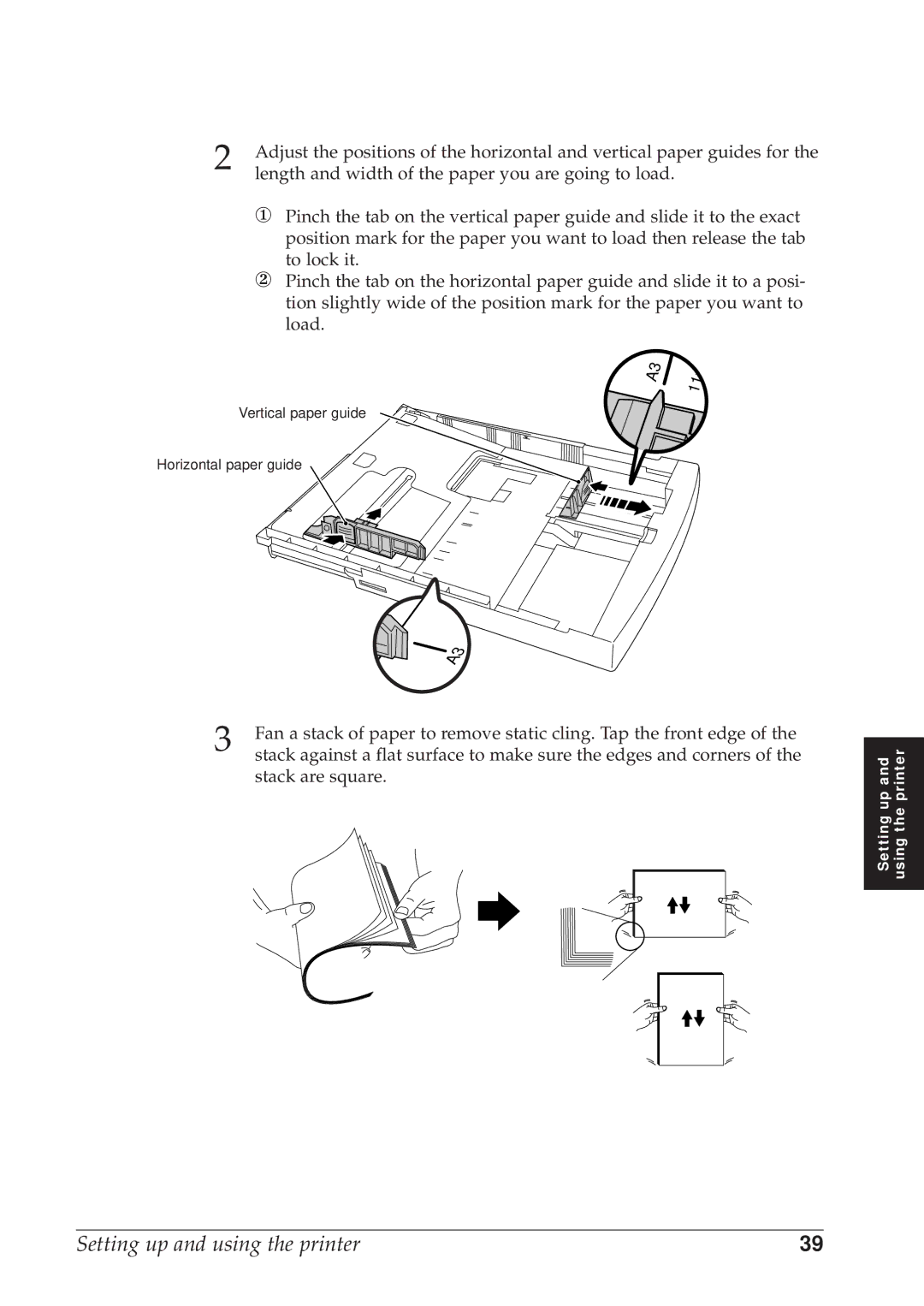2 | Adjust the positions of the horizontal and vertical paper guides for the |
length and width of the paper you are going to load. |
①Pinch the tab on the vertical paper guide and slide it to the exact position mark for the paper you want to load then release the tab to lock it.
②Pinch the tab on the horizontal paper guide and slide it to a posi- tion slightly wide of the position mark for the paper you want to load.
A3 | 11x17 |
Vertical paper guide
Horizontal paper guide
| A3 |
3 | Fan a stack of paper to remove static cling. Tap the front edge of the |
stack against a flat surface to make sure the edges and corners of the |
stack are square.
Setting up and using the printer
Setting up and using the printer | 39 |