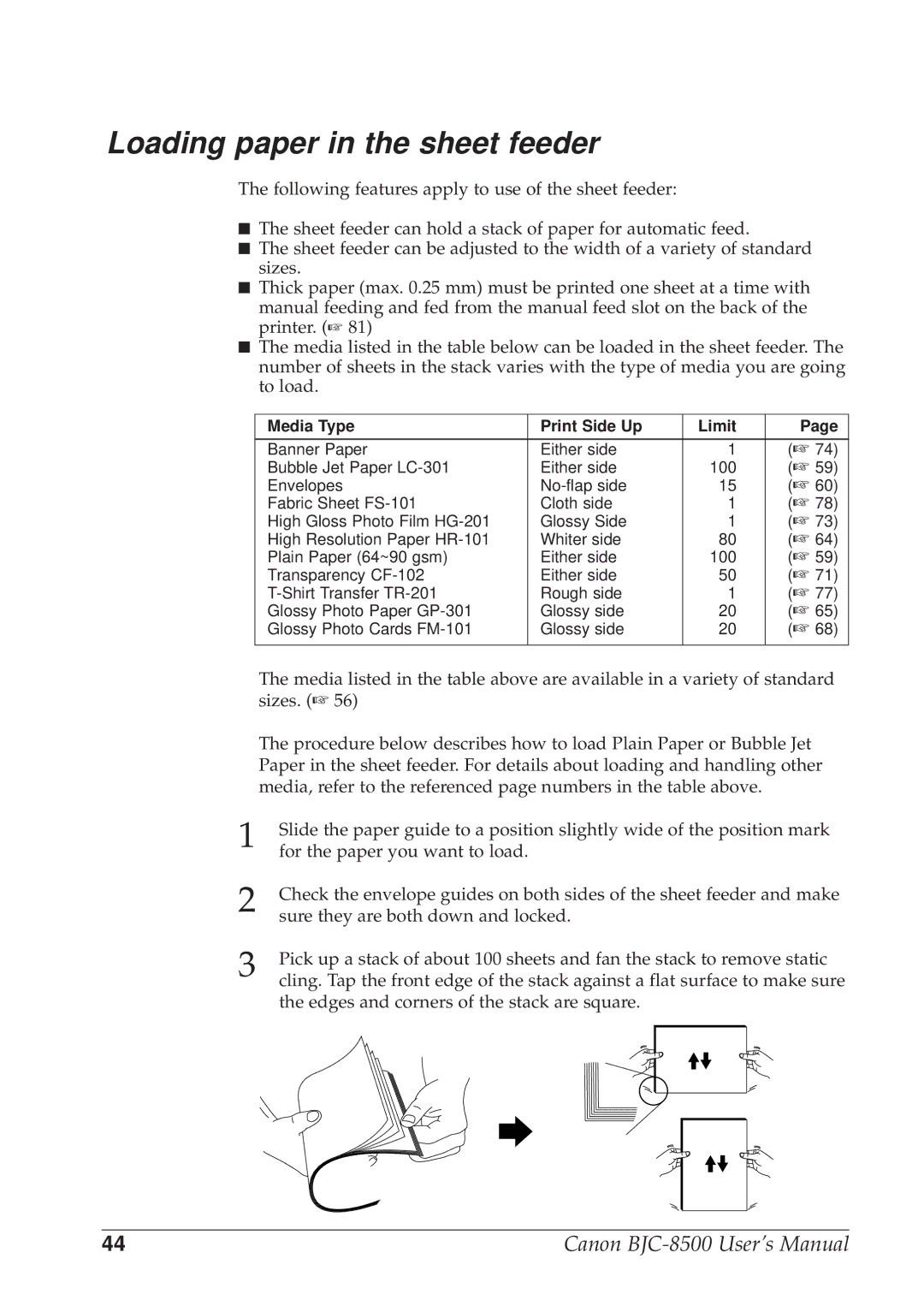Loading paper in the sheet feeder
The following features apply to use of the sheet feeder:
■The sheet feeder can hold a stack of paper for automatic feed.
■The sheet feeder can be adjusted to the width of a variety of standard sizes.
■Thick paper (max. 0.25 mm) must be printed one sheet at a time with manual feeding and fed from the manual feed slot on the back of the printer. (☞ 81)
■The media listed in the table below can be loaded in the sheet feeder. The number of sheets in the stack varies with the type of media you are going to load.
Media Type | Print Side Up | Limit | Page |
|
|
|
|
Banner Paper | Either side | 1 | (☞ 74) |
Bubble Jet Paper | Either side | 100 | (☞ 59) |
Envelopes | 15 | (☞ 60) | |
Fabric Sheet | Cloth side | 1 | (☞ 78) |
High Gloss Photo Film | Glossy Side | 1 | (☞ 73) |
High Resolution Paper | Whiter side | 80 | (☞ 64) |
Plain Paper (64~90 gsm) | Either side | 100 | (☞ 59) |
Transparency | Either side | 50 | (☞ 71) |
Rough side | 1 | (☞ 77) | |
Glossy Photo Paper | Glossy side | 20 | (☞ 65) |
Glossy Photo Cards | Glossy side | 20 | (☞ 68) |
|
|
|
|
The media listed in the table above are available in a variety of standard sizes. (☞ 56)
The procedure below describes how to load Plain Paper or Bubble Jet Paper in the sheet feeder. For details about loading and handling other media, refer to the referenced page numbers in the table above.
1 | Slide the paper guide to a position slightly wide of the position mark |
for the paper you want to load. | |
2 | Check the envelope guides on both sides of the sheet feeder and make |
sure they are both down and locked. | |
3 | Pick up a stack of about 100 sheets and fan the stack to remove static |
cling. Tap the front edge of the stack against a flat surface to make sure |
the edges and corners of the stack are square.
44 | Canon |