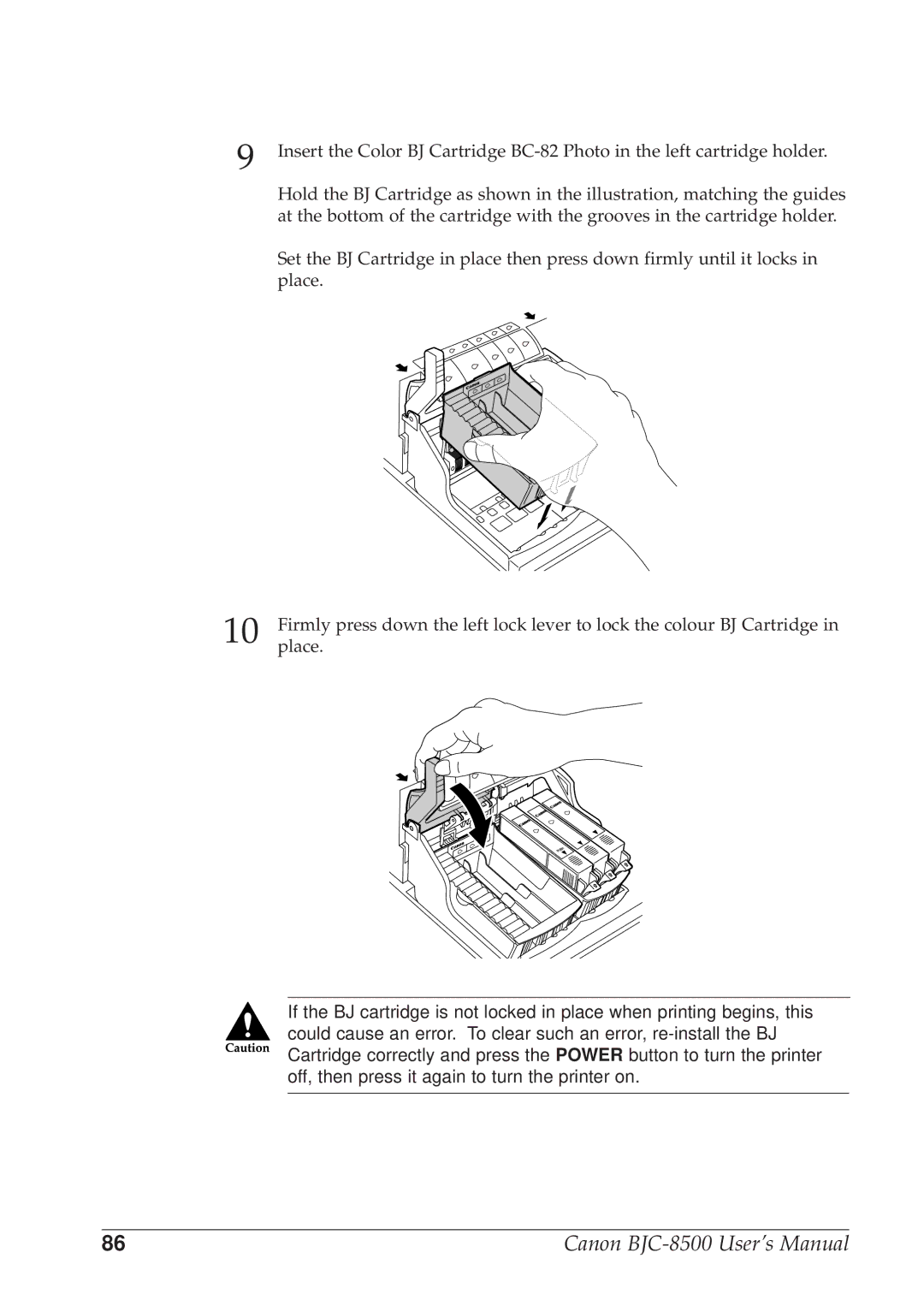9 Insert the Color BJ Cartridge
Hold the BJ Cartridge as shown in the illustration, matching the guides at the bottom of the cartridge with the grooves in the cartridge holder.
Set the BJ Cartridge in place then press down firmly until it locks in place.
PUSH
PUSH
10 Firmlyplace. press down the left lock lever to lock the colour BJ Cartridge in
If the BJ cartridge is not locked in place when printing begins, this could cause an error. To clear such an error,
86 | Canon |