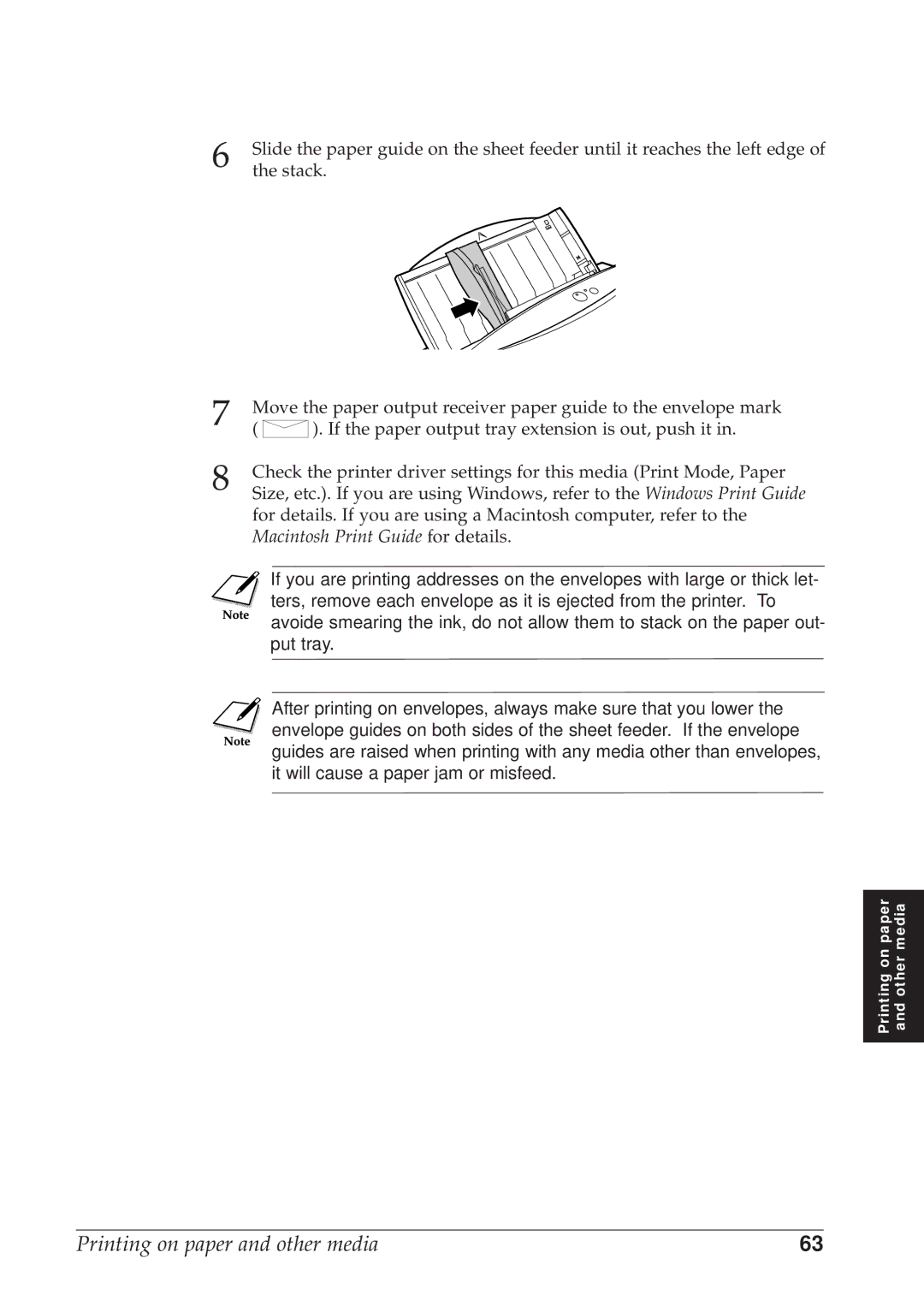6 | Slide the paper guide on the sheet feeder until it reaches the left edge of |
the stack. |
7 | Move the paper output receiver paper guide to the envelope mark | |
( | ). If the paper output tray extension is out, push it in. | |
8 | Check the printer driver settings for this media (Print Mode, Paper | |
Size, etc.). If you are using Windows, refer to the Windows Print Guide | ||
for details. If you are using a Macintosh computer, refer to the Macintosh Print Guide for details.
If you are printing addresses on the envelopes with large or thick let- ters, remove each envelope as it is ejected from the printer. To avoide smearing the ink, do not allow them to stack on the paper out- put tray.
After printing on envelopes, always make sure that you lower the envelope guides on both sides of the sheet feeder. If the envelope guides are raised when printing with any media other than envelopes, it will cause a paper jam or misfeed.
Printing on paper and other media
Printing on paper and other media | 63 |