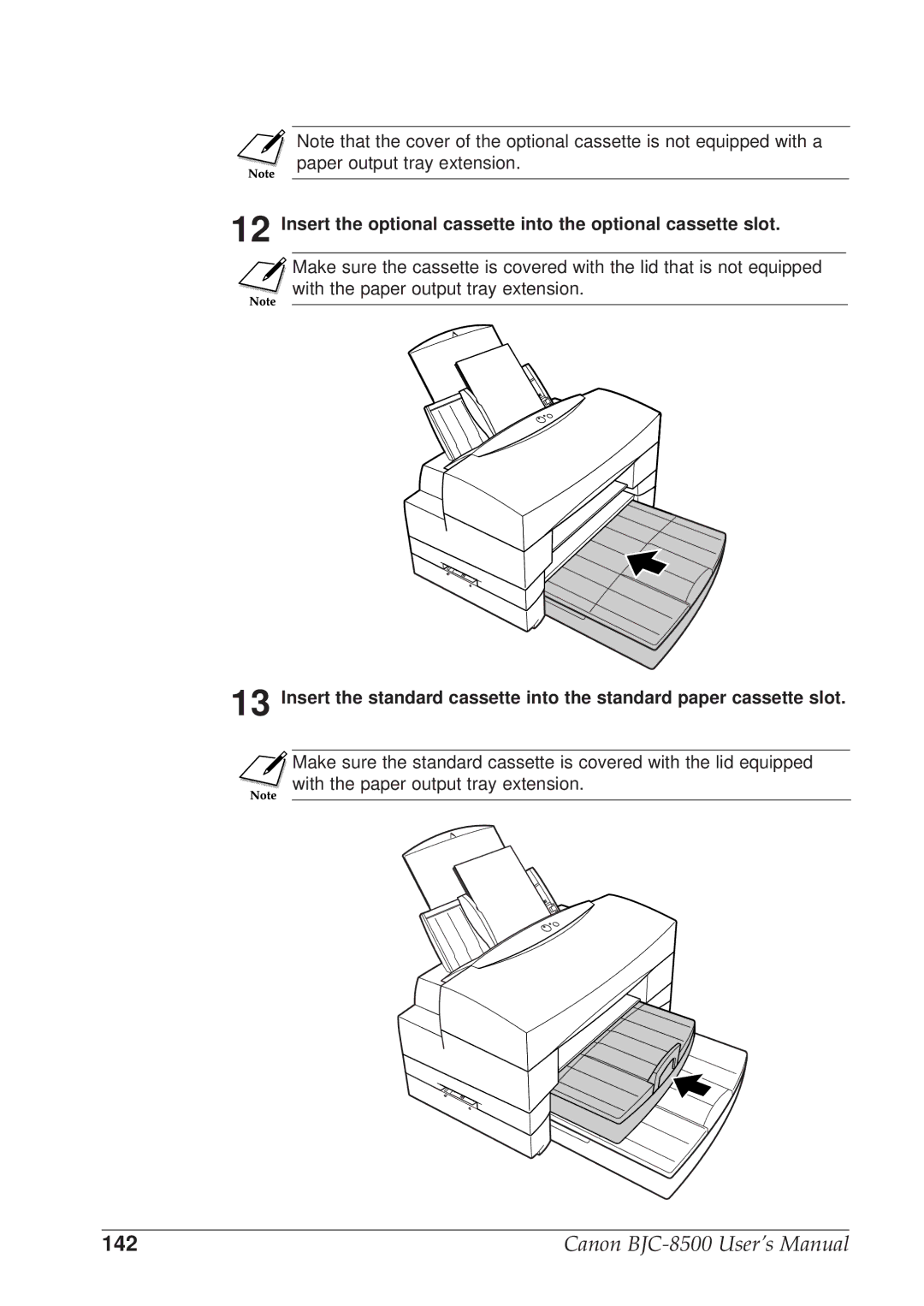12
13
Note that the cover of the optional cassette is not equipped with a paper output tray extension.
Insert the optional cassette into the optional cassette slot.
Make sure the cassette is covered with the lid that is not equipped with the paper output tray extension.
Insert the standard cassette into the standard paper cassette slot.
Make sure the standard cassette is covered with the lid equipped with the paper output tray extension.
142 | Canon |