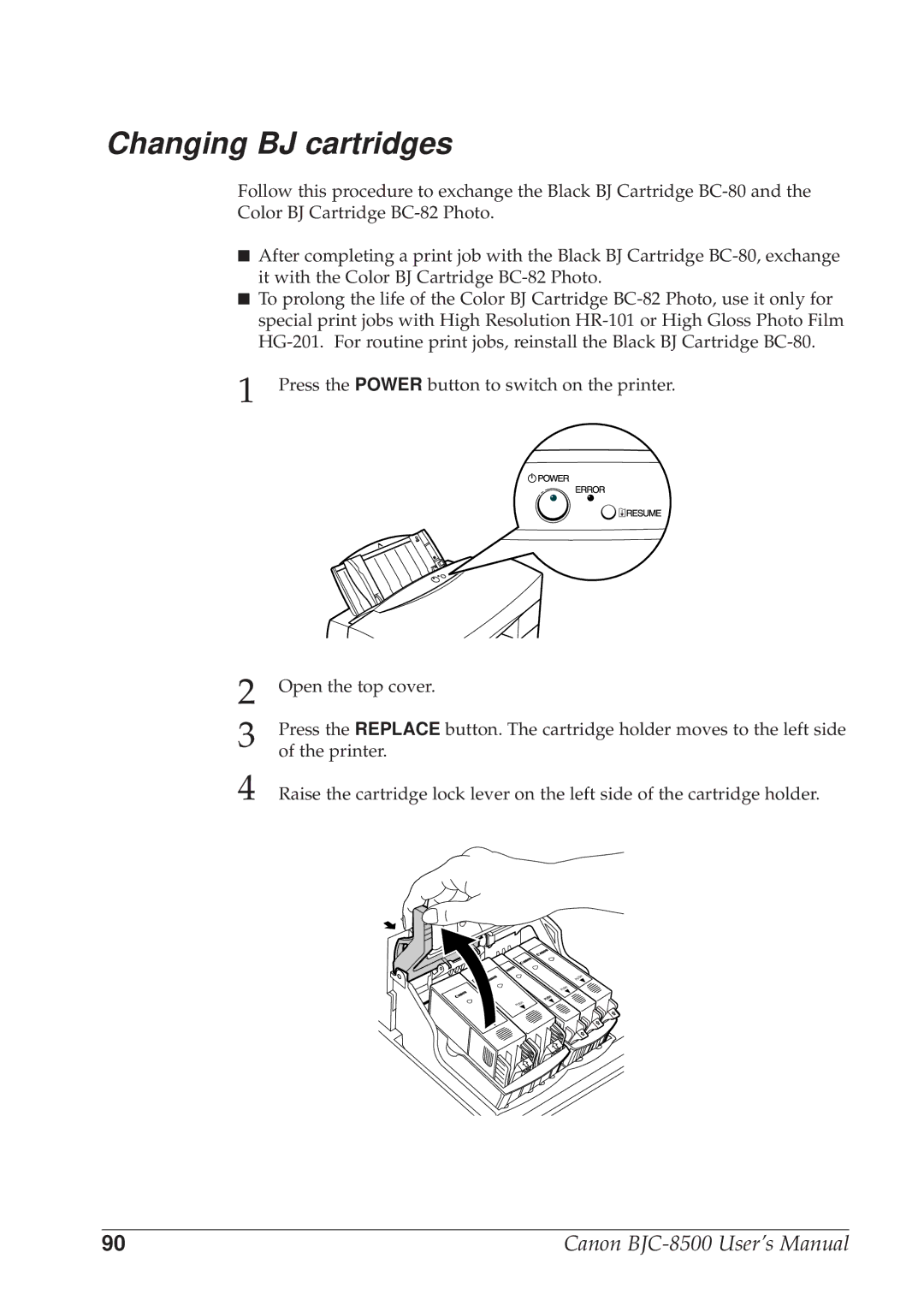Changing BJ cartridges
Follow this procedure to exchange the Black BJ Cartridge
■After completing a print job with the Black BJ Cartridge
■To prolong the life of the Color BJ Cartridge
1 Press the POWER button to switch on the printer.
2
3
4
Open the top cover.
Press the REPLACE button. The cartridge holder moves to the left side of the printer.
Raise the cartridge lock lever on the left side of the cartridge holder.
PUSH
PUSH
![]() PUSH
PUSH
90 | Canon |