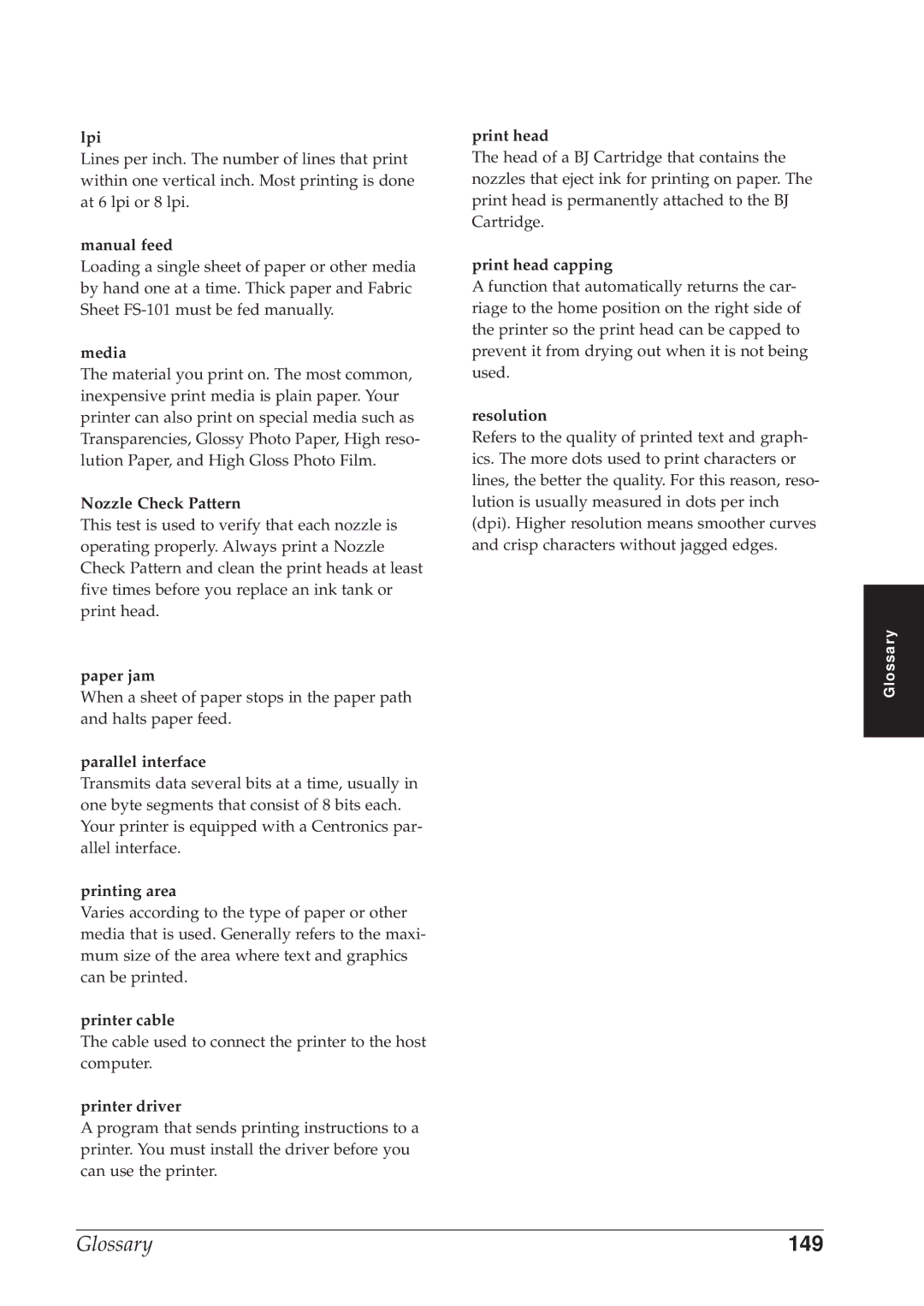lpi
Lines per inch. The number of lines that print within one vertical inch. Most printing is done at 6 lpi or 8 lpi.
manual feed
Loading a single sheet of paper or other media by hand one at a time. Thick paper and Fabric Sheet
media
The material you print on. The most common, inexpensive print media is plain paper. Your printer can also print on special media such as Transparencies, Glossy Photo Paper, High reso- lution Paper, and High Gloss Photo Film.
Nozzle Check Pattern
This test is used to verify that each nozzle is operating properly. Always print a Nozzle Check Pattern and clean the print heads at least five times before you replace an ink tank or print head.
paper jam
When a sheet of paper stops in the paper path and halts paper feed.
parallel interface
Transmits data several bits at a time, usually in one byte segments that consist of 8 bits each. Your printer is equipped with a Centronics par- allel interface.
printing area
Varies according to the type of paper or other media that is used. Generally refers to the maxi- mum size of the area where text and graphics can be printed.
printer cable
The cable used to connect the printer to the host computer.
printer driver
A program that sends printing instructions to a printer. You must install the driver before you can use the printer.
print head
The head of a BJ Cartridge that contains the nozzles that eject ink for printing on paper. The print head is permanently attached to the BJ Cartridge.
print head capping
A function that automatically returns the car- riage to the home position on the right side of the printer so the print head can be capped to prevent it from drying out when it is not being used.
resolution
Refers to the quality of printed text and graph- ics. The more dots used to print characters or lines, the better the quality. For this reason, reso- lution is usually measured in dots per inch (dpi). Higher resolution means smoother curves and crisp characters without jagged edges.
Glossary
Glossary | 149 |