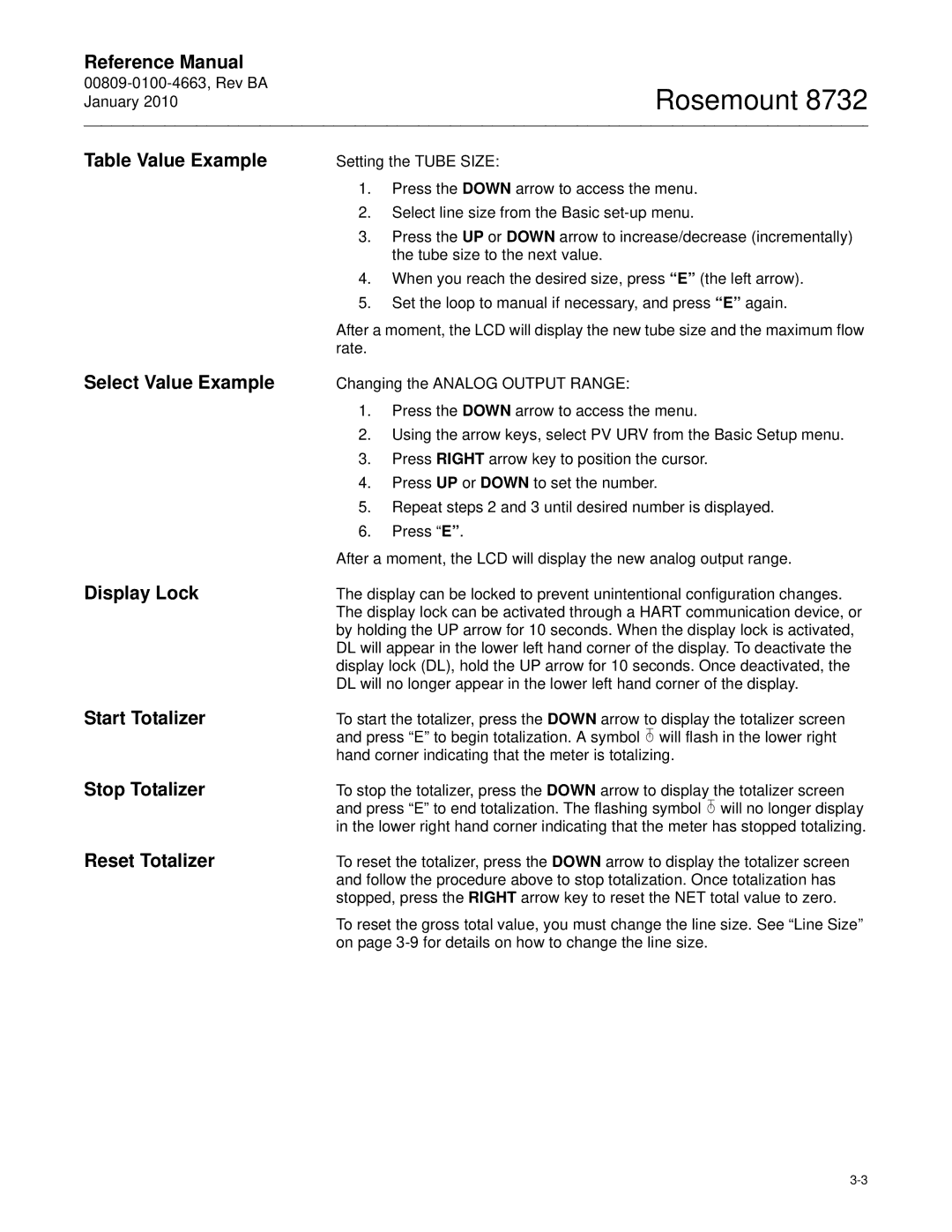00809-0100-4663, Rev BA January
Reference Manual
Page
North American Response Center
Customer Central
Page
Table of Contents
Section
Operation Sensor Installation
Diagnostics
Maintenance Troubleshooting
Appendix a
Reference Data Appendix B Approval Information
Universal Sensor Wiring Diagrams
Digital Signal Processing
Appendix D
Appendix E
Appendix G
Appendix F Resource Block
Transducer Block
Appendix H
TOC-6
System Description
Section Introduction
Service Support
Safety Messages
Explosions could result in death or serious injury
Section Installation
Mechanical Considerations
Transmitter Symbols PRE-INSTALLATION
Procedures Mount the Transmitter
Installation
Environmental Considerations
Pipe Mounting
Hardware Switches
Identify Options and Configurations
Conduit Ports Connections
Rosemount Electronics Board and Hardware Switches
Electrical Considerations
Conduit Cables
Power System Fuse Rating Manufacturer
Requirements for 12-42 V DC Power Supply
Characteristic
Field Wiring
Ideal Specification
00809-0100-4663, Rev BA
Foundation fieldbus Signal Connections Refer to -6 on
Transmitter Wiring Connection
Devices 1 through
Power Supply
Characteristics Terminators Fieldbus Segment Trunk Spur
Cable Requirements
Rosemount Sensors Transmitter to Sensor Wiring
Sensor Connections
Cable Shield
Connect coil drive and electrode cables as shown in Figure
Sensor to Remote Mount Transmitter Connections
Rosemount 8705/8707/8711/8721
Rosemount 8732 Transmitter
Rosemount
Basic Set-up Parameters
Section Configuration
Introduction Local Operator Interface Basic Features
LOI Examples
Data Entry
Space
Table Values
Table Value Example Select Value Example Display Lock
Reset Totalizer
Start Totalizer
Stop Totalizer
PV LRV
00809-0100-4663, Rev BA January LOI Menu Tree
Messages
Diagnostic
Review
Process Variables
PV Primary Variable
Totalizer Setup
PV -% Range
PV Analog Output
Pulse Output
Basic Setup
Tag
Flow Units
Options for Flow Rate Units
Special Volume Unit
Special Units
Fast Keys 2, 2
Line Size
Base Volume Unit
Conversion Number
Base Time Unit
Upper Range Value
PV URV
PV LRV
Lower Range Value
PV Damping
Calibration Number
Rosemount
Diagnostic Controls
Introduction Diagnostics
Transducer Block, Diagnostics
Section Operation
Basic Diagnostics
Advanced Diagnostics
Test Condition
8714i Results
Test Criteria
8714i Result
Coil Circuit Result
Sensor Calibration Result
Electrode Circuit Result
Sensor Signature
Recall Last Saved Values
Re-Signature Meter
Set Pass/Fail Criteria
No Flow Limit
Licensing
Measurements
License Status
License Key
Diagnostic Variables
Trims
Electronics Trim
Transducer Block, Diagnostics, Trims
Universal Trim
Status
Auto Zero
Additional Parameters
Advanced Configuration Detailed Setup
Display Language
Signal Processing
Samples
Control
Limit
Time Limit
Device Info
Transducer Block, Detailed Setup, Device Info
Low Flow Cutoff
Primary Variable Damping
DSP Software Rev
Sensor Tag
Construction Materials
Flange Type
Electrode Type
Mode
Electrode Material
Liner Material
Block Mode Actual
Block Mode Target
Block Mode Permitted
Block Mode Normal
Process Leak Protection Optional
Sensor Installation
Explosions could result in death or serious injury
Rosemount 8705 Sensor Support for Handling
Sensor Handling
Upstream/Downstream Piping
Sensor Mounting
Sensor Orientation
Pipe Diameters
Incline or Decline Orientation
Electrode Plane
Flow Direction
Gaskets
Installation Flanged Sensor
Flange Bolts
Grounding Ring
Class
PTFE/ETFE liner Polyurethane liner
Bolt
PTFE/ETFE liner Size PN10 Code Line Size
Newton
Size Code Line Size
Installation Wafer Sensor
Gaskets Alignment and Bolting
Nominal Sensor Size Stud Specifications
Stud Specifications
Installation, Studs
Centering Rings
Size Code Line Size Pound-feet Newton-meter
Installation Sanitary Sensor
See Figure Non-Conductive Pipe
14. Grounding with Grounding Rings or Lining Protectors
16. Grounding with Grounding Electrodes
NPT Conduit Connection
Standard Housing Configuration
Process Leak Protection Optional
Process Leak Containment
Relief Valves
Grounding Electrode Port
Safety Information
Maintenance Troubleshooting
Wiring for Remote Configurations
Installation Check and Guide
Before You Begin Transmitter
Sensor
Message Potential Cause Corrective Action
High Process Noise
Advanced Troubleshooting-Rosemount
Transmitter Troubleshooting
Symptom Potential Cause Corrective Action
Advanced Troubleshooting on next
Perform the auto zero function with full pipe and no flow
Wiring Errors Process Noise Installed Sensor Tests
Quick Troubleshooting
Location Equipment Connections
00809-0100-4663, Rev BA January Sensor Test
Sensor Circuit Diagram
Uninstalled Sensor Tests
Hazardous Location Certifications
Uninstalled Rosemount 8711 Wafer Sensor Tests
Measuring at Connections N5, KD
Hazardous Location Certification
Appendix a Reference Data
Functional Specifications
Power Consumption
Installation Coordination
Switch-on current
Ambient Temperature Limits Operating
Enclosure Rating
Output Signal
Foundation Fieldbus Specifications
Performance Specifications
Rosemount 8732E with Legacy 8705 Sensors
Rosemount 8732E with 8721 Sensor
Rosemount 8732E with Legacy 8711 Sensors
Rosemount 8732E with Other Manufacturers’ Sensors
Physical Specifications
Rosemount
Product Certifications
Appendix B Approval Information
Approved Manufacturing Locations
European Directive Information
All other Rosemount 8705/8707/8711/8721 Sensors
Electro Magnetic Compatibility EMC 2004/108/EC
Other Certifications Product Certification Code
Hazardous Locations Product Approvals Offering
Non-Hazardous
Table B-4. IECEx Approvals Offering
Equipment Category
Transmitter 8732E1 Sensor 8705 8707 8711 IECEx Category
Transmitter Approval Information
Hazardous Location Certifications
Equipment Category 1 Dust Environment
Other Certifications Product Certification Code3
Canadian Standards Association CSA
North American Certifications Factory Mutual FM
N0 Division 2 Approval All transmitters
E5 Explosion-Proof Approval 8732E
E1 Atex Flameproof
European Certifications
ED Atex Flameproof
ND Atex Dust
Remote Junction Box
N1 Atex Type n
E7 IECEx Flameproof
EF IECEx Flameproof
N7 IECEx Type n
Table B-6. Sensor Approval Information
N0 for 8721 Hygienic Sensor
N0 Division 2 Approval for Non-Flammable Fluids All Sensors
N5 Division 2 Approval for Flammable Fluids All Sensors
E5 Explosion-Proof 8705 and 8711 Only
Special Conditions for Safe USE
Rosemount 8732 Flow Transmitter
00809-0100-4663, Rev BA January Table B-7. Electrical Data
Rosemount 8705 and 8711 Sensors
Rosemount 8732E Flow Transmitter
In. sensor size
149F 65C 351F 177C 210F 99C
Figure B-1. Atex Installation
Figure B-2. Atex Installation
Figure B-3. Atex Installation
Figure B-4. Atex Installation
Figure B-5. Atex Installation
Figure B-6. Atex Installation 6
Figure B-7. FM Certified I.S. Output 1
Figure B-8. FM Certified I.S. Output 2
Figure B-9. FM Certified I.S. Output 3
Figure B-10. FM Certified I.S. Output 4
Figure B-11. CSA Certified I.S. Output 1
Figure B-12. CSA Certified I.S. Output 2
Figure B-13. CSA Installation
Figure B-14. Factory Mutual Hazardous Locations
Diagnostic Availability
Appendix C Diagnostics
Table C-1. Rosemount Magmeter Diagnostics
Options for Accessing Diagnostics
Licensing and Enabling
Licensing the 8732 Diagnostics
Tunable Empty Pipe Detection
Tunable Empty Pipe Parameters
Empty Pipe Trigger Level
Optimizing Tunable Empty Pipe
Empty Pipe Counts
Set the counts to
GROUND/WIRING Fault Detection
Troubleshooting Empty Pipe
Ground/Wiring Fault Parameters
Turning Ground/Wiring Fault On/Off
Turning High Process Noise On/Off
High Process Noise Detection
Hz Signal to Noise Ratio
Noise
High Process Noise Functionality
Spike Noise
White Noise
Sensor Signature Parameters
8714I Meter Verification
Initiating 8714i Meter Verification
Establishing the baseline sensor signature
8714i Meter Verification Test Parameters
All
8714i Meter Verification Test Results Parameters
8714i Meter Verification Test Scope
Viewing the 8714i Meter Verification Results
Sensor Calibration Verification
Transmitter Calibration Verification
Coil Circuit Verification
Electrode Circuit Verification
Optimizing the 8714i Meter Verification
Test
8714i Meter Verification
8714i Meter Verification Functionality
Sensor Signature Values
8714i Meter Verification Measurements
Electrode Circuit Resistance
Summary of Calibration Verification Results
Flowmeter Information and Configuration
Calibration Verification Report Parameters
Process leaks could result in death or serious injury
Appendix D Digital Signal Processing
Auto Zero
Procedures
Time
How Does It Really Work?
Flow Rate
When Should Signal Processing Be Used?
Appendix E Universal Sensor Wiring Diagrams
Rosemount Transmitter Sensor Manufacturer Number
8705/8707/8711/8721 Sensors to Rosemount Transmitter
Rosemount Sensors
Rosemount
Rosemount Rosemount 8701 Sensors
Table E-3. Rosemount 8701 Sensor Wiring Connections
To Rosemount 8732 Transmitter
Connecting Sensors of Other Manufacturers
Rosemount Brooks Sensors Model
Brooks Sensors
Model 5000 Sensor to Rosemount 8732 Transmitter
Model 7400 Sensor to Rosemount 8732 Transmitter
Endress and Hauser Sensors
Table E-6. Endress and Hauser Sensor Wiring Connections
Endress and Hauser Sensor to Rosemount 8732 Transmitter
Electrodes
Model 10D1418 Sensor to Rosemount 8732 Transmitter
Fischer and Porter Sensors
Coil Connections
Rosemount
Model 10D1419 Sensor to Rosemount 8732 Transmitter
Electrode Connections
Model 10D1430 Sensor Remote to Rosemount 8732 Transmitter
Model 10D1430 Sensor Integral to Rosemount 8732 Transmitter
Rosemount Fischer and Porter Model 10D1465
Electrode
Connections
Rosemount Fischer and Porter Sensors
Fischer and Porter Sensor to Rosemount 8732 Transmitter
Electrodes Coils Chassis Fuse
Foxboro Sensors
Table E-13. Foxboro Generic Sensor Wiring Connections
Series 1800 Sensor to Rosemount 8732 Transmitter
Rosemount Foxboro Series 1800 Sensors
8732
Series 1800 Version 2 Sensor to Rosemount 8732 Transmitter
White
Black
Rosemount Foxboro Series 2800 Sensors
Series 2800 Sensor to 8732 Transmitter
Rosemount Foxboro Sensors
White Electrodes Black
Ground Coils Fuse
Veriflux VTC Sensor to 8732 Transmitter
Kent Veriflux VTC Sensor
+ 6 SCR
Rosemount Kent Veriflux VTC Sensors
Kent Sensor to Rosemount 8732 Transmitter
Kent Sensors
Coils Fuse
Rosemount Kent Sensors
Krohne Sensor to Rosemount 8732 Transmitter
Krohne Sensors
Coil Shield Coils Fuse
Rosemount Krohne Sensors
Series 1100 Sensor to Rosemount 8732 Transmitter
Taylor Sensors
G 1 2 3 White Black Green Coil Connections
Rosemount Taylor Series 1100 Sensors
S1 and S2
Taylor Sensor to Rosemount 8732 Transmitter
Coils White Black Fuse
Rosemount Taylor Sensors
Yamatake Honeywell Sensors
Table E-22. Yamatake Honeywell Sensor Wiring Connections
Yamatake Honeywell Sensor to Rosemount 8732 Transmitter
Electrodes Chassis Ground Coils Fuse
Yokogawa Sensors
Table E-23. Yokogawa Sensor Wiring Connections
Yokogawa Sensor to Rosemount 8732 Transmitter
Rosemount Yokogawa Sensors
Identify a chassis ground
Generic Manufacturer Sensors
Identify coil and electrode terminals
Parameters and Descriptions
Appendix F Resource Block
Definition
Confirmtime
Itkver
Rsstate
Modes
Resource Block Errors
Refer to Table F-4to troubleshoot resource block problems
Alarm Detection
Table F-4. Troubleshooting
Status Handling
Appendix G Transducer Block
SignalRanging Conversion Units Diagnostics Damping Flow
Densityvalue
Parameter Index Number Definition
Table G-2. Supported Line Sizes
FLOW-SPECIFIC Block Configuration Values
Table G-3. Supported Engineering Units
User-Defined Sensor Line Size
Condition Name and Description
Transducer Block Errors
Alarm Detection Status Handling
Transducer Block Diagnostics
Descriptions and Corrective Actions
Value Name and Description Corrective Action
Table G-6. Troubleshooting
Refer to Table G-6to troubleshoot transducer block problems
Handheld Communicator
Appendix H 375 Field Communicator Operation
Irda Port Fieldbus Connection Ports Field Communicator Ports
Connections and Hardware
Function Keys, and Alphanumeric and Shift Keys
Action Keys
Action Keys
ON/OFF Key
Menus and Functions
Alphanumeric and Shift Keys
Function Key
Data Entry
Online Menu
Main Menu
Message Description
Diagnostic Messages
OFF KEY Disabled
Rosemount
Wiring
Installation -6,2-12
Basic Setup -6,3-7
Field Wiring Electrical
Troubleshooting . . . . . . . F-6
Safety
Mounting
Flowtube
Page
Emerson FZE
Rosemount Divison
Flow Pacific Private Limited
![]() will flash in the lower right hand corner indicating that the meter is totalizing.
will flash in the lower right hand corner indicating that the meter is totalizing.![]() will no longer display in the lower right hand corner indicating that the meter has stopped totalizing.
will no longer display in the lower right hand corner indicating that the meter has stopped totalizing.