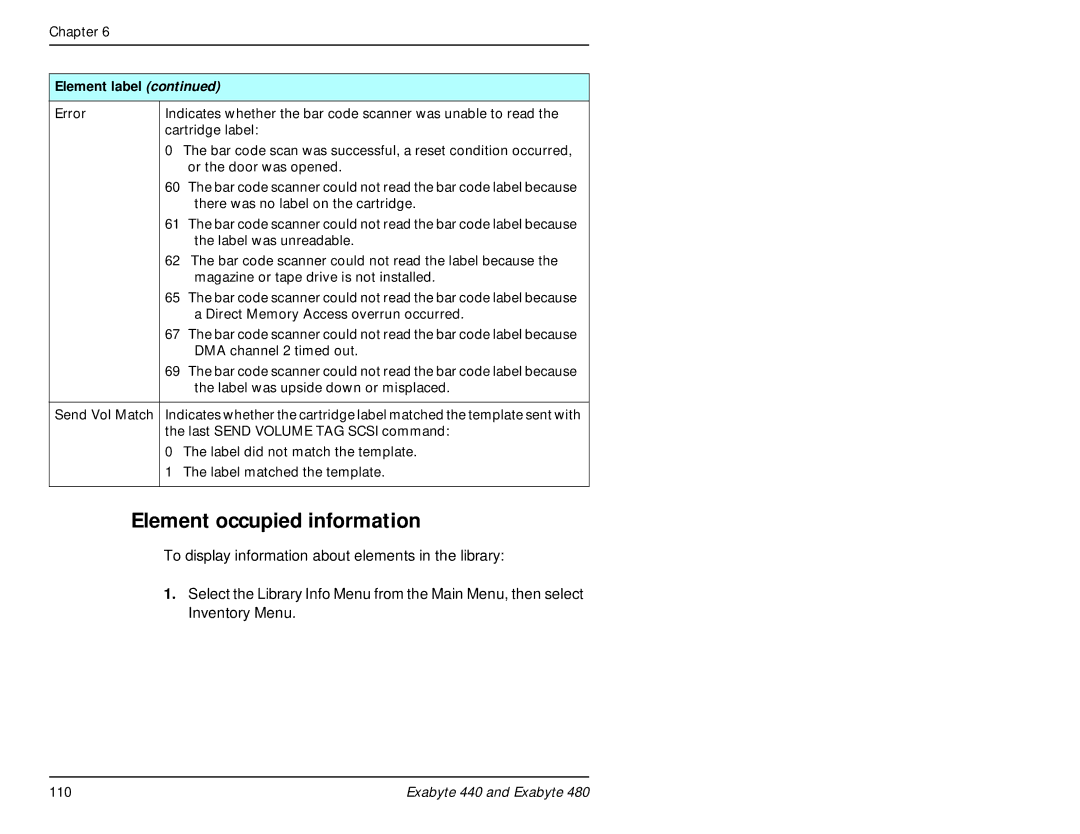Chapter 6
Element label (continued)
Error | Indicates whether the bar code scanner was unable to read the |
| cartridge label: |
| 0 – The bar code scan was successful, a reset condition occurred, |
| or the door was opened. |
| 60 – The bar code scanner could not read the bar code label because |
| there was no label on the cartridge. |
| 61 – The bar code scanner could not read the bar code label because |
| the label was unreadable. |
| 62 – The bar code scanner could not read the label because the |
| magazine or tape drive is not installed. |
| 65 – The bar code scanner could not read the bar code label because |
| a Direct Memory Access overrun occurred. |
| 67 – The bar code scanner could not read the bar code label because |
| DMA channel 2 timed out. |
| 69 – The bar code scanner could not read the bar code label because |
| the label was upside down or misplaced. |
|
|
Send Vol Match | Indicates whether the cartridge label matched the template sent with |
| the last SEND VOLUME TAG SCSI command: |
| 0 – The label did not match the template. |
| 1 – The label matched the template. |
|
|
Element occupied information
To display information about elements in the library:
1.Select the Library Info Menu from the Main Menu, then select Inventory Menu.
110 | Exabyte 440 and Exabyte 480 |