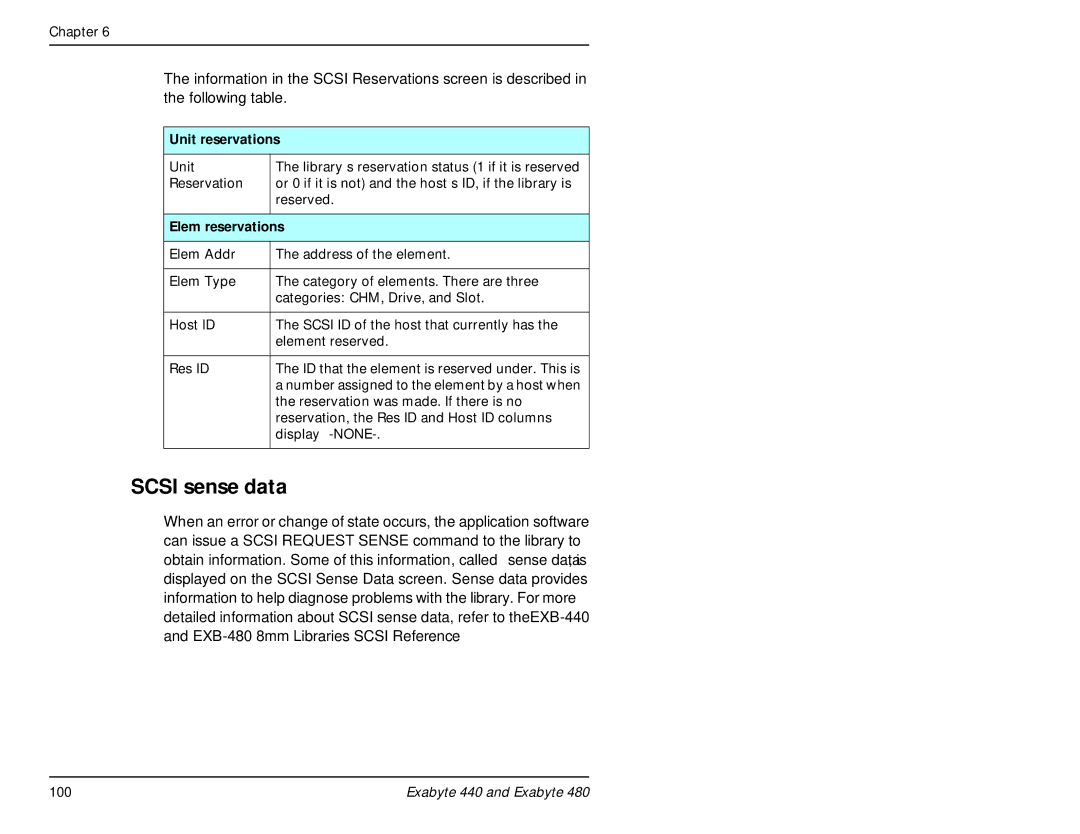Chapter 6
The information in the SCSI Reservations screen is described in the following table.
Unit reservations
Unit | The library’s reservation status (1 if it is reserved |
Reservation | or 0 if it is not) and the host’s ID, if the library is |
| reserved. |
|
|
Elem reservations | |
|
|
Elem Addr | The address of the element. |
|
|
Elem Type | The category of elements. There are three |
| categories: CHM, Drive, and Slot. |
|
|
Host ID | The SCSI ID of the host that currently has the |
| element reserved. |
|
|
Res ID | The ID that the element is reserved under. This is |
| a number assigned to the element by a host when |
| the reservation was made. If there is no |
| reservation, the Res ID and Host ID columns |
| display “ |
|
|
SCSI sense data
When an error or change of state occurs, the application software can issue a SCSI REQUEST SENSE command to the library to obtain information. Some of this information, called sense data, is displayed on the SCSI Sense Data screen. Sense data provides information to help diagnose problems with the library. For more detailed information about SCSI sense data, refer to the
100 | Exabyte 440 and Exabyte 480 |