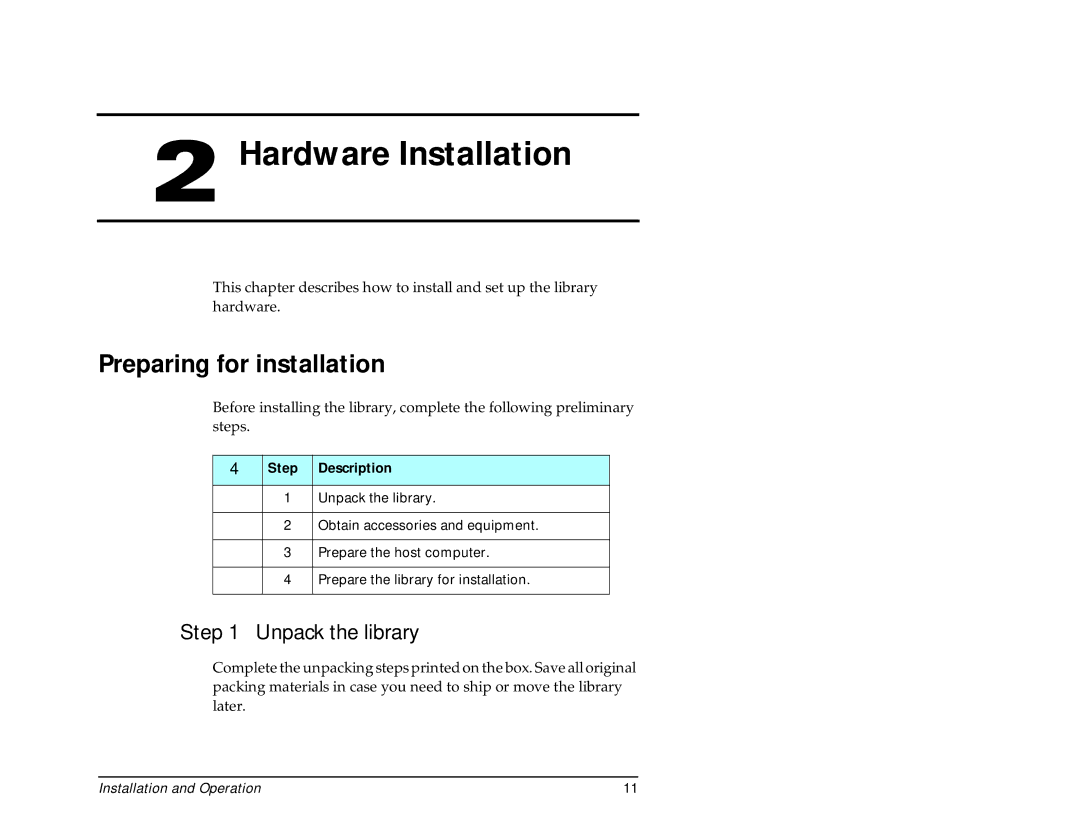Hardware Installation
This chapter describes how to install and set up the library hardware.
Preparing for installation
Before installing the library, complete the following preliminary steps.
✔ | Step | Description |
|
|
|
| 1 | Unpack the library. |
|
|
|
| 2 | Obtain accessories and equipment. |
|
|
|
| 3 | Prepare the host computer. |
|
|
|
| 4 | Prepare the library for installation. |
|
|
|
Step 1 – Unpack the library
Complete the unpacking steps printed on the box. Save all original packing materials in case you need to ship or move the library later.
Installation and Operation | 11 |