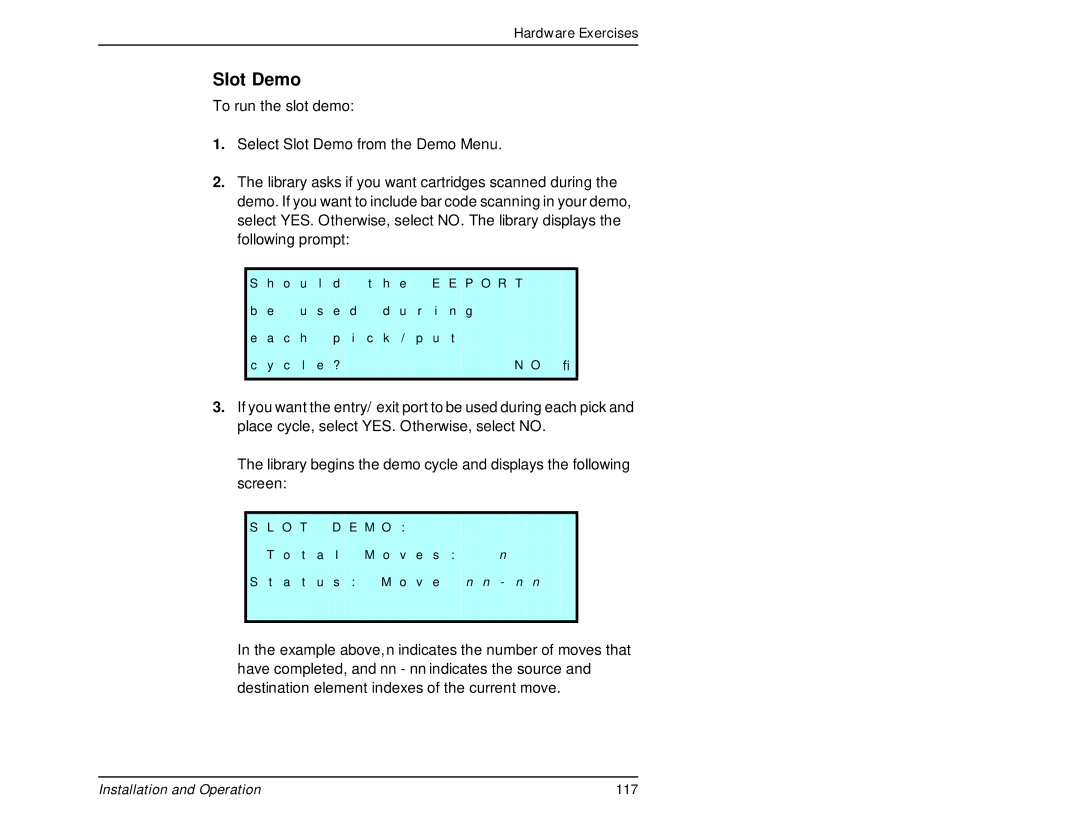Hardware Exercises
Slot Demo
To run the slot demo:
1.Select Slot Demo from the Demo Menu.
2.The library asks if you want cartridges scanned during the demo. If you want to include bar code scanning in your demo, select YES. Otherwise, select NO. The library displays the following prompt:
S | h | o | u | l | d |
| t | h | e |
| E | E | P | O | R | T |
|
|
|
|
|
|
|
|
|
|
|
|
|
|
|
|
|
|
|
|
|
b | e |
| u | s | e | d |
| d | u | r | i | n | g |
|
|
|
|
|
|
|
|
|
|
|
|
|
|
|
|
|
|
|
|
|
|
|
|
e | a | c | h |
| p | i | c | k | / | p | u | t |
|
|
|
|
|
|
|
|
|
|
|
|
|
|
|
|
|
|
|
|
|
|
|
|
|
c | y | c | l | e | ? |
|
|
|
|
|
|
|
|
|
| N | O | → |
|
|
|
|
|
|
|
|
|
|
|
|
|
|
|
|
|
|
|
3.If you want the entry/exit port to be used during each pick and place cycle, select YES. Otherwise, select NO.
The library begins the demo cycle and displays the following screen:
S | L | O | T |
| D | E | M | O | : |
|
|
|
|
|
|
|
|
|
|
|
|
|
|
|
|
|
|
|
|
|
|
|
|
|
|
| T | o | t | a | l |
| M | o | v | e | s | : |
|
| n |
|
|
|
|
|
|
|
|
|
|
|
|
|
|
|
|
|
|
|
|
S | t | a | t | u | s | : |
| M | o | v | e |
| n | n | - | n | n |
|
|
|
|
|
|
|
|
|
|
|
|
|
|
|
|
|
|
|
|
|
|
|
|
|
|
|
|
|
|
|
|
|
|
|
|
In the example above, n indicates the number of moves that have completed, and nn - nn indicates the source and destination element indexes of the current move.
Installation and Operation | 117 |