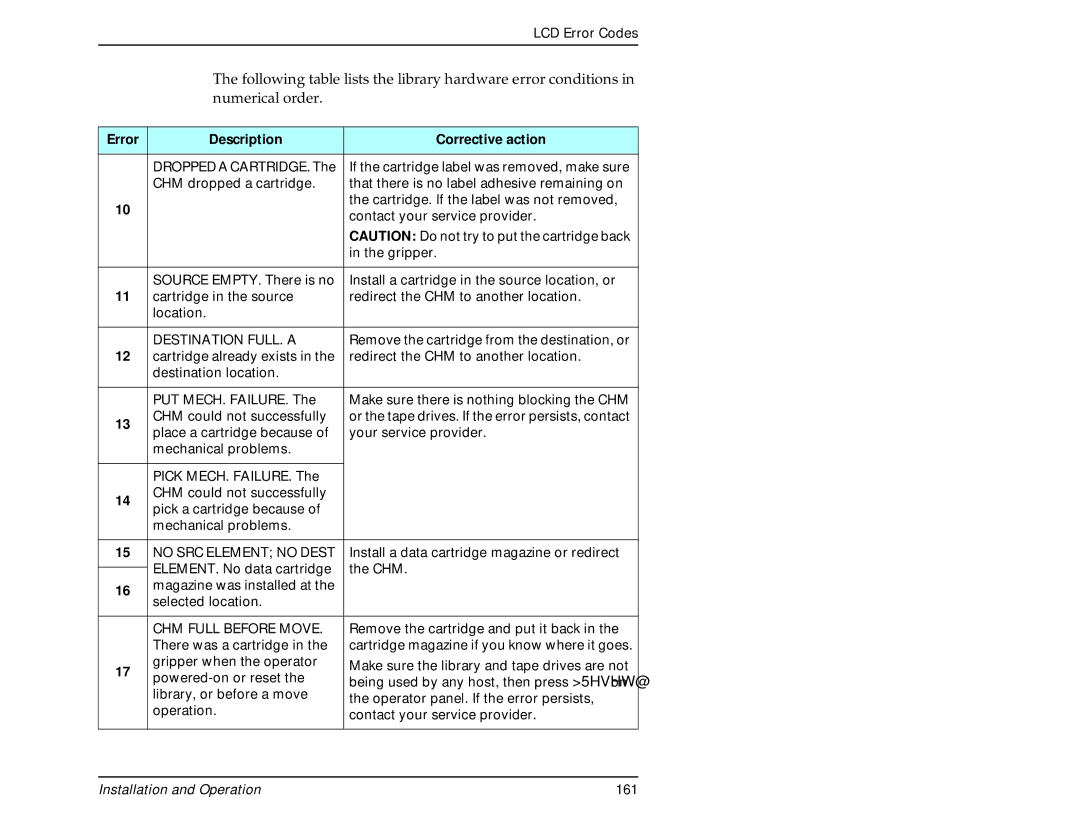|
| LCD Error Codes | |
| The following table lists the library hardware error conditions in | ||
| numerical order. |
| |
|
|
| |
Error | Description | Corrective action | |
|
|
| |
| DROPPED A CARTRIDGE. The | If the cartridge label was removed, make sure | |
| CHM dropped a cartridge. | that there is no label adhesive remaining on | |
10 |
| the cartridge. If the label was not removed, | |
| contact your service provider. | ||
|
| ||
|
| CAUTION: Do not try to put the cartridge back | |
|
| in the gripper. | |
|
|
| |
| SOURCE EMPTY. There is no | Install a cartridge in the source location, or | |
11 | cartridge in the source | redirect the CHM to another location. | |
| location. |
| |
|
|
| |
| DESTINATION FULL. A | Remove the cartridge from the destination, or | |
12 | cartridge already exists in the | redirect the CHM to another location. | |
| destination location. |
| |
|
|
| |
| PUT MECH. FAILURE. The | Make sure there is nothing blocking the CHM | |
13 | CHM could not successfully | or the tape drives. If the error persists, contact | |
place a cartridge because of | your service provider. | ||
| |||
| mechanical problems. |
| |
|
|
| |
| PICK MECH. FAILURE. The |
| |
14 | CHM could not successfully |
| |
pick a cartridge because of |
| ||
|
| ||
| mechanical problems. |
| |
|
|
| |
15 | NO SRC ELEMENT; NO DEST | Install a data cartridge magazine or redirect | |
| ELEMENT. No data cartridge | the CHM. | |
| |||
16 | magazine was installed at the |
| |
selected location. |
| ||
|
| ||
|
|
| |
| CHM FULL BEFORE MOVE. | Remove the cartridge and put it back in the | |
| There was a cartridge in the | cartridge magazine if you know where it goes. | |
17 | gripper when the operator | Make sure the library and tape drives are not | |
being used by any host, then press >5HVHW@ on | |||
| |||
| library, or before a move | ||
| the operator panel. If the error persists, | ||
| operation. | ||
| contact your service provider. | ||
|
| ||
|
|
| |
Installation and Operation | 161 |