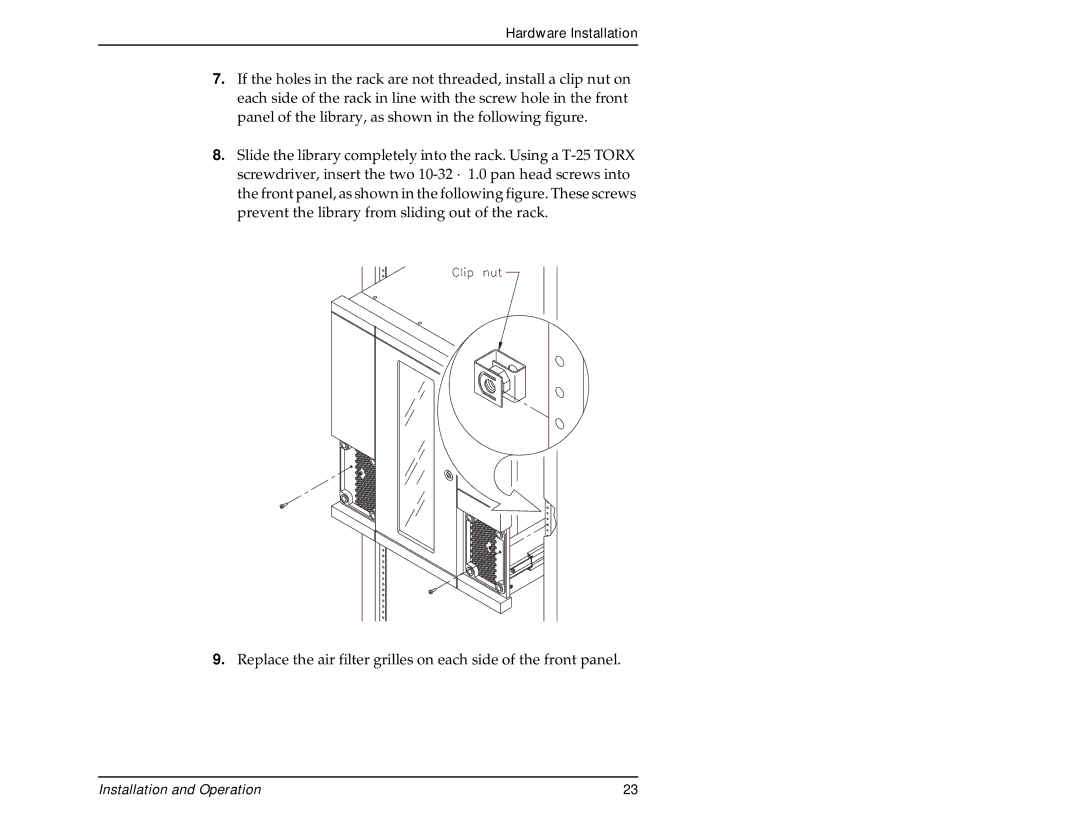Hardware Installation
7.If the holes in the rack are not threaded, install a clip nut on each side of the rack in line with the screw hole in the front panel of the library, as shown in the following figure.
8.Slide the library completely into the rack. Using a
the front panel, as shown in the following figure. These screws prevent the library from sliding out of the rack.
9.Replace the air filter grilles on each side of the front panel.
Installation and Operation | 23 |