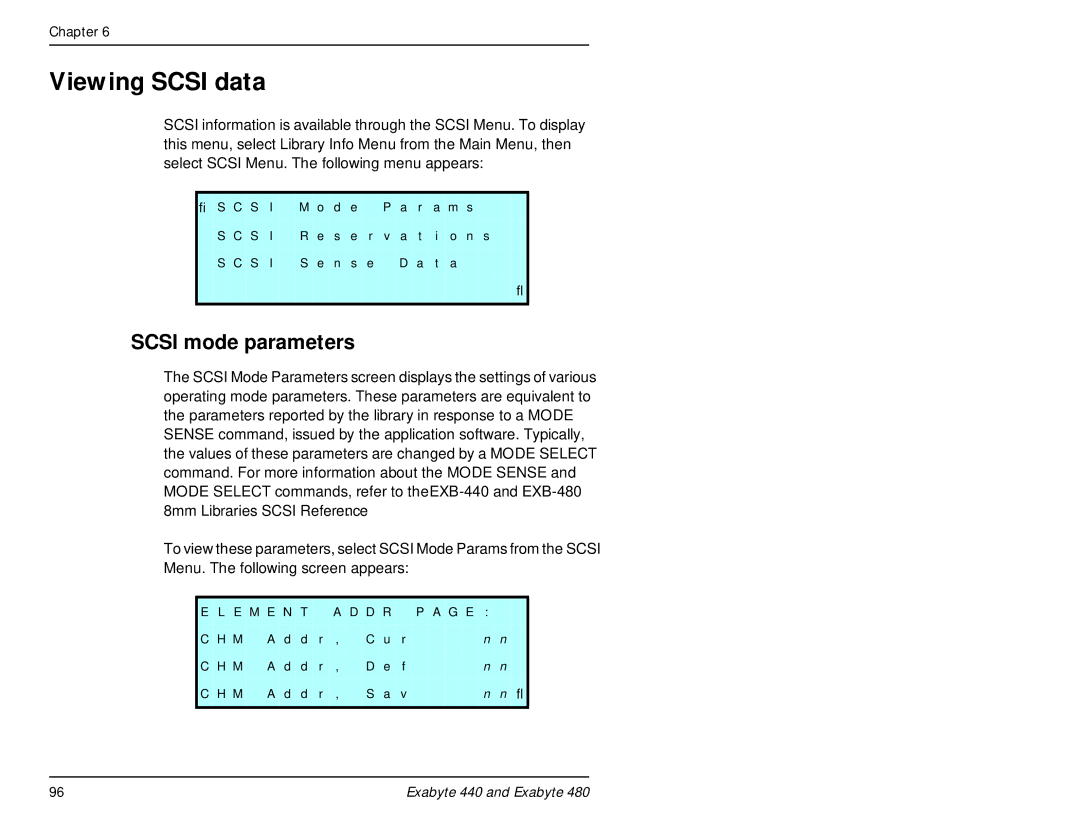Chapter 6
Viewing SCSI data
SCSI information is available through the SCSI Menu. To display this menu, select Library Info Menu from the Main Menu, then select SCSI Menu. The following menu appears:
→ | S | C | S | I | M | o | d | e |
| P | a | r | a | m | s |
|
|
|
|
|
|
|
|
|
|
|
|
|
|
|
|
|
|
| S | C | S | I | R | e | s | e | r | v | a | t | i | o | n | s |
|
|
|
|
|
|
|
|
|
|
|
|
|
|
|
|
|
| S | C | S | I | S | e | n | s | e |
| D | a | t | a |
|
|
|
|
|
|
|
|
|
|
|
|
|
|
|
|
|
|
|
![]() ↓
↓
SCSI mode parameters
The SCSI Mode Parameters screen displays the settings of various operating mode parameters. These parameters are equivalent to the parameters reported by the library in response to a MODE SENSE command, issued by the application software. Typically, the values of these parameters are changed by a MODE SELECT command. For more information about the MODE SENSE and MODE SELECT commands, refer to the
To view these parameters, select SCSI Mode Params from the SCSI Menu. The following screen appears:
E | L | E | M | E | N | T |
| A | D | D | R |
| P | A | G | E | : |
|
|
|
|
|
|
|
|
|
|
|
|
|
|
|
|
|
|
|
|
|
|
C | H | M |
| A | d | d | r | , |
| C | u | r |
|
|
|
| n | n |
|
|
|
|
|
|
|
|
|
|
|
|
|
|
|
|
|
|
|
|
|
C | H | M |
| A | d | d | r | , |
| D | e | f |
|
|
|
| n | n |
|
|
|
|
|
|
|
|
|
|
|
|
|
|
|
|
|
|
|
|
|
C | H | M |
| A | d | d | r | , |
| S | a | v |
|
|
|
| n | n | ↓ |
|
|
|
|
|
|
|
|
|
|
|
|
|
|
|
|
|
|
|
|
96 | Exabyte 440 and Exabyte 480 |