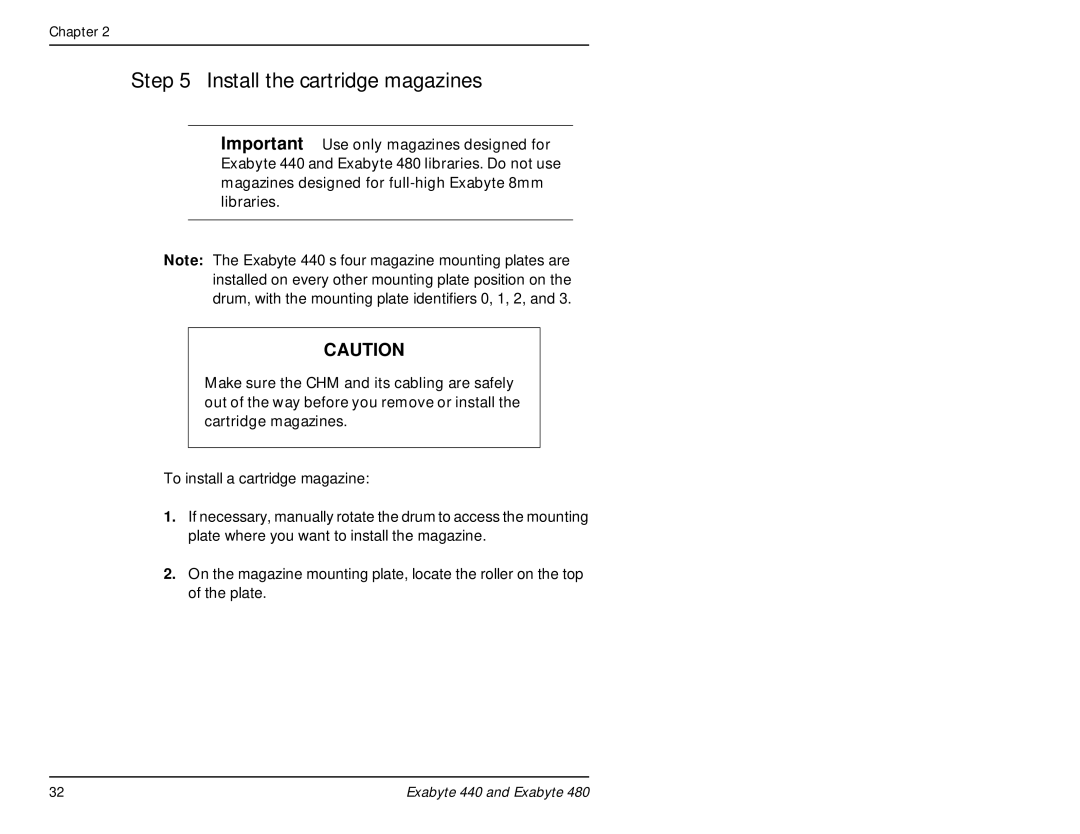Chapter 2
Step 5 – Install the cartridge magazines
➤Important Use only magazines designed for Exabyte 440 and Exabyte 480 libraries. Do not use magazines designed for
Note: The Exabyte 440’s four magazine mounting plates are installed on every other mounting plate position on the drum, with the mounting plate identifiers 0, 1, 2, and 3.
CAUTION
Make sure the CHM and its cabling are safely out of the way before you remove or install the cartridge magazines.
To install a cartridge magazine:
1.If necessary, manually rotate the drum to access the mounting plate where you want to install the magazine.
2.On the magazine mounting plate, locate the roller on the top of the plate.
32 | Exabyte 440 and Exabyte 480 |