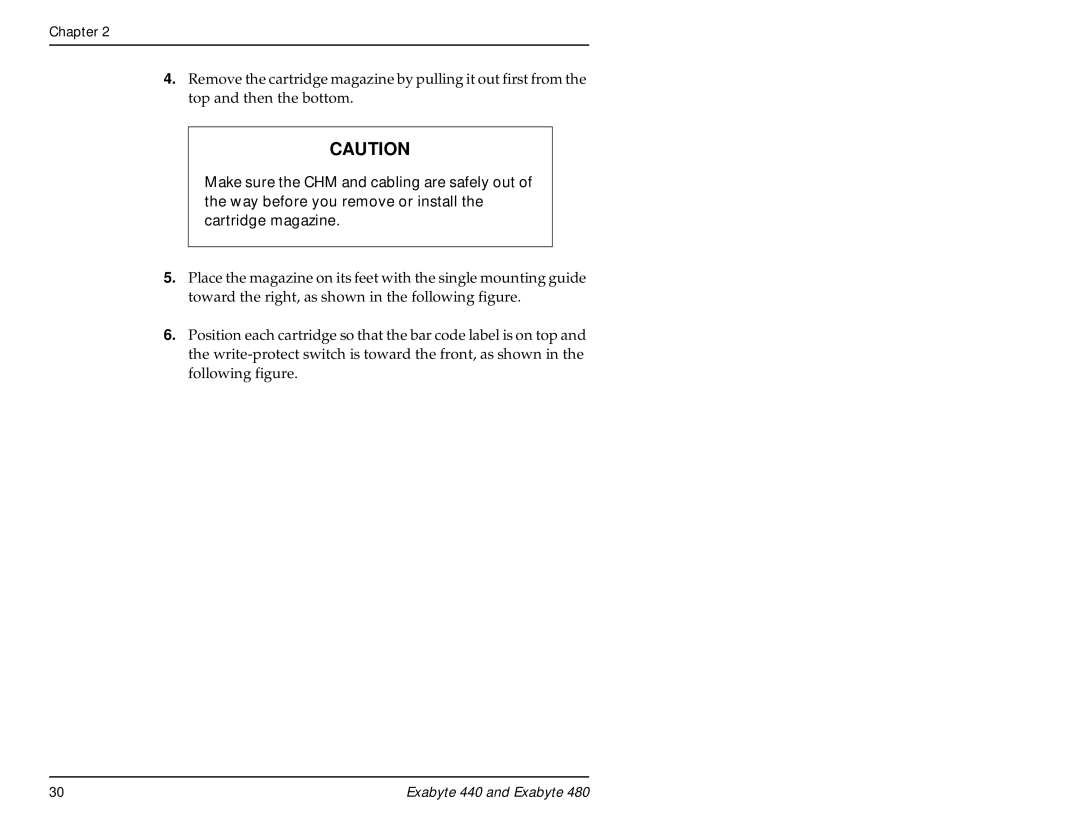Chapter 2
4.Remove the cartridge magazine by pulling it out first from the top and then the bottom.
CAUTION
Make sure the CHM and cabling are safely out of the way before you remove or install the cartridge magazine.
5.Place the magazine on its feet with the single mounting guide toward the right, as shown in the following figure.
6.Position each cartridge so that the bar code label is on top and the
30 | Exabyte 440 and Exabyte 480 |