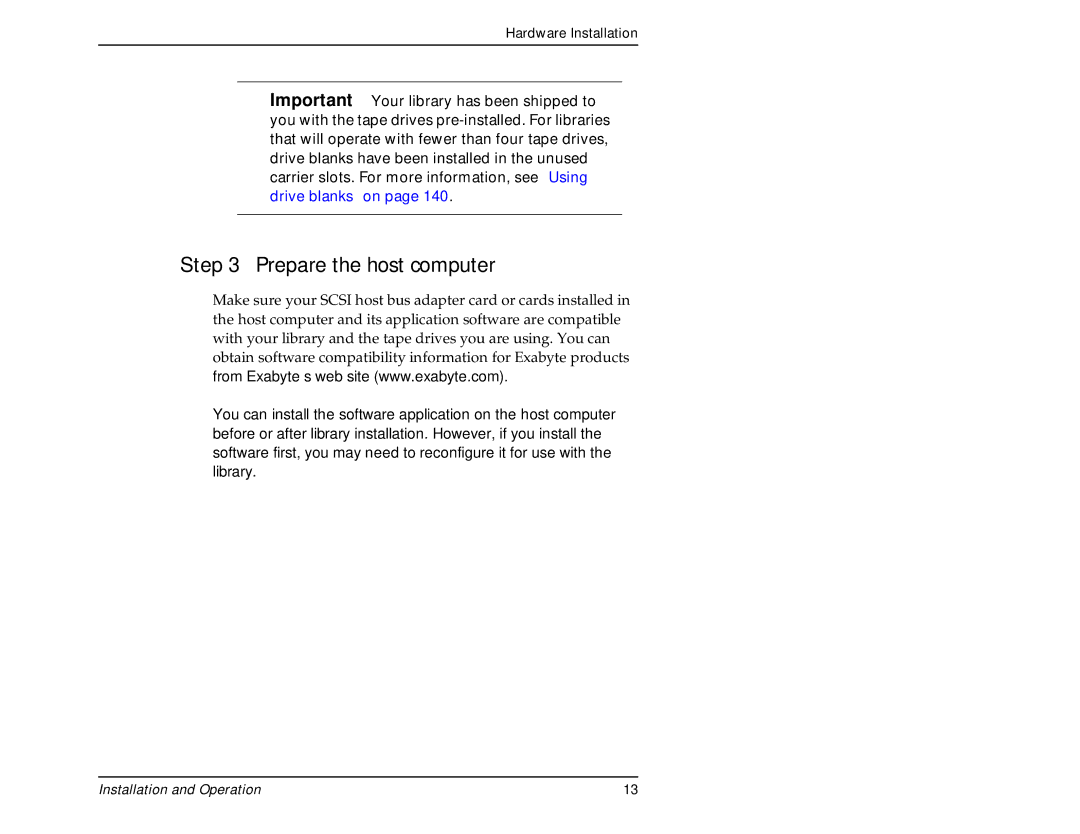Hardware Installation
➤Important Your library has been shipped to you with the tape drives
Step 3 – Prepare the host computer
Make sure your SCSI host bus adapter card or cards installed in the host computer and its application software are compatible with your library and the tape drives you are using. You can obtain software compatibility information for Exabyte products from Exabyte’s web site (www.exabyte.com).
You can install the software application on the host computer before or after library installation. However, if you install the software first, you may need to reconfigure it for use with the library.
Installation and Operation | 13 |