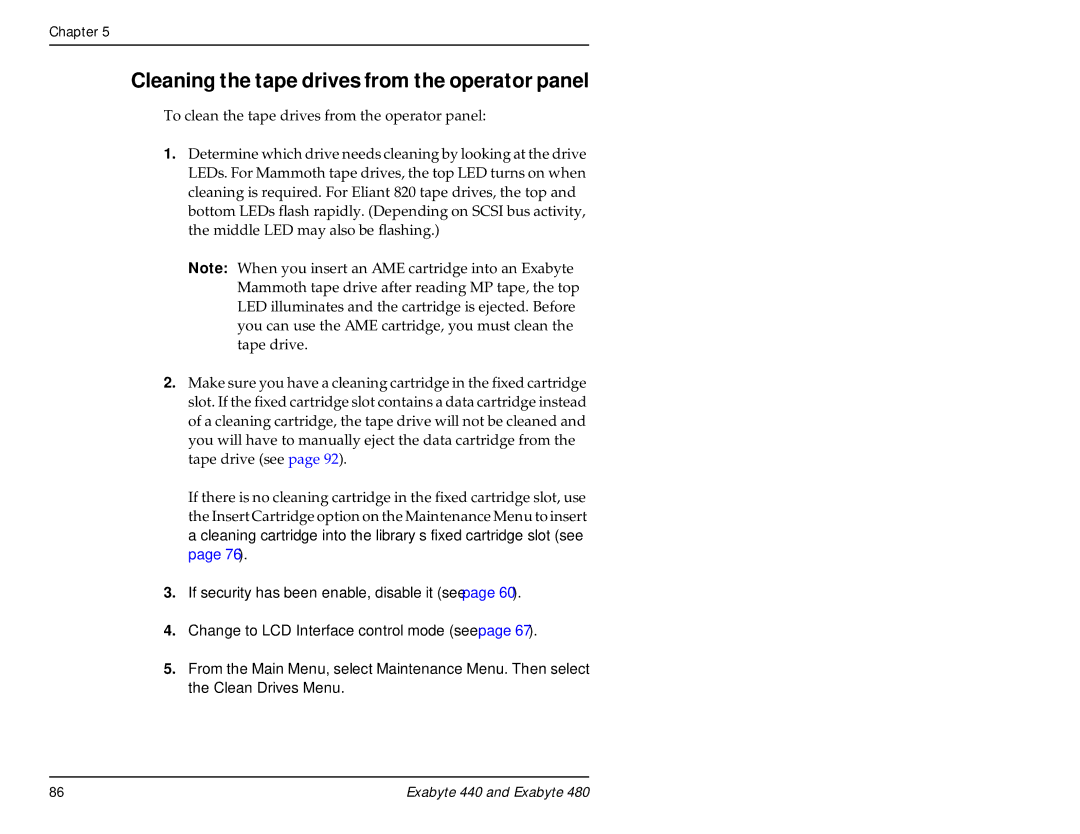Chapter 5
Cleaning the tape drives from the operator panel
To clean the tape drives from the operator panel:
1.Determine which drive needs cleaning by looking at the drive LEDs. For Mammoth tape drives, the top LED turns on when cleaning is required. For Eliant 820 tape drives, the top and bottom LEDs flash rapidly. (Depending on SCSI bus activity, the middle LED may also be flashing.)
Note: When you insert an AME cartridge into an Exabyte Mammoth tape drive after reading MP tape, the top LED illuminates and the cartridge is ejected. Before you can use the AME cartridge, you must clean the tape drive.
2.Make sure you have a cleaning cartridge in the fixed cartridge slot. If the fixed cartridge slot contains a data cartridge instead of a cleaning cartridge, the tape drive will not be cleaned and you will have to manually eject the data cartridge from the tape drive (see page 92).
If there is no cleaning cartridge in the fixed cartridge slot, use the Insert Cartridge option on the Maintenance Menu to insert a cleaning cartridge into the library’s fixed cartridge slot (see page 76).
3.If security has been enable, disable it (see page 60).
4.Change to LCD Interface control mode (see page 67).
5.From the Main Menu, select Maintenance Menu. Then select the Clean Drives Menu.
86 | Exabyte 440 and Exabyte 480 |