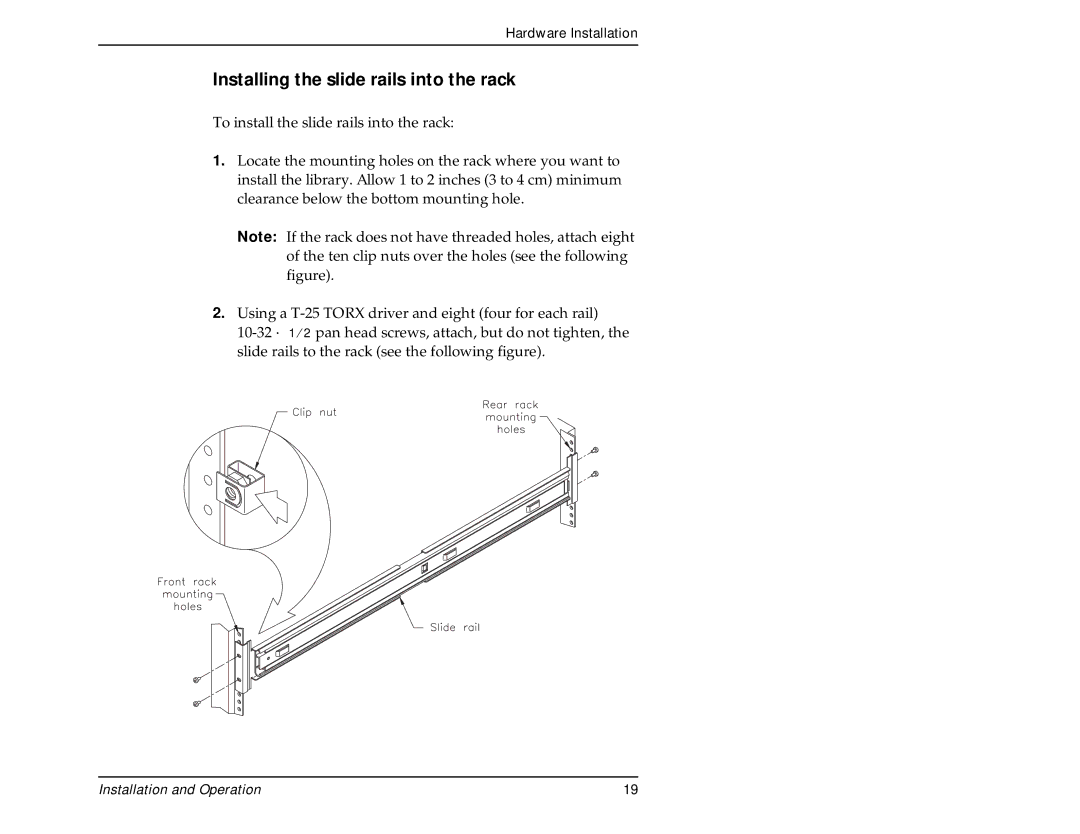Hardware Installation
Installing the slide rails into the rack
To install the slide rails into the rack:
1.Locate the mounting holes on the rack where you want to install the library. Allow 1 to 2 inches (3 to 4 cm) minimum clearance below the bottom mounting hole.
Note: If the rack does not have threaded holes, attach eight of the ten clip nuts over the holes (see the following figure).
2.Using a
Installation and Operation | 19 |