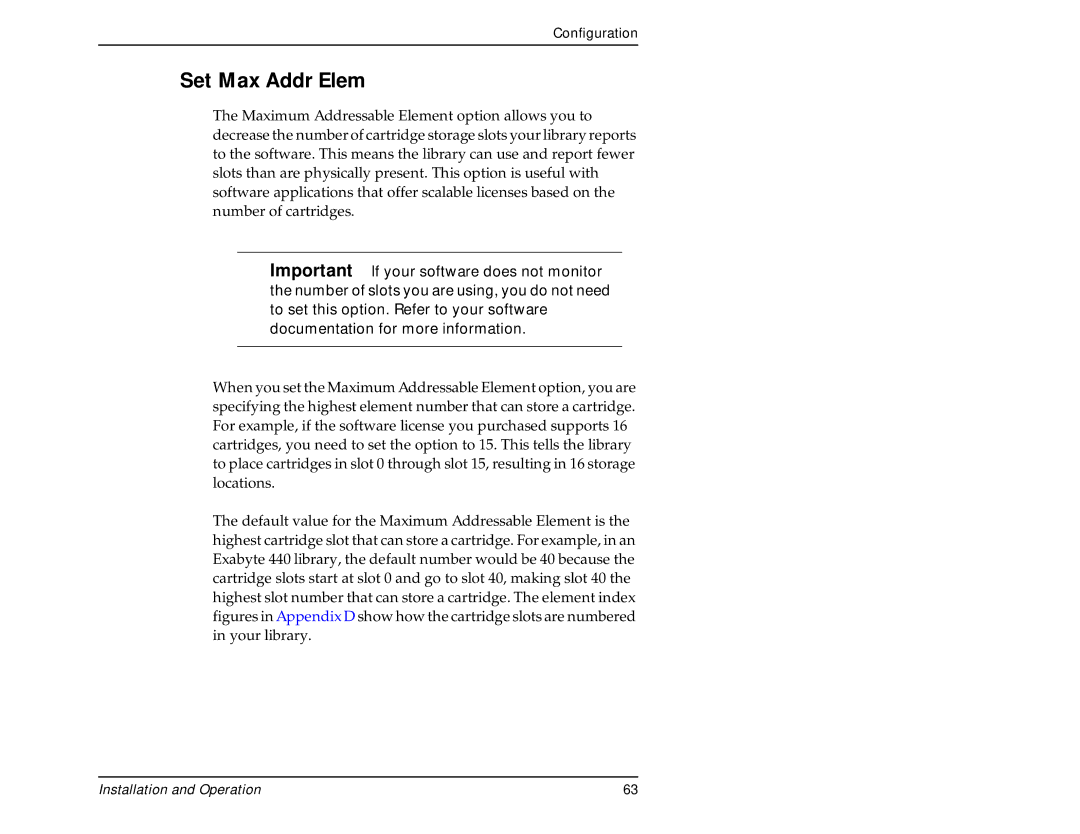Configuration
Set Max Addr Elem
The Maximum Addressable Element option allows you to decrease the number of cartridge storage slots your library reports to the software. This means the library can use and report fewer slots than are physically present. This option is useful with software applications that offer scalable licenses based on the number of cartridges.
➤Important If your software does not monitor the number of slots you are using, you do not need to set this option. Refer to your software documentation for more information.
When you set the Maximum Addressable Element option, you are specifying the highest element number that can store a cartridge. For example, if the software license you purchased supports 16 cartridges, you need to set the option to 15. This tells the library to place cartridges in slot 0 through slot 15, resulting in 16 storage locations.
The default value for the Maximum Addressable Element is the highest cartridge slot that can store a cartridge. For example, in an Exabyte 440 library, the default number would be 40 because the cartridge slots start at slot 0 and go to slot 40, making slot 40 the highest slot number that can store a cartridge. The element index figures in Appendix D show how the cartridge slots are numbered in your library.
Installation and Operation | 63 |