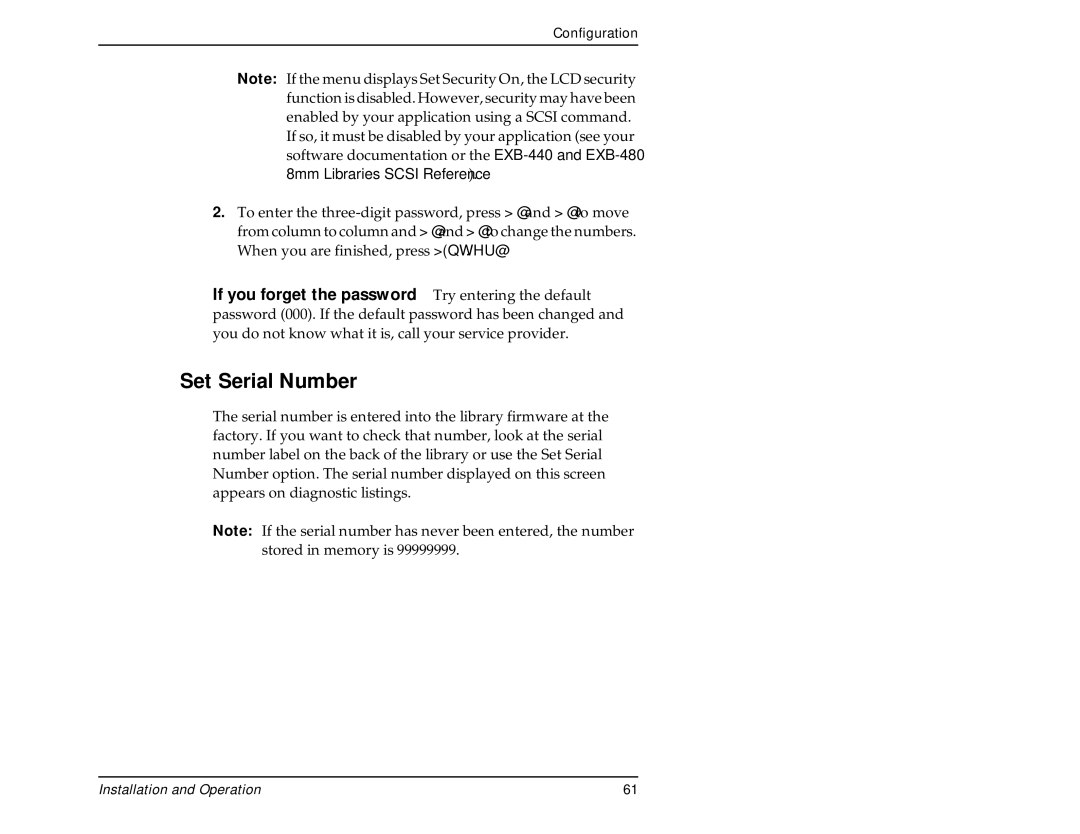Configuration
Note: If the menu displays Set Security On, the LCD security function is disabled. However, security may have been enabled by your application using a SCSI command. If so, it must be disabled by your application (see your software documentation or the
2.To enter the
If you forget the password Try entering the default password (000). If the default password has been changed and you do not know what it is, call your service provider.
Set Serial Number
The serial number is entered into the library firmware at the factory. If you want to check that number, look at the serial number label on the back of the library or use the Set Serial Number option. The serial number displayed on this screen appears on diagnostic listings.
Note: If the serial number has never been entered, the number stored in memory is 99999999.
Installation and Operation | 61 |