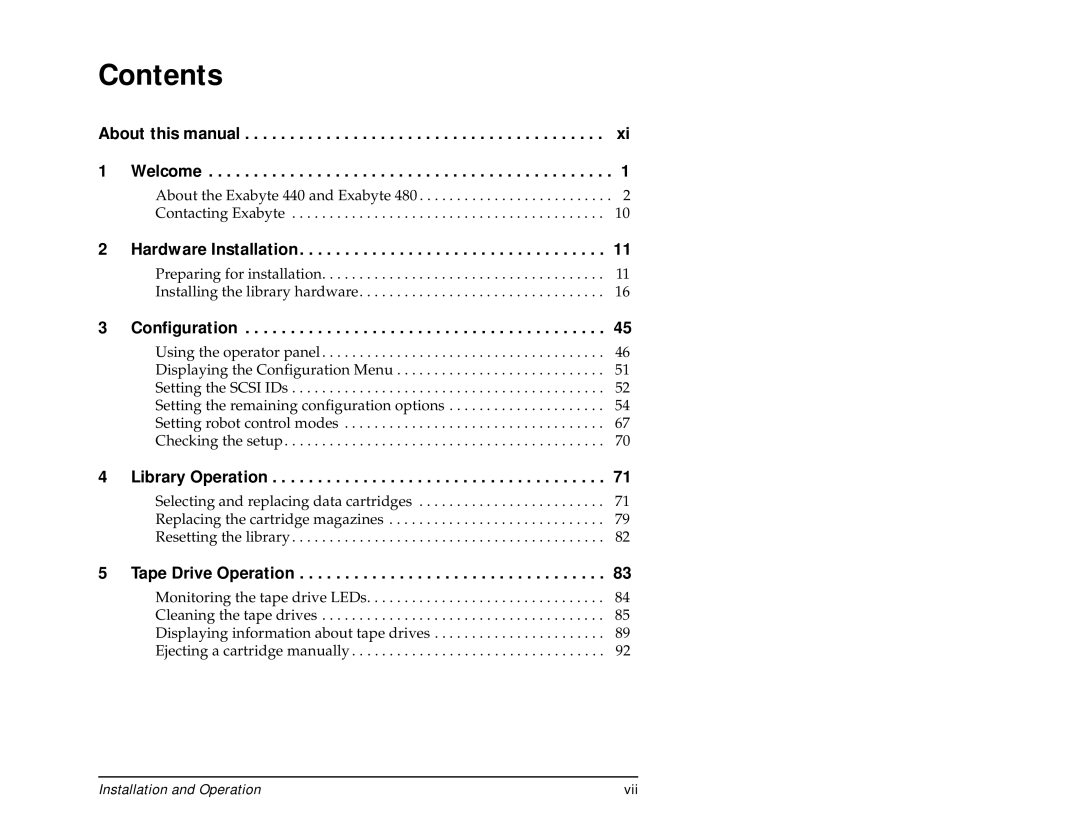Contents |
| |
About this manual | xi | |
1 | Welcome | 1 |
| About the Exabyte 440 and Exabyte 480 | 2 |
| Contacting Exabyte | 10 |
2 | Hardware Installation | 11 |
| Preparing for installation | 11 |
| Installing the library hardware | 16 |
3 | Configuration | 45 |
| Using the operator panel | 46 |
| Displaying the Configuration Menu | 51 |
| Setting the SCSI IDs | 52 |
| Setting the remaining configuration options | 54 |
| Setting robot control modes | 67 |
| Checking the setup | 70 |
4 | Library Operation | 71 |
| Selecting and replacing data cartridges | 71 |
| Replacing the cartridge magazines | 79 |
| Resetting the library | 82 |
5 | Tape Drive Operation | 83 |
| Monitoring the tape drive LEDs | 84 |
| Cleaning the tape drives | 85 |
| Displaying information about tape drives | 89 |
| Ejecting a cartridge manually | 92 |
Installation and Operation | vii |