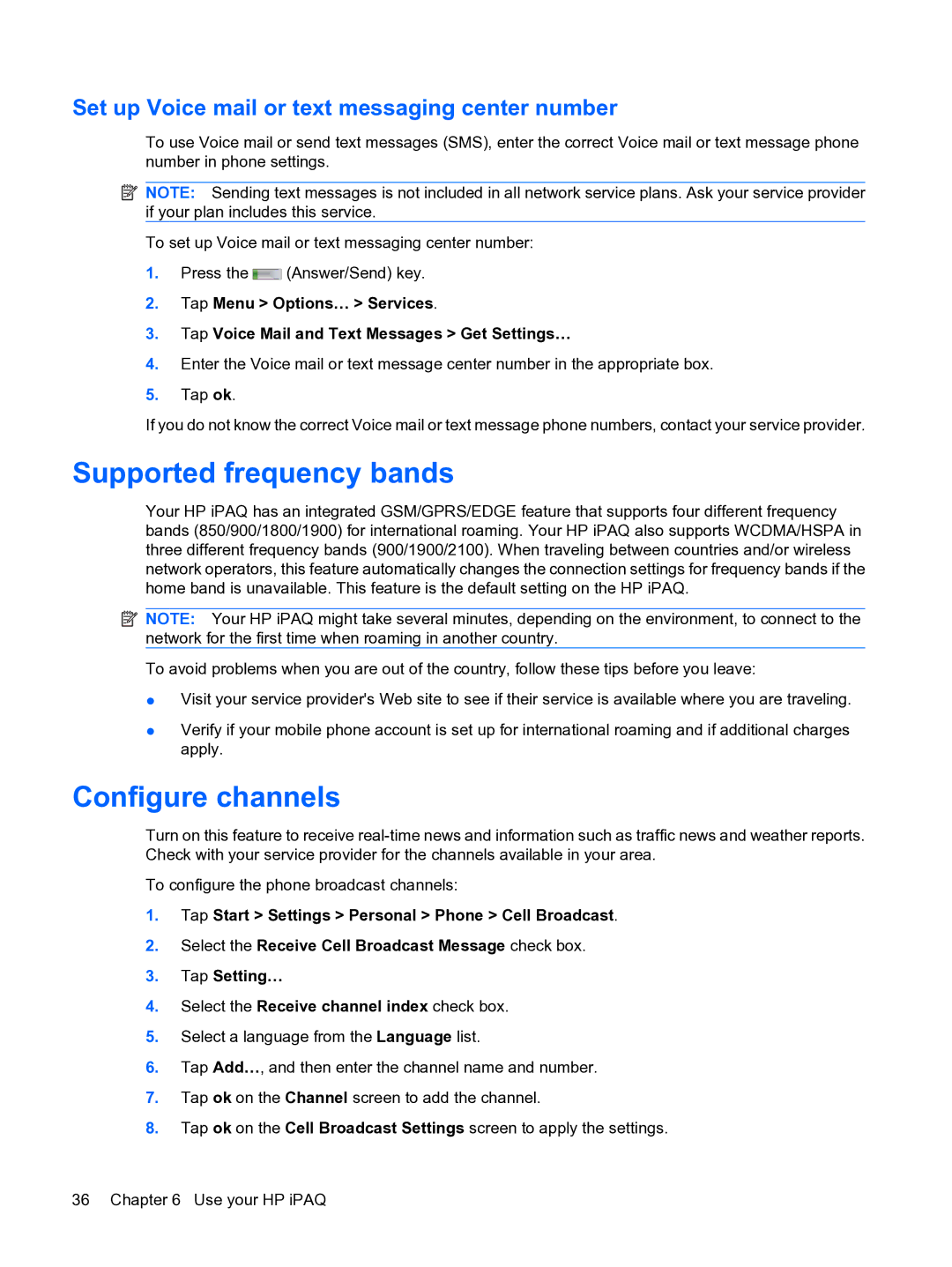Set up Voice mail or text messaging center number
To use Voice mail or send text messages (SMS), enter the correct Voice mail or text message phone number in phone settings.
![]() NOTE: Sending text messages is not included in all network service plans. Ask your service provider if your plan includes this service.
NOTE: Sending text messages is not included in all network service plans. Ask your service provider if your plan includes this service.
To set up Voice mail or text messaging center number:
1.Press the ![]() (Answer/Send) key.
(Answer/Send) key.
2.Tap Menu > Options… > Services.
3.Tap Voice Mail and Text Messages > Get Settings…
4.Enter the Voice mail or text message center number in the appropriate box.
5.Tap ok.
If you do not know the correct Voice mail or text message phone numbers, contact your service provider.
Supported frequency bands
Your HP iPAQ has an integrated GSM/GPRS/EDGE feature that supports four different frequency bands (850/900/1800/1900) for international roaming. Your HP iPAQ also supports WCDMA/HSPA in three different frequency bands (900/1900/2100). When traveling between countries and/or wireless network operators, this feature automatically changes the connection settings for frequency bands if the home band is unavailable. This feature is the default setting on the HP iPAQ.
![]() NOTE: Your HP iPAQ might take several minutes, depending on the environment, to connect to the network for the first time when roaming in another country.
NOTE: Your HP iPAQ might take several minutes, depending on the environment, to connect to the network for the first time when roaming in another country.
To avoid problems when you are out of the country, follow these tips before you leave:
●Visit your service provider's Web site to see if their service is available where you are traveling.
●Verify if your mobile phone account is set up for international roaming and if additional charges apply.
Configure channels
Turn on this feature to receive
To configure the phone broadcast channels:
1.Tap Start > Settings > Personal > Phone > Cell Broadcast.
2.Select the Receive Cell Broadcast Message check box.
3.Tap Setting…
4.Select the Receive channel index check box.
5.Select a language from the Language list.
6.Tap Add…, and then enter the channel name and number.
7.Tap ok on the Channel screen to add the channel.
8.Tap ok on the Cell Broadcast Settings screen to apply the settings.
36 Chapter 6 Use your HP iPAQ