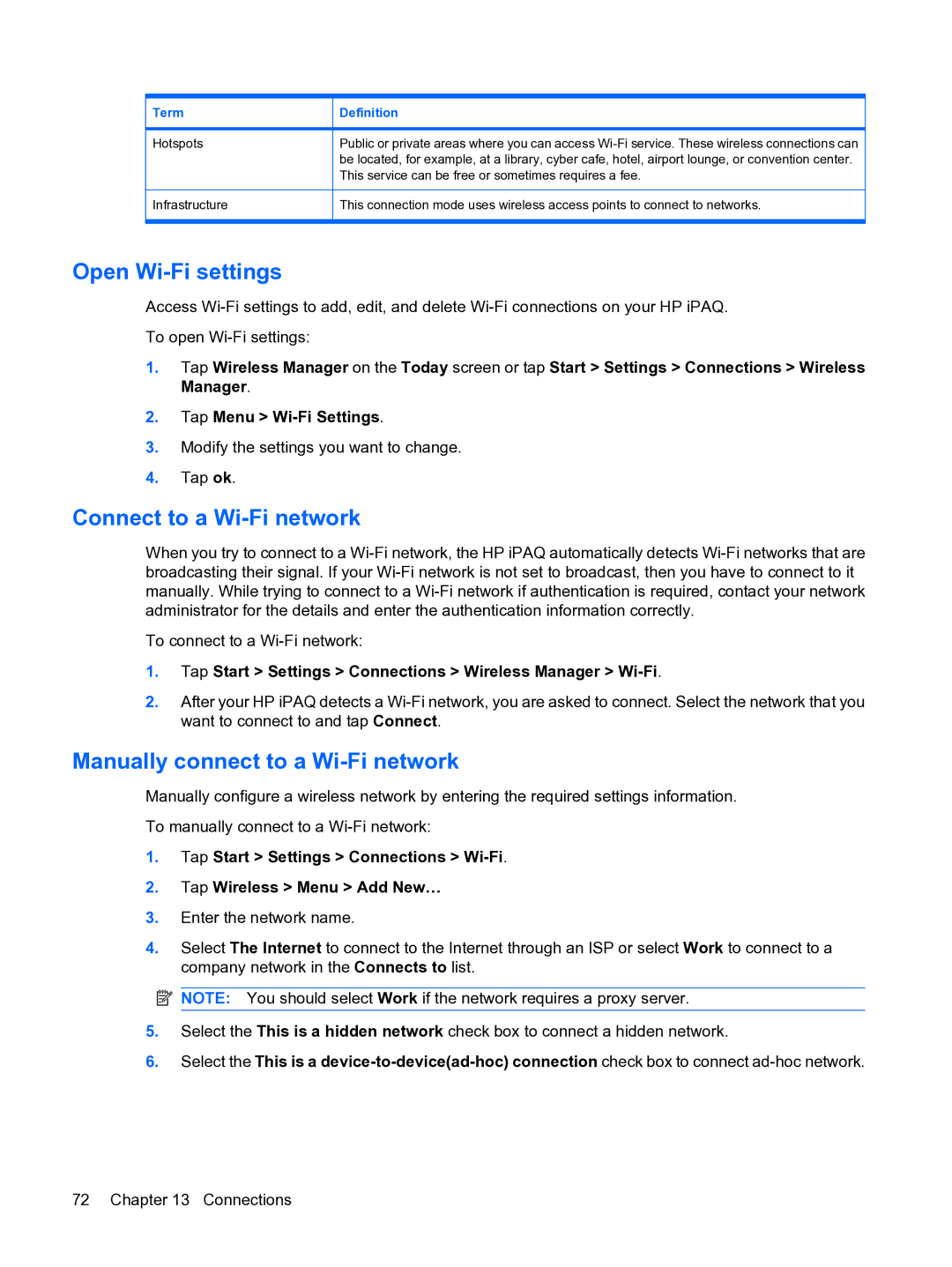Term
Hotspots
Infrastructure
Definition
Public or private areas where you can access
This connection mode uses wireless access points to connect to networks.
Open Wi-Fi settings
Access
To open
1.Tap Wireless Manager on the Today screen or tap Start > Settings > Connections > Wireless Manager.
2.Tap Menu >
3.Modify the settings you want to change.
4.Tap ok.
Connect to a Wi-Fi network
When you try to connect to a
To connect to a
1.Tap Start > Settings > Connections > Wireless Manager > Wi-Fi.
2.After your HP iPAQ detects a
Manually connect to a Wi-Fi network
Manually configure a wireless network by entering the required settings information.
To manually connect to a
1.Tap Start > Settings > Connections >
2.Tap Wireless > Menu > Add New…
3.Enter the network name.
4.Select The Internet to connect to the Internet through an ISP or select Work to connect to a company network in the Connects to list.
![]() NOTE: You should select Work if the network requires a proxy server.
NOTE: You should select Work if the network requires a proxy server.
5.Select the This is a hidden network check box to connect a hidden network.
6.Select the This is a