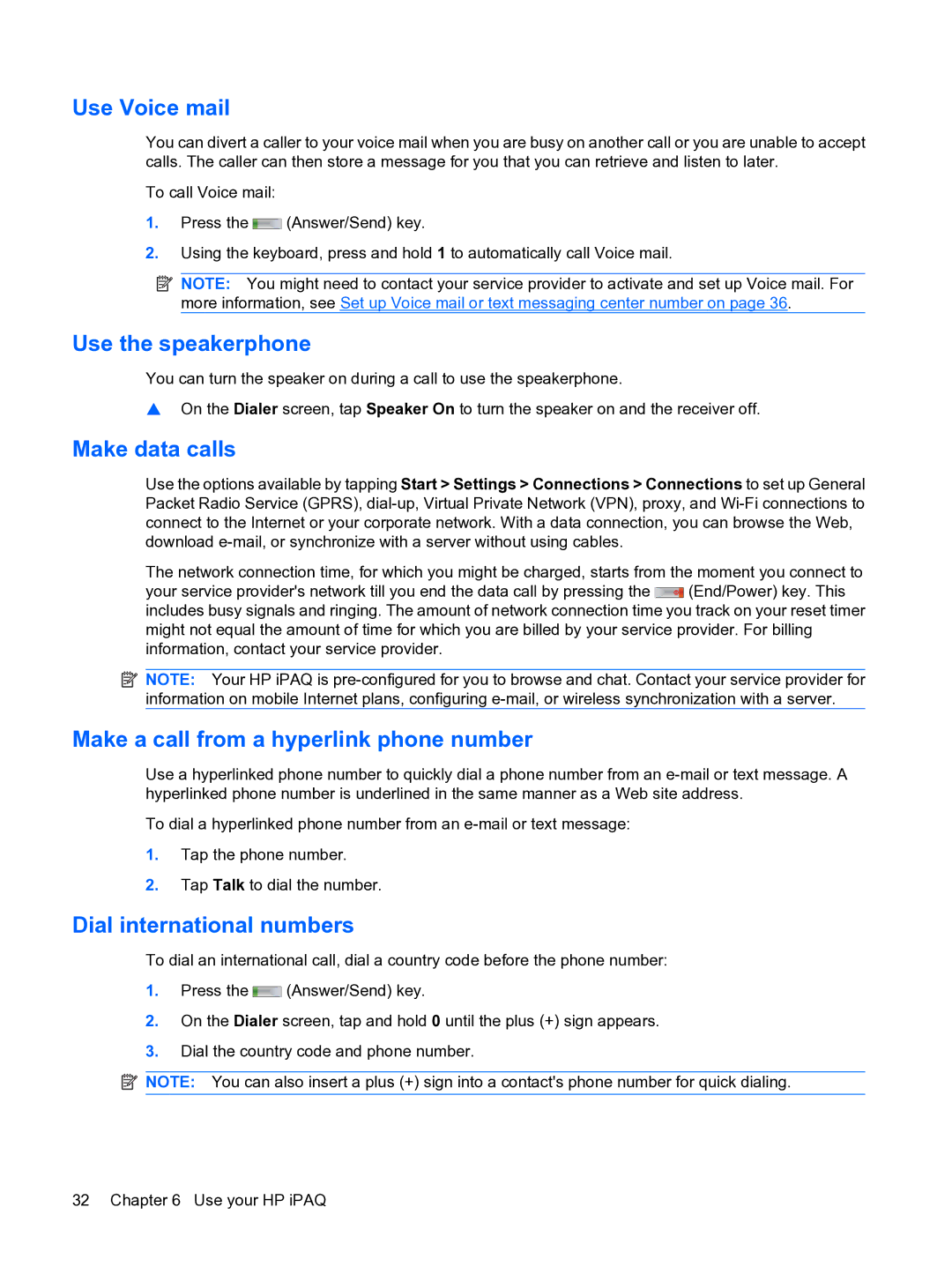Use Voice mail
You can divert a caller to your voice mail when you are busy on another call or you are unable to accept calls. The caller can then store a message for you that you can retrieve and listen to later.
To call Voice mail:
1.Press the ![]()
![]()
![]() (Answer/Send) key.
(Answer/Send) key.
2.Using the keyboard, press and hold 1 to automatically call Voice mail.
![]() NOTE: You might need to contact your service provider to activate and set up Voice mail. For more information, see Set up Voice mail or text messaging center number on page 36.
NOTE: You might need to contact your service provider to activate and set up Voice mail. For more information, see Set up Voice mail or text messaging center number on page 36.
Use the speakerphone
You can turn the speaker on during a call to use the speakerphone.
▲On the Dialer screen, tap Speaker On to turn the speaker on and the receiver off.
Make data calls
Use the options available by tapping Start > Settings > Connections > Connections to set up General Packet Radio Service (GPRS),
The network connection time, for which you might be charged, starts from the moment you connect to
your service provider's network till you end the data call by pressing the ![]() (End/Power) key. This includes busy signals and ringing. The amount of network connection time you track on your reset timer might not equal the amount of time for which you are billed by your service provider. For billing information, contact your service provider.
(End/Power) key. This includes busy signals and ringing. The amount of network connection time you track on your reset timer might not equal the amount of time for which you are billed by your service provider. For billing information, contact your service provider.
![]() NOTE: Your HP iPAQ is
NOTE: Your HP iPAQ is
Make a call from a hyperlink phone number
Use a hyperlinked phone number to quickly dial a phone number from an
To dial a hyperlinked phone number from an
1.Tap the phone number.
2.Tap Talk to dial the number.
Dial international numbers
To dial an international call, dial a country code before the phone number:
1.Press the ![]() (Answer/Send) key.
(Answer/Send) key.
2.On the Dialer screen, tap and hold 0 until the plus (+) sign appears.
3.Dial the country code and phone number.
![]() NOTE: You can also insert a plus (+) sign into a contact's phone number for quick dialing.
NOTE: You can also insert a plus (+) sign into a contact's phone number for quick dialing.
32 Chapter 6 Use your HP iPAQ