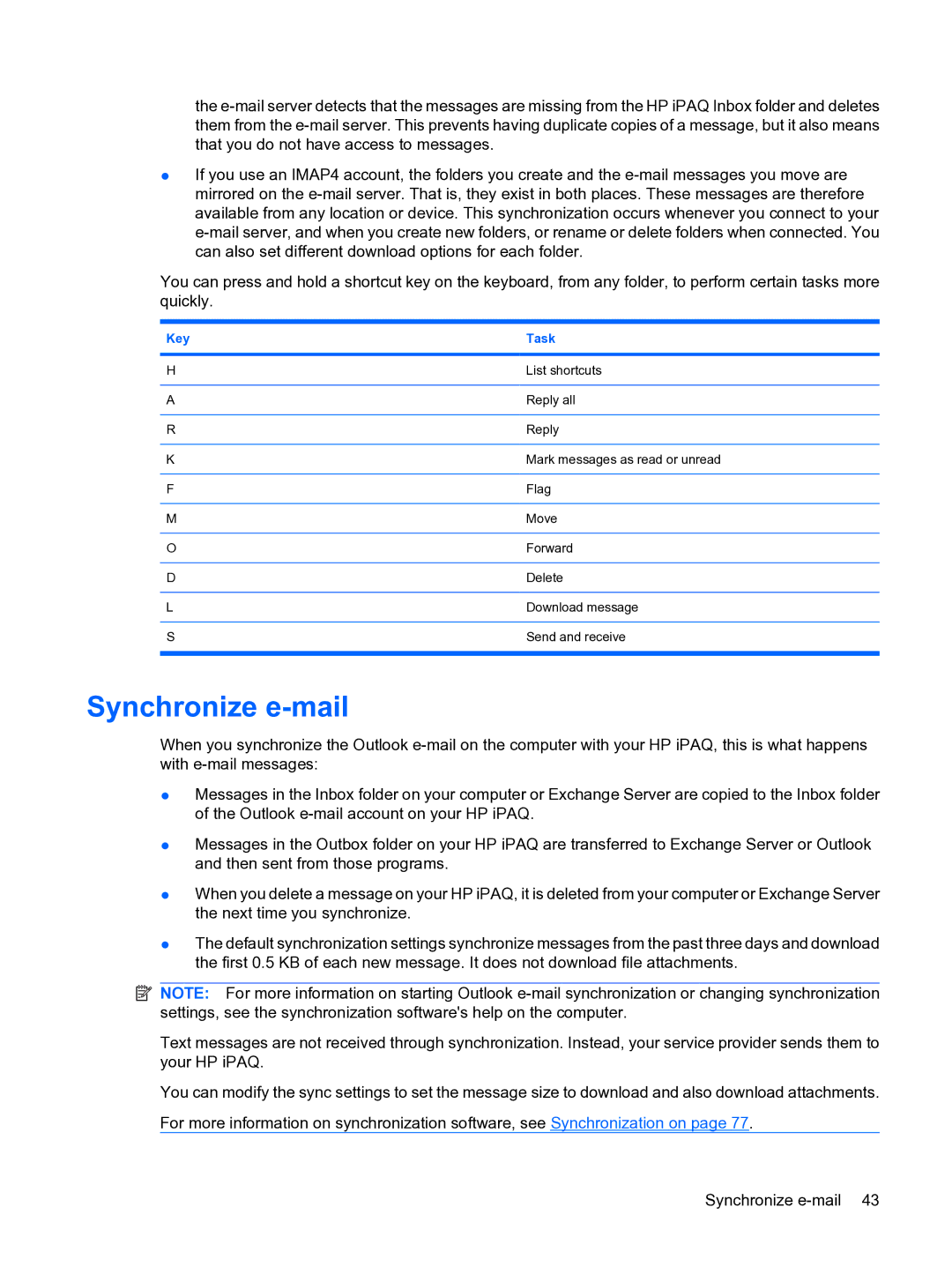the
●If you use an IMAP4 account, the folders you create and the
You can press and hold a shortcut key on the keyboard, from any folder, to perform certain tasks more quickly.
Key | Task |
|
|
H | List shortcuts |
|
|
A | Reply all |
|
|
R | Reply |
|
|
K | Mark messages as read or unread |
|
|
F | Flag |
|
|
M | Move |
|
|
O | Forward |
|
|
D | Delete |
|
|
L | Download message |
|
|
S | Send and receive |
|
|
Synchronize e-mail
When you synchronize the Outlook
●Messages in the Inbox folder on your computer or Exchange Server are copied to the Inbox folder of the Outlook
●Messages in the Outbox folder on your HP iPAQ are transferred to Exchange Server or Outlook and then sent from those programs.
●When you delete a message on your HP iPAQ, it is deleted from your computer or Exchange Server the next time you synchronize.
●The default synchronization settings synchronize messages from the past three days and download the first 0.5 KB of each new message. It does not download file attachments.
![]() NOTE: For more information on starting Outlook
NOTE: For more information on starting Outlook
Text messages are not received through synchronization. Instead, your service provider sends them to your HP iPAQ.
You can modify the sync settings to set the message size to download and also download attachments.
For more information on synchronization software, see Synchronization on page 77.
Synchronize