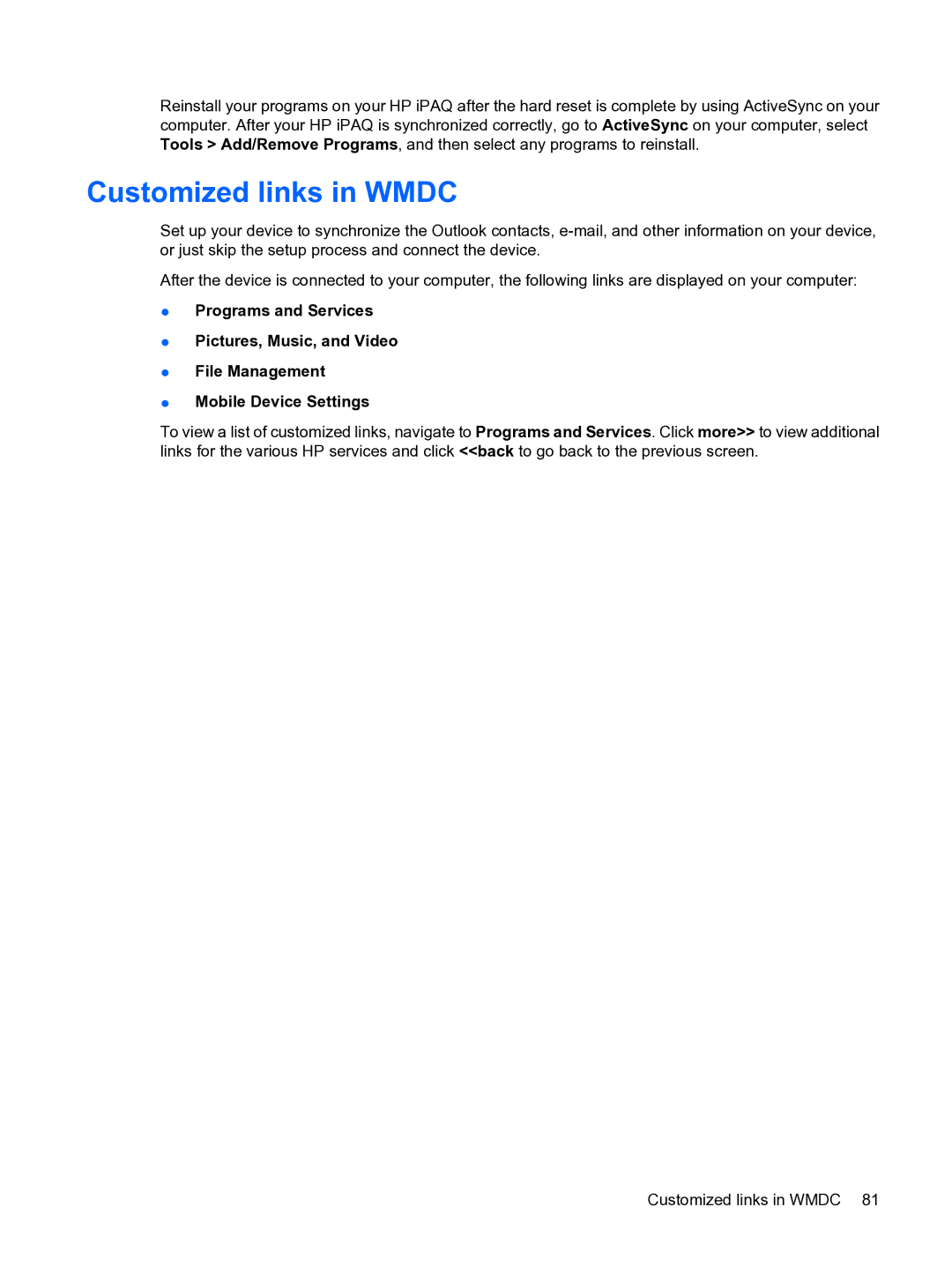Reinstall your programs on your HP iPAQ after the hard reset is complete by using ActiveSync on your computer. After your HP iPAQ is synchronized correctly, go to ActiveSync on your computer, select Tools > Add/Remove Programs, and then select any programs to reinstall.
Customized links in WMDC
Set up your device to synchronize the Outlook contacts,
After the device is connected to your computer, the following links are displayed on your computer:
●Programs and Services
●Pictures, Music, and Video
●File Management
●Mobile Device Settings
To view a list of customized links, navigate to Programs and Services. Click more>> to view additional links for the various HP services and click <<back to go back to the previous screen.
Customized links in WMDC 81