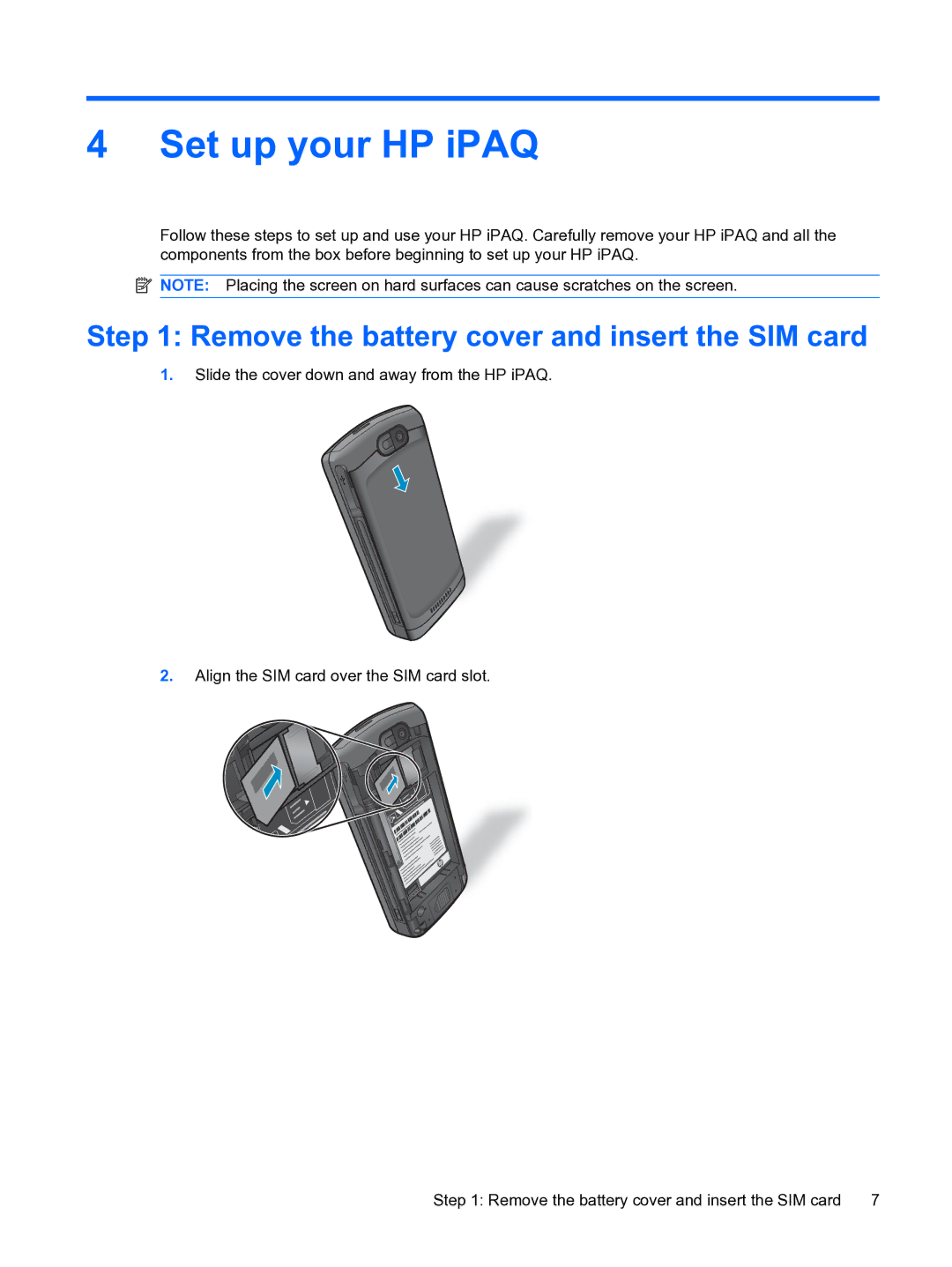4 Set up your HP iPAQ
Follow these steps to set up and use your HP iPAQ. Carefully remove your HP iPAQ and all the components from the box before beginning to set up your HP iPAQ.
![]() NOTE: Placing the screen on hard surfaces can cause scratches on the screen.
NOTE: Placing the screen on hard surfaces can cause scratches on the screen.
Step 1: Remove the battery cover and insert the SIM card
1.Slide the cover down and away from the HP iPAQ.
2.Align the SIM card over the SIM card slot.
Step 1: Remove the battery cover and insert the SIM card 7