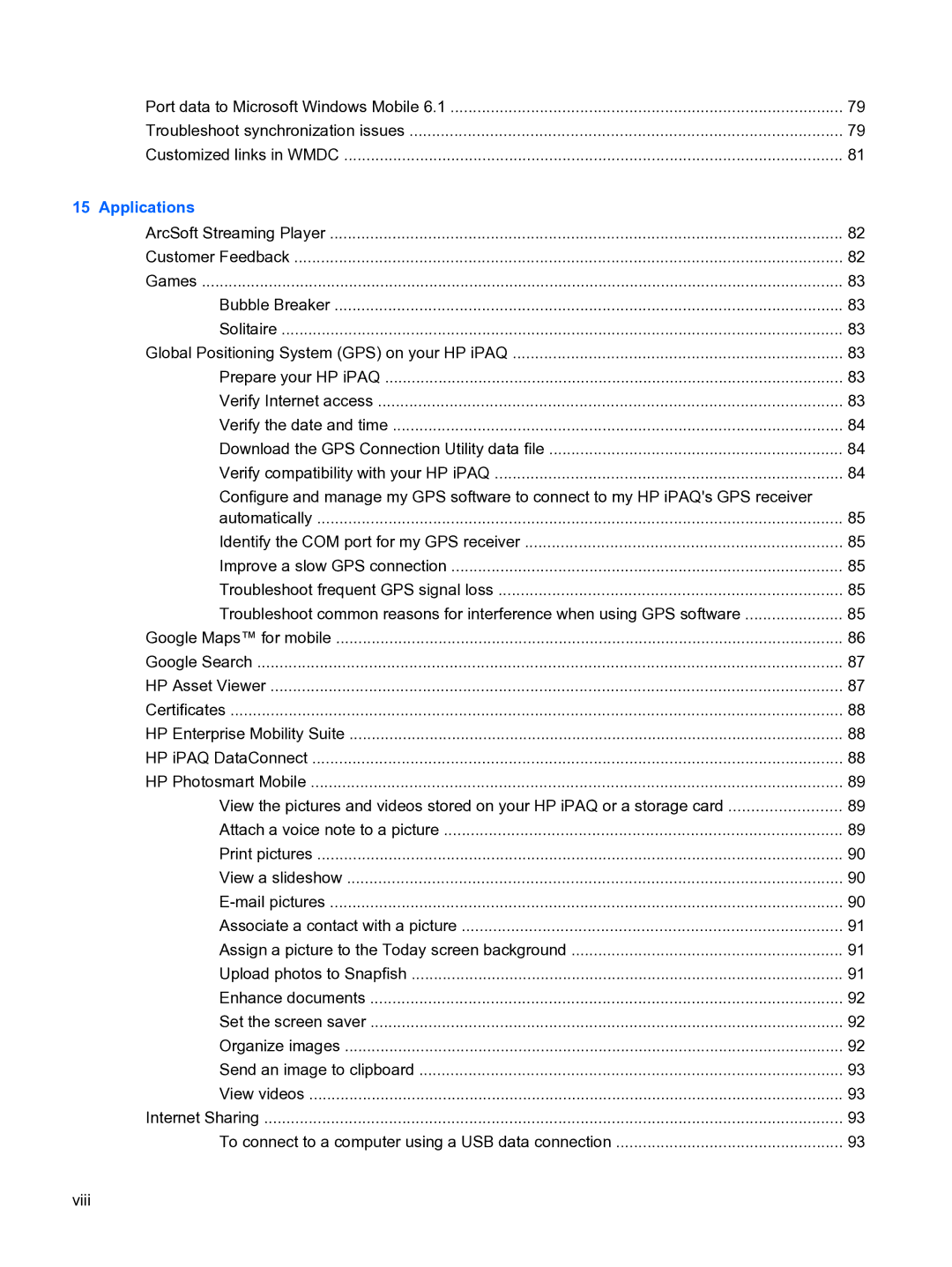Port data to Microsoft Windows Mobile 6.1 | 79 |
Troubleshoot synchronization issues | 79 |
Customized links in WMDC | 81 |
15 Applications |
|
ArcSoft Streaming Player | 82 |
Customer Feedback | 82 |
Games | 83 |
Bubble Breaker | 83 |
Solitaire | 83 |
Global Positioning System (GPS) on your HP iPAQ | 83 |
Prepare your HP iPAQ | 83 |
Verify Internet access | 83 |
Verify the date and time | 84 |
Download the GPS Connection Utility data file | 84 |
Verify compatibility with your HP iPAQ | 84 |
Configure and manage my GPS software to connect to my HP iPAQ's GPS receiver |
|
automatically | 85 |
Identify the COM port for my GPS receiver | 85 |
Improve a slow GPS connection | 85 |
Troubleshoot frequent GPS signal loss | 85 |
Troubleshoot common reasons for interference when using GPS software | 85 |
Google Maps™ for mobile | 86 |
Google Search | 87 |
HP Asset Viewer | 87 |
Certificates | 88 |
HP Enterprise Mobility Suite | 88 |
HP iPAQ DataConnect | 88 |
HP Photosmart Mobile | 89 |
View the pictures and videos stored on your HP iPAQ or a storage card | 89 |
Attach a voice note to a picture | 89 |
Print pictures | 90 |
View a slideshow | 90 |
90 | |
Associate a contact with a picture | 91 |
Assign a picture to the Today screen background | 91 |
Upload photos to Snapfish | 91 |
Enhance documents | 92 |
Set the screen saver | 92 |
Organize images | 92 |
Send an image to clipboard | 93 |
View videos | 93 |
Internet Sharing | 93 |
To connect to a computer using a USB data connection | 93 |
viii