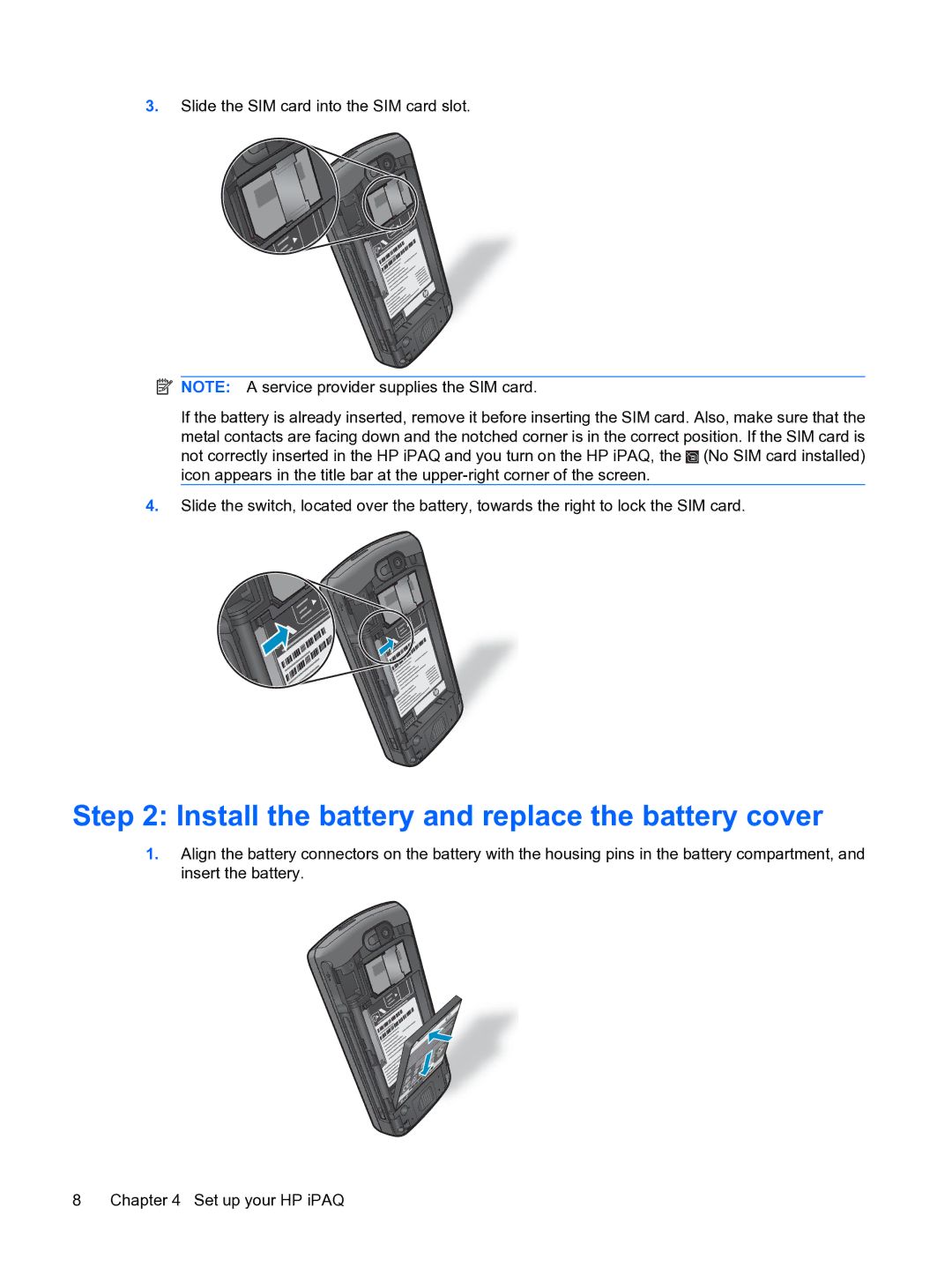3.Slide the SIM card into the SIM card slot.
![]() NOTE: A service provider supplies the SIM card.
NOTE: A service provider supplies the SIM card.
If the battery is already inserted, remove it before inserting the SIM card. Also, make sure that the metal contacts are facing down and the notched corner is in the correct position. If the SIM card is not correctly inserted in the HP iPAQ and you turn on the HP iPAQ, the ![]() (No SIM card installed) icon appears in the title bar at the
(No SIM card installed) icon appears in the title bar at the
4.Slide the switch, located over the battery, towards the right to lock the SIM card.
Step 2: Install the battery and replace the battery cover
1.Align the battery connectors on the battery with the housing pins in the battery compartment, and insert the battery.
8 Chapter 4 Set up your HP iPAQ