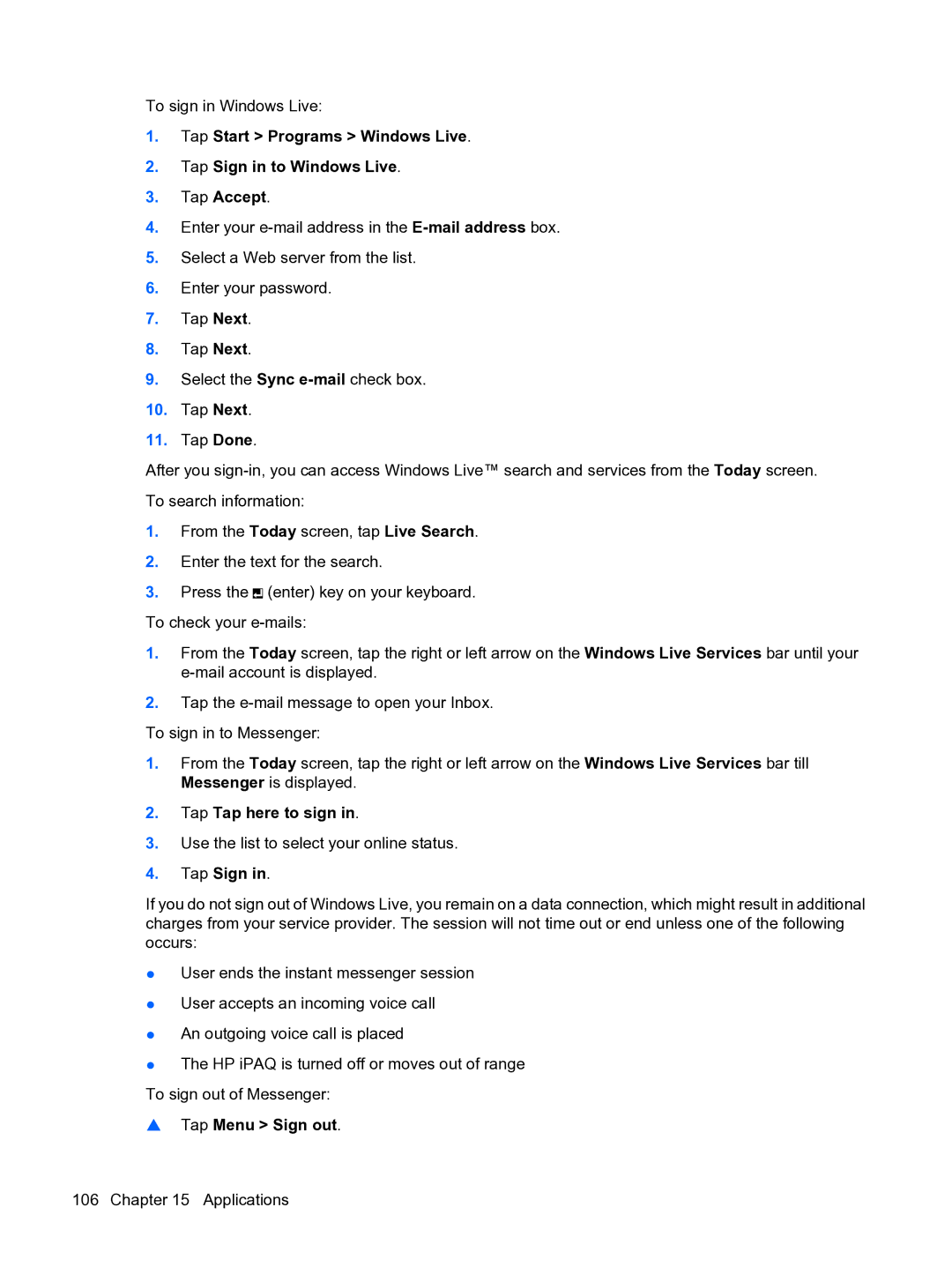To sign in Windows Live:
1.Tap Start > Programs > Windows Live.
2.Tap Sign in to Windows Live.
3.Tap Accept.
4.Enter your
5.Select a Web server from the list.
6.Enter your password.
7.Tap Next.
8.Tap Next.
9.Select the Sync
10.Tap Next.
11.Tap Done.
After you
To search information:
1.From the Today screen, tap Live Search.
2.Enter the text for the search.
3.Press the ![]() (enter) key on your keyboard. To check your
(enter) key on your keyboard. To check your
1.From the Today screen, tap the right or left arrow on the Windows Live Services bar until your
2.Tap the
To sign in to Messenger:
1.From the Today screen, tap the right or left arrow on the Windows Live Services bar till Messenger is displayed.
2.Tap Tap here to sign in.
3.Use the list to select your online status.
4.Tap Sign in.
If you do not sign out of Windows Live, you remain on a data connection, which might result in additional charges from your service provider. The session will not time out or end unless one of the following occurs:
●User ends the instant messenger session
●User accepts an incoming voice call
●An outgoing voice call is placed
●The HP iPAQ is turned off or moves out of range To sign out of Messenger:
▲Tap Menu > Sign out.
106 Chapter 15 Applications